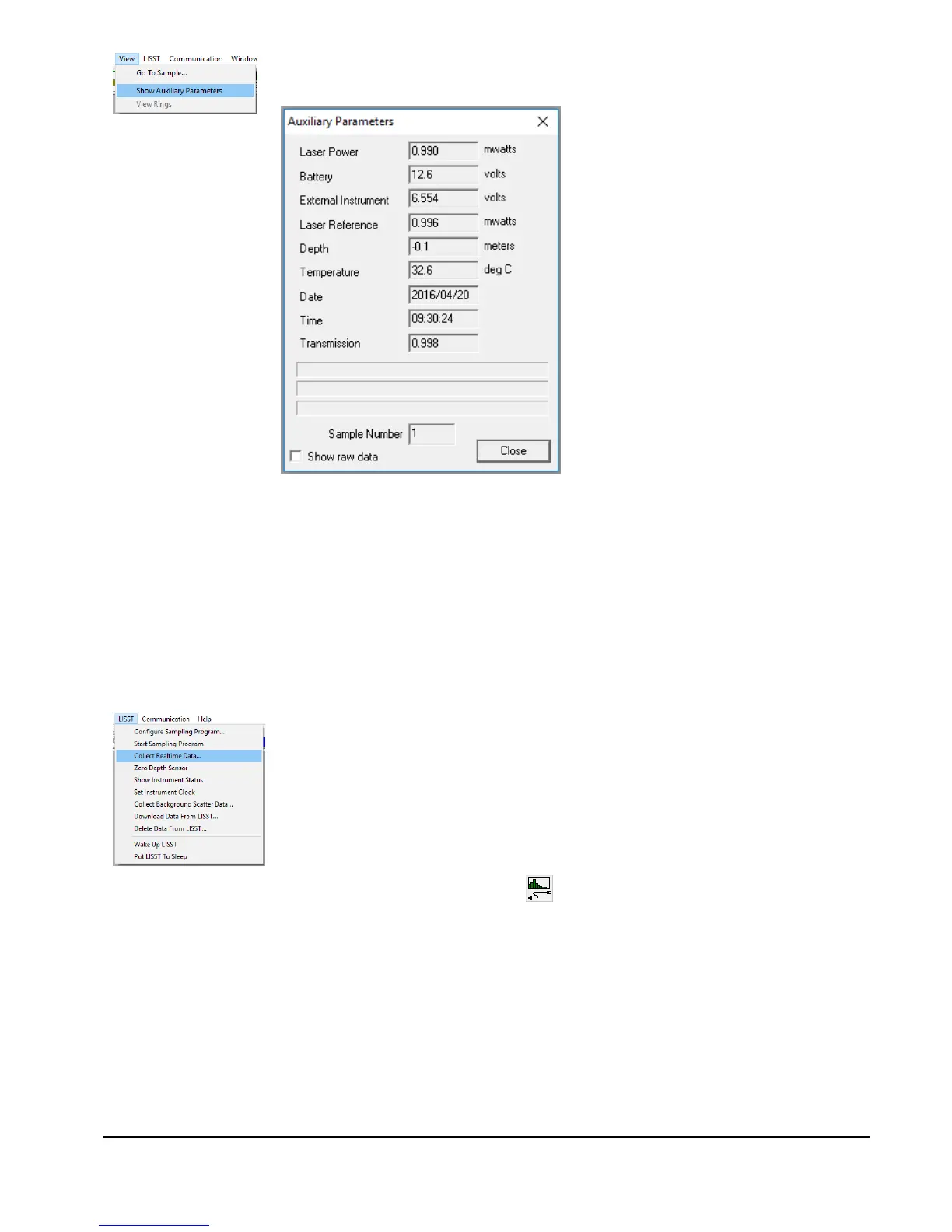The LISST-SOP software also supports the ability to acquire, process,
and display size data it in real time. The Start and Stop conditions will
not be used and therefore their settings are not relevant.
Before opening a real time session you should collect a new
background and store it onboard the instrument. The real time session
will use the last background stored on the instrument to process the
data in real time. Therefore, you must ensure the background on the
instrument is up to date before continuing.
To open the Real-Time session, choose Collect Realtime Data from
the LISST menu or press the button. Choose an output PBN file.
A display very similar to viewing a processed PBN file will be
displayed.