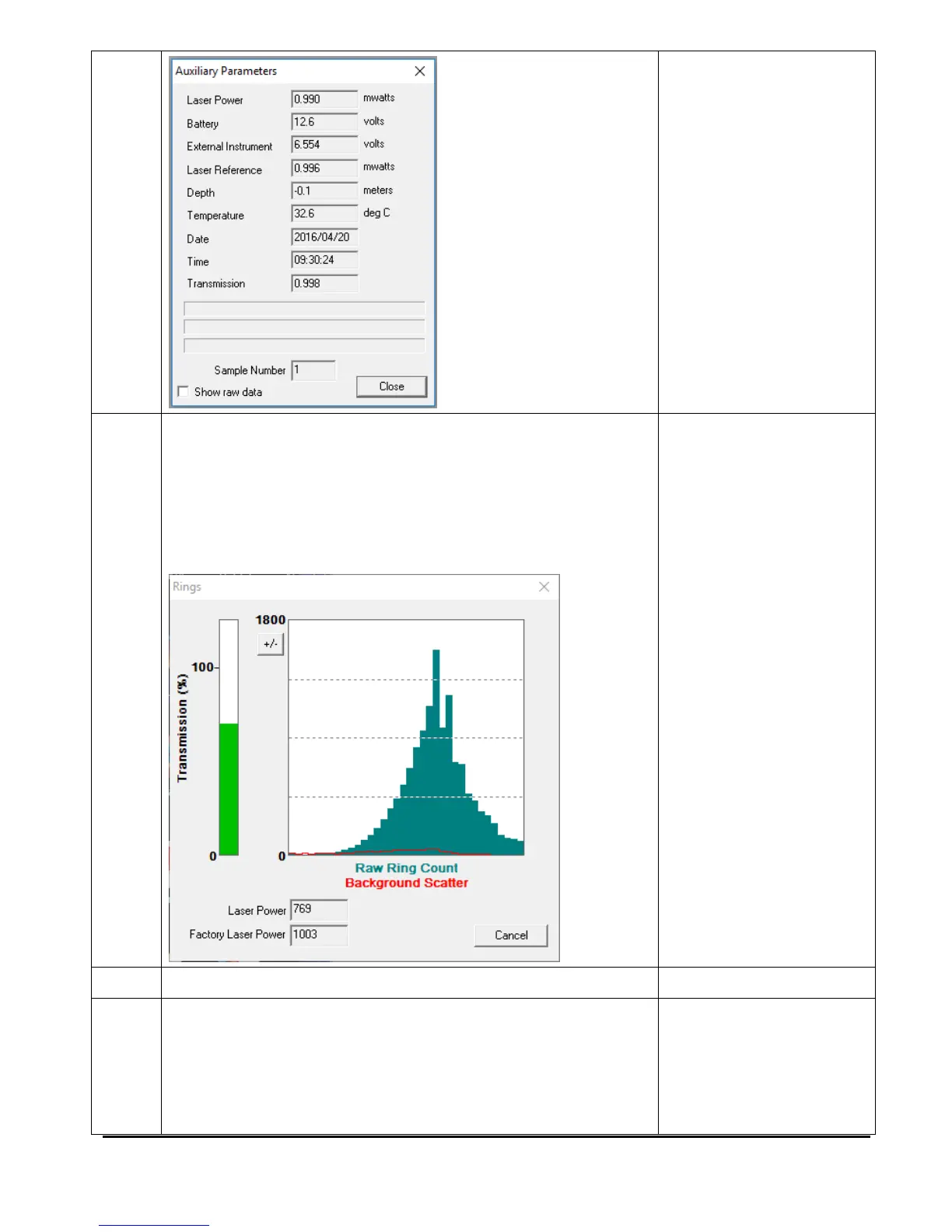LISST-200X User’s Manual LISST-200X Operation Details Page 55
• The raw scattering values can be graphically
displayed by selecting the View Rings command from
the View menu. As with the Auxiliary Parameters, the
cursor indicates which sample is being displayed. You
can change what type of data is displayed in this
window by going to the View Rings tab of the Settings
menu
Value of rings for
current frame
displayed.
• To select the range of raw data to process position the
cursor at the desired starting sample. The display at
the lower portion of the screen will show the current
sample number. Pressing the Select First button will
set the current cursor position as the starting point for
processing. Similarly selecting Select Last will set the
Range to process
selected.