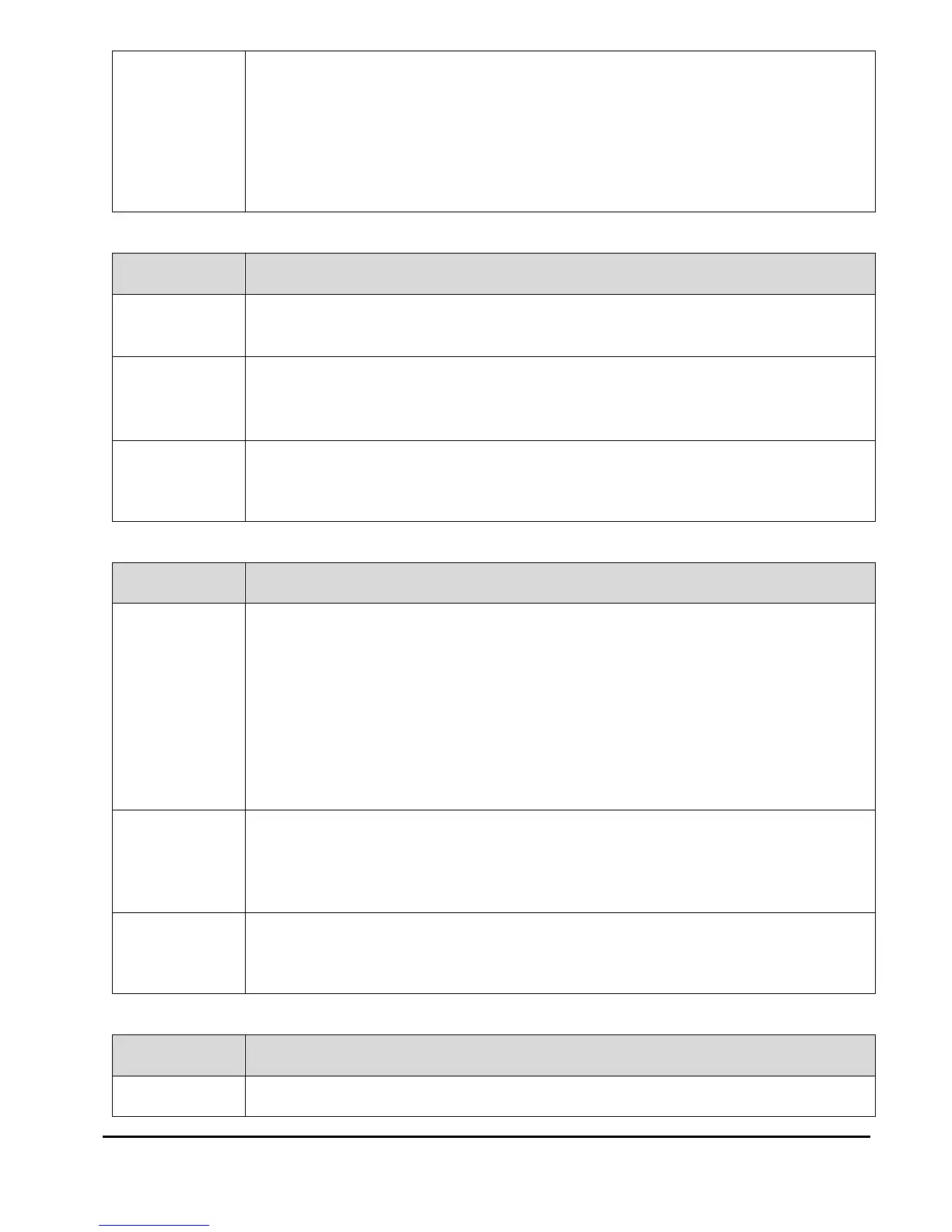LISST-200X User’s Manual LISST-200X Operation Details Page 84
input: PD 2 (if Stop Condition = 5 (Fixed Number of Samples Stop))
output: New Stop Condition data = 2
Stop Condition: Fixed number Stop at 2 samples
SI x, where x is the number of seconds between samples, from 1 to
10,000.
In either fixed-rate or burst mode, the sample interval is the number of
seconds between two consecutive samples, each composed as an
average of a number of measurements (specified by the MA command).
input: SI 5
output: New Seconds between Samples: 5
Set measurements per average
MA x
The exact result depends on whether ambient light rejection (ALR) is
active. Starting with firmware version 1.4 (May, 2017), ALR is on by
default, and the actual number of samples averaged will be approximately
x/10. That is, MA 32 will result in 3 ALR cycles per average.
With or without ALR, 32 is the maximum MA value that allows 1 sample
per second.
Each recorded or displayed measurement is based on an average of
measurements. MA sets the number of measurements per.
If no value follows command, prompts will be displayed for the value.
input: MA 32
output: New Measurements per Average: 32
BI x, where x is the number of seconds between the start of 2
