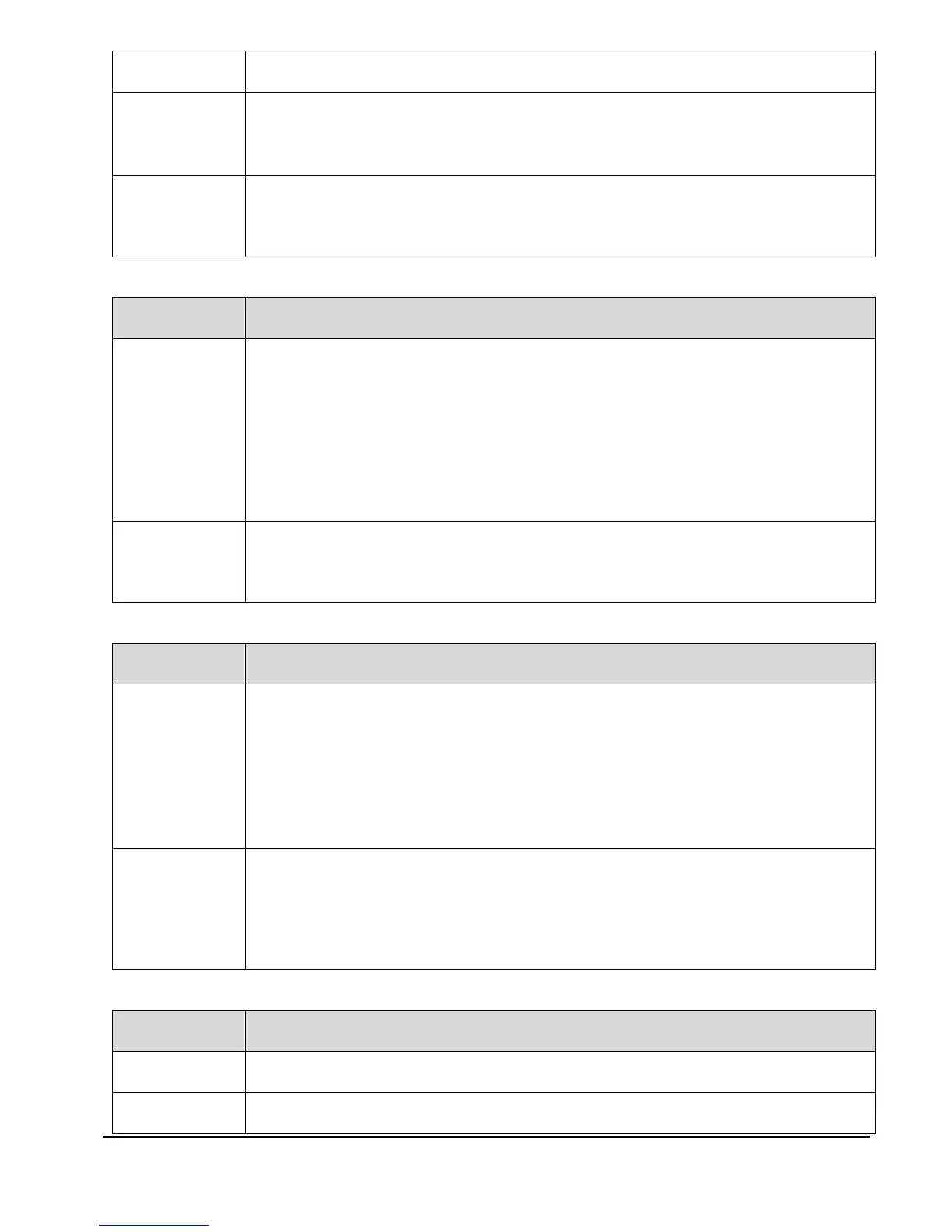LISST-200X User’s Manual LISST-200X Operation Details Page 85
consecutive bursts, from 1 to 10,000 seconds.
In Burst Mode (MODE = 1), the burst interval is the number of seconds
between two consecutive bursts, each burst composed of a number of
samples per burst (specified by the SB command).
input: BI 900
output: New Seconds between Bursts: 900
SB x, where x is the number of samples per burst.
Each sample is taken at the sample interval (in seconds) set by the SI
command.
If no value follows command, prompts will be displayed for the value.
input: SB 10
output: New Samples per Burst: 10
Set Clock with time and date
SC yyyy/mm/dd hh:mm:ss
Where yyyy=year, mm=month, dd=day, hh=hour (24 hour format),
mm=minute, ss=seconds
If no values follow the “SC” or “sc” command, prompts for entering the
time and date will be displayed.
input: SC 2017/01/05 21:05:03
output: Command Data in SC is: 2017/01/05 21:05:03
Current Date/Time: 2017/01/05 21:05:03
AS x, where x is 1 (yes) or 0 (no)
With Autostart enabled, the firmware will immediately start the sampling
