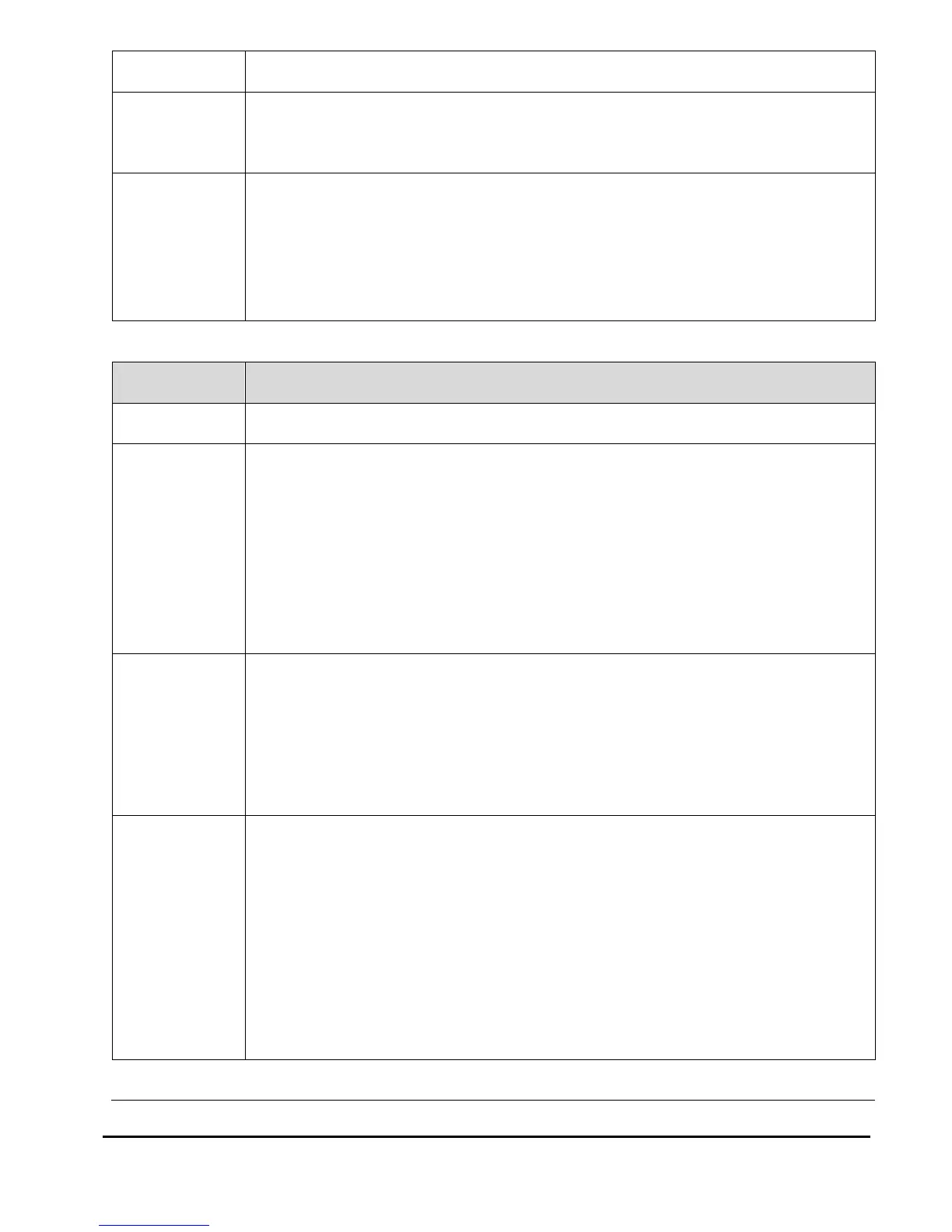LISST-200X User’s Manual LISST-200X Operation Details Page 86
program when power is applied to the instrument.
input: AS 1
output: AutoStart will occur upon power up!
If Autostart is enabled, the user cannot talk to the instrument when
powering it up – it will immediately start sampling according to the SD
defaults. In order to stop sampling and establish normal communication,
the user must issue a stop command, by either pressing the STOP button
or issuing a CTRL-C command in the terminal window within a few
seconds of powering up the instrument.
SAVEDATA x, where x is 1 or 0
The SaveData setting disables (x = 0) or enables (x = 1) data storage on
the internal drive. No Ldddhhmm.DAT file will be created if Save Data
mode is disabled.
It is intended to be used for long-term real-time deployments, where it
may not be desirable to have the data stored on the datalogger. It may be
desirable to disable data storage when exporting raw data to an external
data logger. See the XR command for configuring the raw data export
option.
input: SAVEDATA 1
output: Data will be stored after each sample!!!
input: SAVEDATA 0
output: Data will NOT be stored after each sample!!!
Be very careful that the correct store mode is selected before a
deployment where it is the intent to store the data internally on the
instrument!
Issue a DS command to verify the status of the store mode setting. A
warning will be displayed as part of the DS status if the store mode is
disabled:
WARNING: Data storage disabled. Data will not be saved!!!