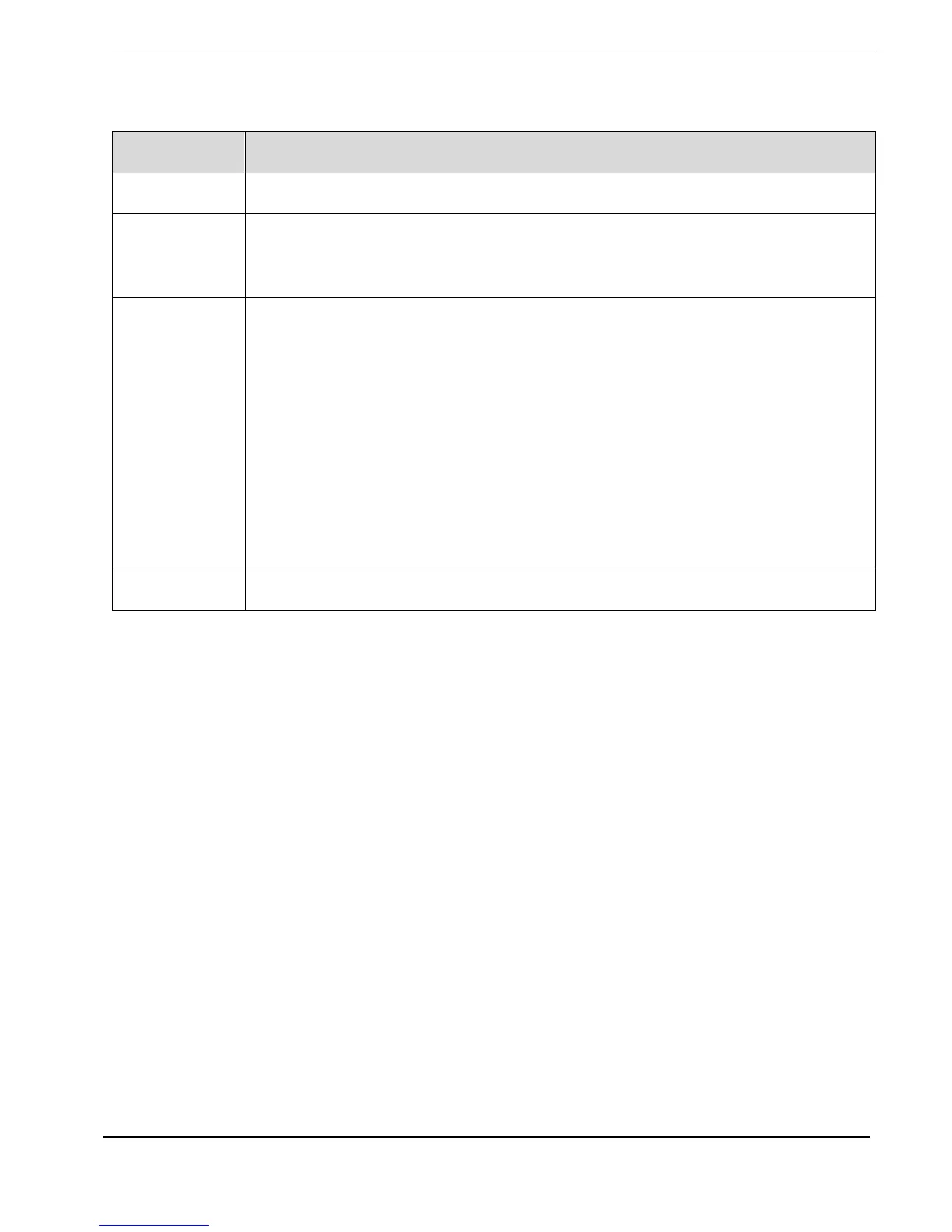The ZD (or zd) command resets the depth sensor offset so that the sensor
reads a depth of 0m at zero depth (in air). You must issue the ZD
command, then select 1 (yes) or 0 (no) to reset depth sensor
input: ZD
output: Depth Sensor Offset Reset Procedure Started.
Instrument must be at zero depth and similar temperature to field
conditions.
Do you wish to reset Depth Sensor offset? (1=yes,0=no): [0] ? 1
Previous offset was -14.03. New offset is -13.87.
Previous Depth was -0.15 meters.
New Depth using corrected offset is 0.00 meters.