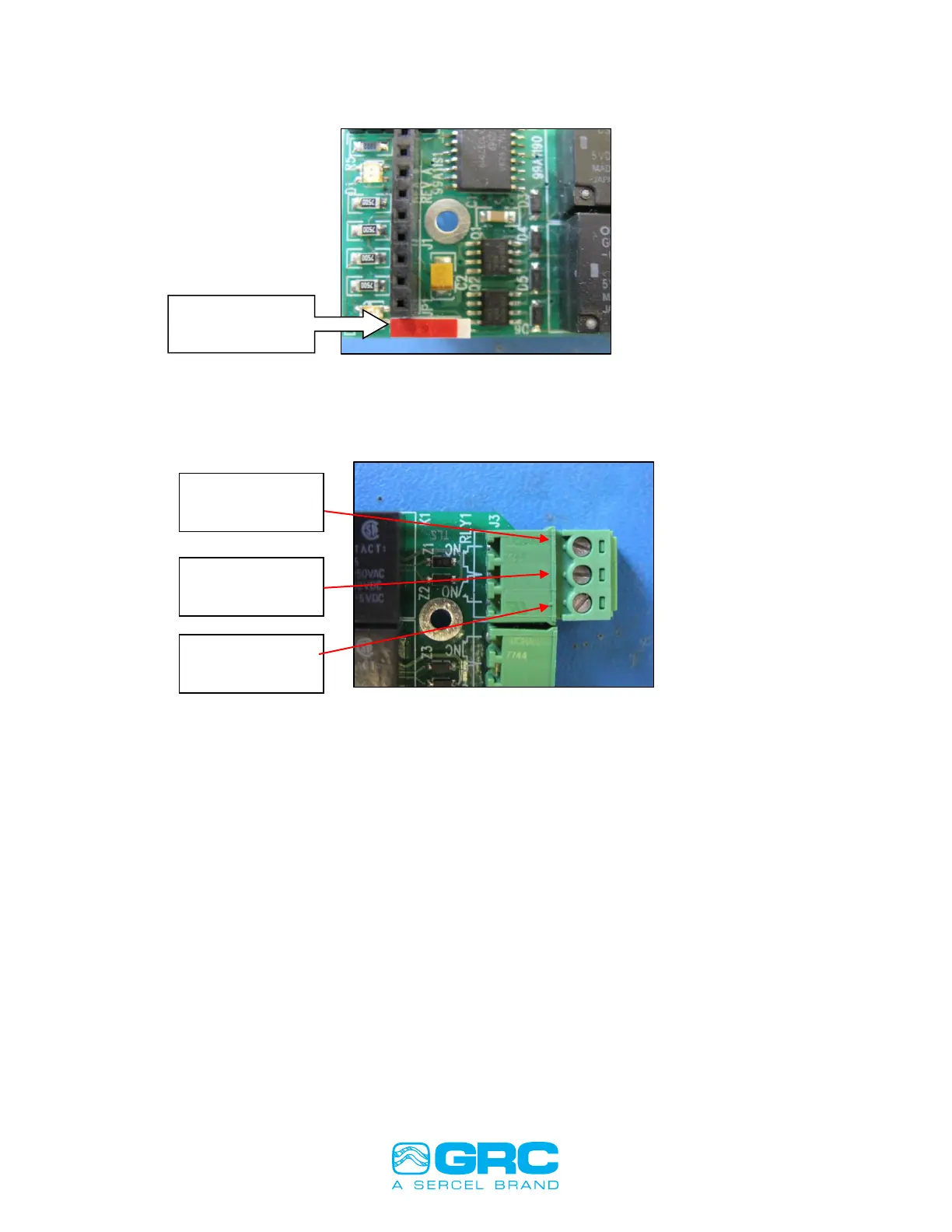Doc No. 006-0211-00 Rev AD Page 49 of 62
5. Check switch position on relay card to verify its position is correct as shown in
Figure 48.
Figure 48. Check switch position on relay card.
6. Connect the signal wires to the relay card as shown below.
Figure 49. Signal wires connection.
7. Configure the Analog Card and Relay Card in the Scout Ports menu as detailed
below. The Ports menu is under the Menu tab on the Scout-3000 Home Screen.