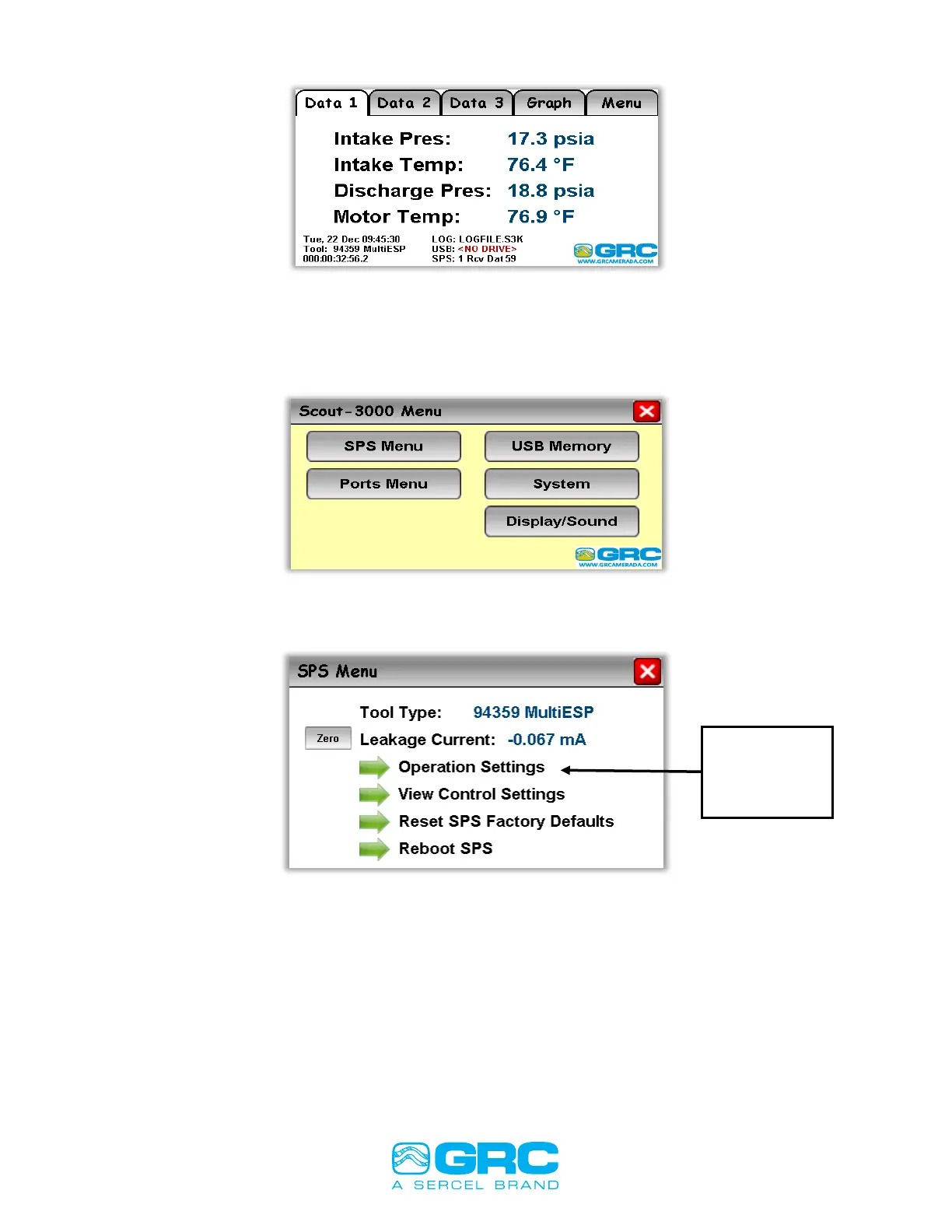Doc No. 006-0211-00 Rev AD Page 53 of 62
Figure 51. Scout-3000 Main Display
Select “SPS Menu”.
Figure 52. Scout-3000 System Menu
Select “Operation Settings”.
Figure 53. Scout-3000 SPS Setup Menu
Select “Set Voltage” to change the SPS voltage.
Select
Operation
Settings