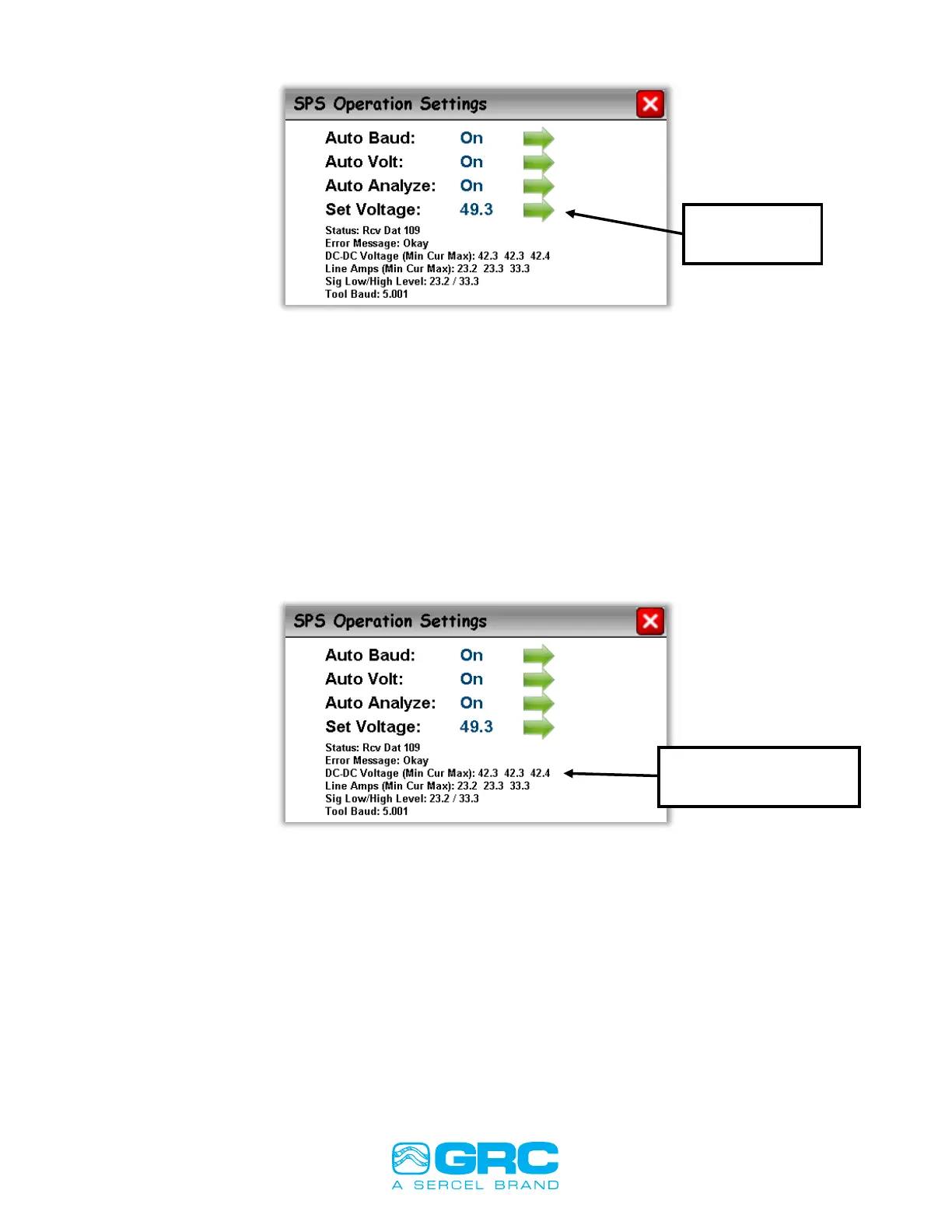Doc No. 006-0211-00 Rev AD Page 54 of 62
Figure 54. SPS Operating Settings Menu
After changing the voltage, the voltage will be set on the SPS. (Set Voltage cannot be
saved with Auto Volt turned on)
Now turn off the Scout-3000 and turn it back on again. If you still are receiving errors
then repeat the above process incrementing the voltage by 4 volts. Continue repeating
this process until the Scout is reading the gauge data. It will take around 12 minutes to
begin receiving tool data. As it is acquiring data, the LCD screen will read a series of
headers: Hdr 1 through Hdr 13 after Hdr 12 it will show the Serial # of the tool. After Hdr
13 it will show the pressure and temperature data.
Figure 55. SPS Operating Settings Menu
Status message will
display on this line