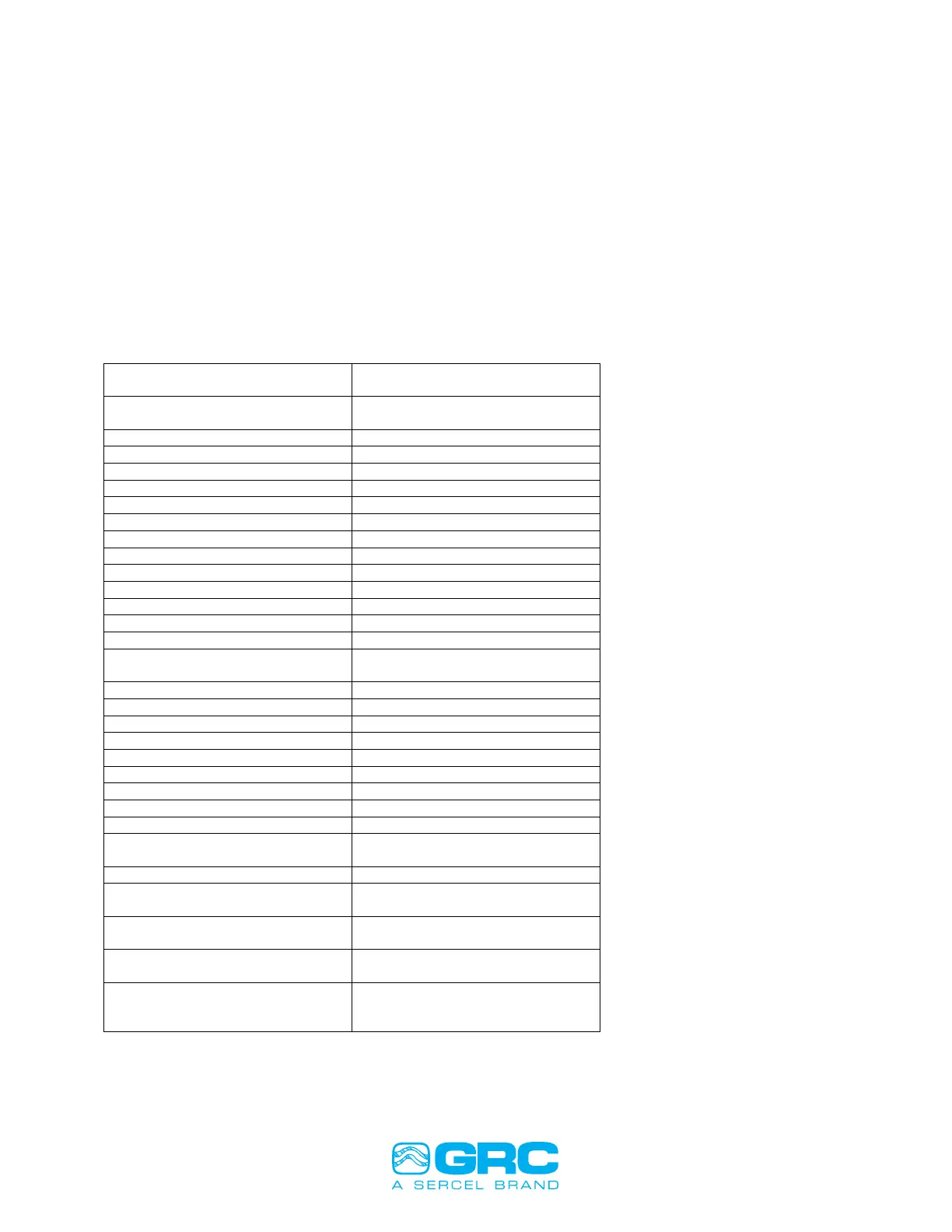Doc No. 006-0211-00 Rev AK Page 32 of 33
APPENDIX 6 SPS-1500 Synchronization and Startup
During the initial startup, the SPS tries to acquire the ESP gauge by performing a series
of synchronization and analyzing steps. Below is typically what is displayed on the LCD
screen, leaving out additional messages.
The additional messages could contain any of the following text: “Okay”, “High Amp”,
“Low Amp”, and “DC to DC Bad”. These message indicate the SPS is making
adjustments to best set up the gauge for communication, such as compensating for
cable length or the data rate. These messages are normal.
Power On-Display:
GRC SPS-1500
Firmware Revision & Revision Date
SPS Baudrate: 9600
Slave ID: 1
Stat: Power Off
Err: Analyzing
This step could occur in various
places during the set up.
Checking Tool…
Improved-ESP
Sensor Serial Number
ISP+/ESP+
Okay