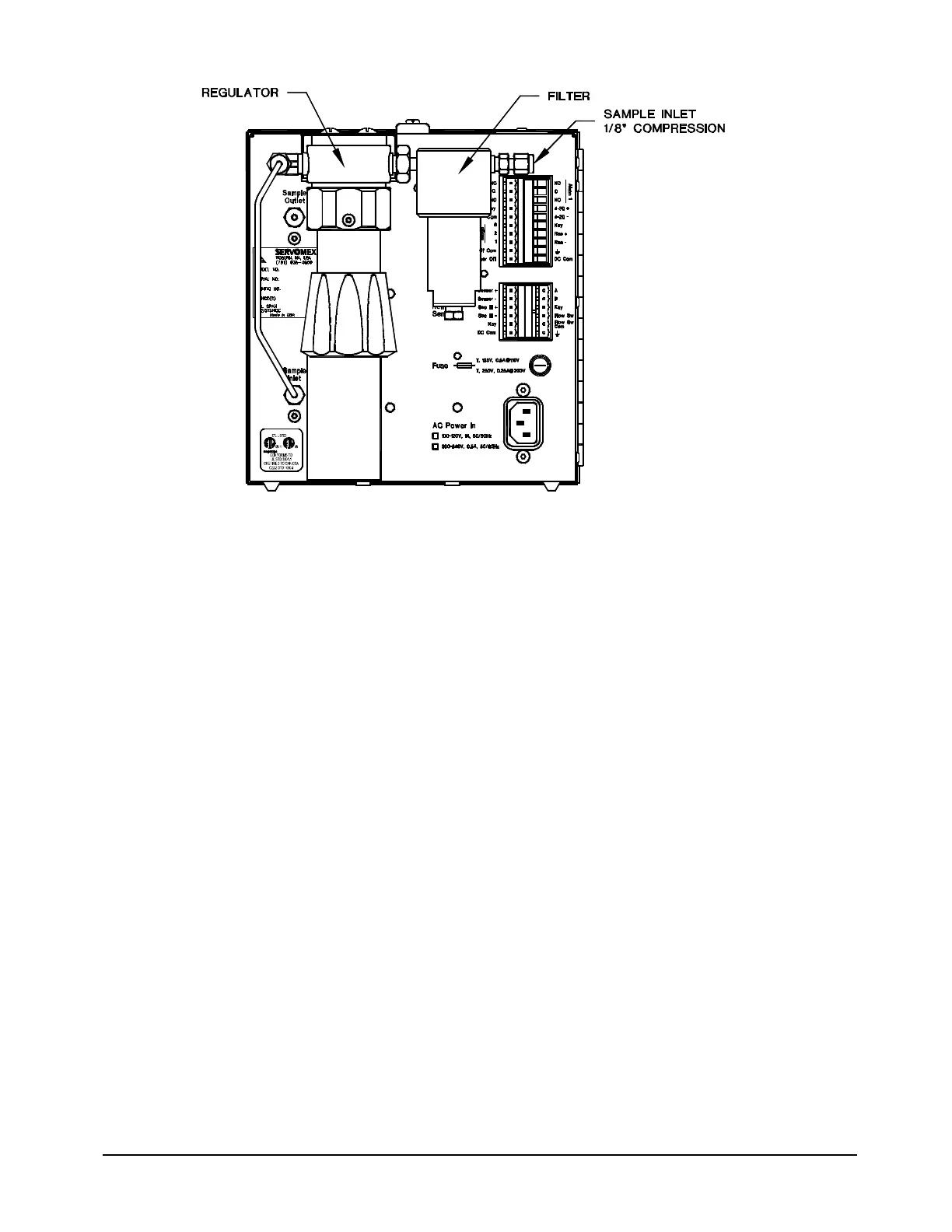Options DF-150E 23
Figure 11: Combination Filter/Regulator Installation
7.5 Low Flow Indication
The Sample Gas Flow Switch is mounted downstream of the sensor. The
contacts will open when the sample flow falls below 0.12 lpm (0.26 scfh). The
switch contacts are on the rear panel Remote Sensor connector labeled A and
B. See page 44. There is no visual indicator provided with the Flow Switch
option (-LFI). This option is not available on CE marked analyzers.
7.6 Low Flow Alarm
The Sample Gas Flow Switch is mounted downstream of the sensor. The
contacts will open when the sample flow falls below 0.12 lpm (0.26 scfh). The
Low Flow Alarm contacts are on the rear panel I/O connector labeled Alarm 1
(See page 42). Also the front panel LED marked Low Flow will turn on when
the flow is sufficiently low to trip the Flow Switch. (See Figure 12)
7.6.1 Low Flow - Sensor Off
When a low flow alarm occurs the oxygen sensor power is automatically
disconnected. The sensor power will be automatically reconnected when the
flow is restored to normal. Analyzers equipped with this modification also
have the Low Flow Alarm installed as described above.