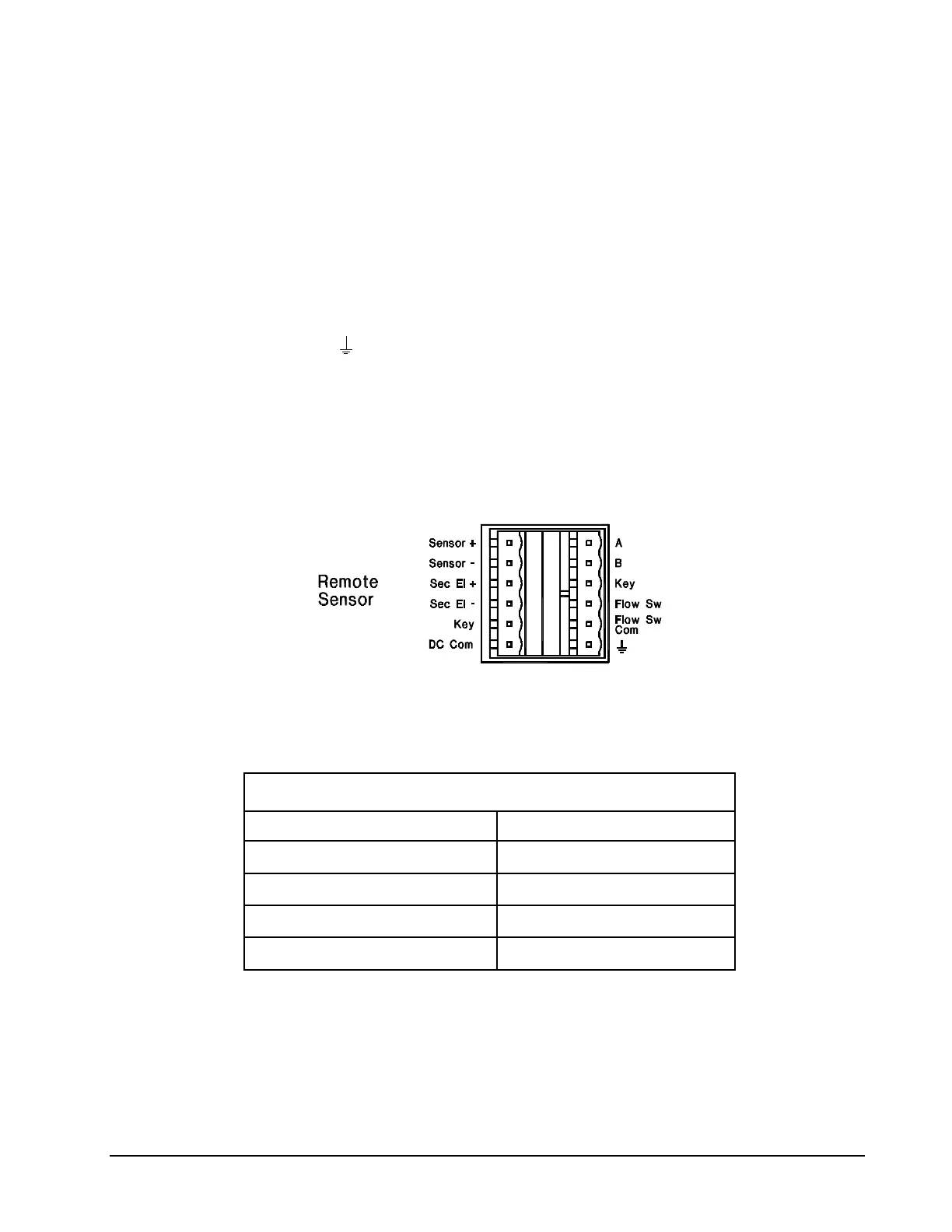44 DF-150E Outputs and Remote Connections
9.1.5 Sensor Off (Sensor Off Com, Sensor Off)
To avoid oxygen saturation of the sensor during over-range exposures, the
sensor can be turned on and off using the front panel Sensor Off switch. See
Figure 4. The Sensor Off switch position is indicated by a SPST contact across
the “Sensor Off” contacts. Sensor On is indicated by an “open” and Sensor Off
is indicated by a contact “closure”. The contact is rated 24 VDC, .5A.
9.1.6 DC Common (DC Com)
Do Not Use.
9.1.7 Ground ( )
Do Not Use.
9.2 The Remote Sensor Connector
The Remote Sensor connector is not available on the DF-130 or on CE
Qualified DF-150 analyzers. A single shielded cable can be used for all signals
on this connector.
Figure 26: Remote Sensor Connector Pin-out
9.2.1 Remote Sensor (Sensor +, Sensor -)
Table 6: Sensor and Flow Switch Cable Specifications
If the sensor is located remotely from the analyzer, it should be wired through
a shielded, twisted pair cable of sufficient size for the required run. The shield
should be terminated at the Ground stud on the rear of the analyzer. To avoid
Remote Sensor and Flow Switch Cable
Distance in Feet Minimum Wire Size
0 – 150 #20 AWG
150 – 250 #18 AWG
250 – 350 #16 AWG
350 – 1000 #14 AWG
