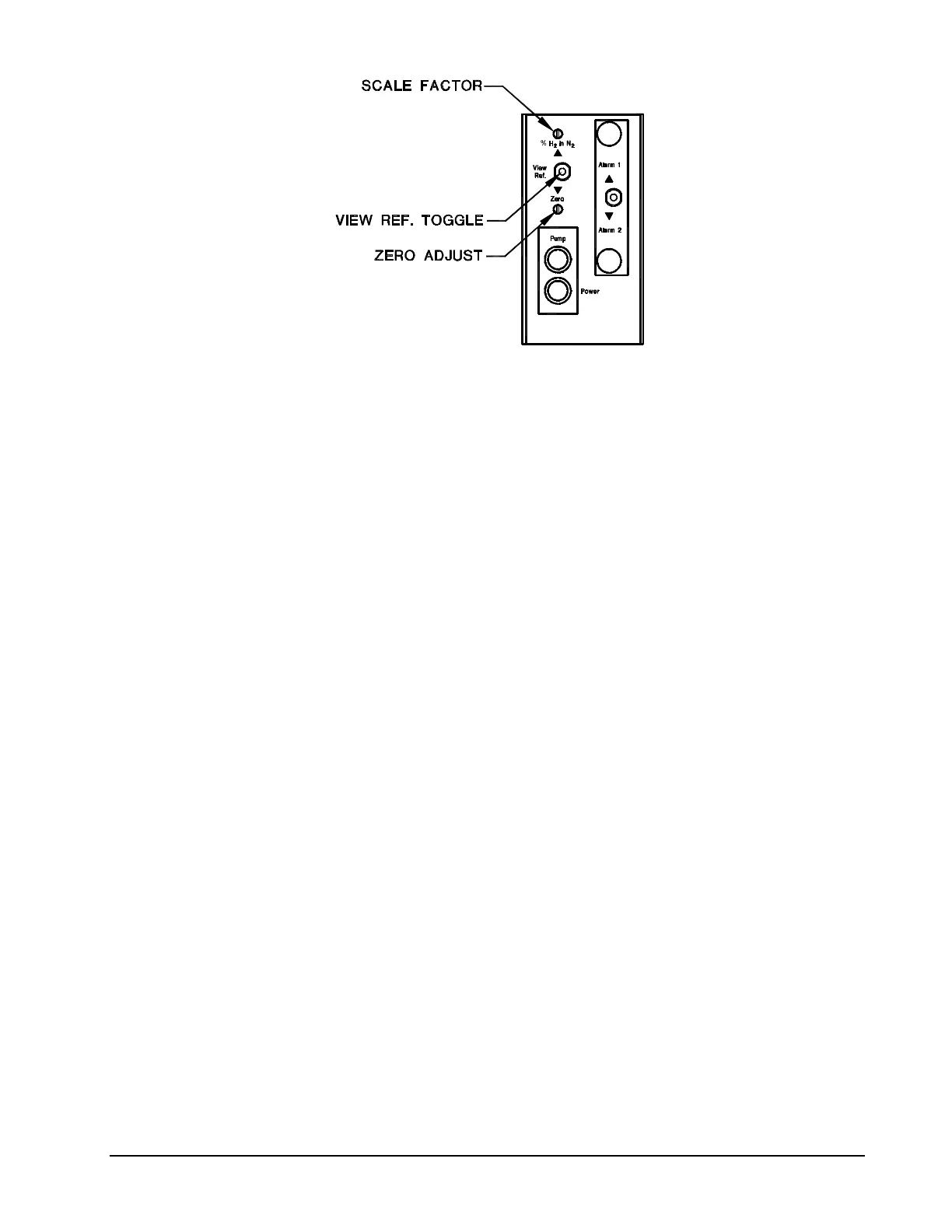28 DF-150E Options
Figure 13: Gas Correction Factor Adjustment
7.11.2 Adjusting the Gas Scale Factor Pot for Gases
Heavier Than Nitrogen
1) Open the front door.
2) Locate the View Ref. Toggle switch. See Figure 13.
3) Throw the toggle switch upward (toward the label that lists the scale factor
gas) and observe the front panel display. The number will be preceded by a
negative sign to differentiate it from an oxygen reading. Ignore the decimal
point as it will be in a different position depending on the selected range.
4) Continue to hold the toggle switch lever in the upward position. The
displayed number may be adjusted by using the screwdriver pot located above
the scale factor gas label. This number ranges from 0 to -1000, corresponding
to 0% to 100.0 % of Nitrogen. If the Scale Factor Pot is set to -000 the
instrument will be calibrated for the heavy gas. If the Scale Factor Pot is set to
-1000 the instrument will be calibrated for 100% of Nitrogen. Settings
between -000 and -1000 will adjust the calibration to compensate for
proportions of Nitrogen gas ranging from zero to 100%. It is assumed that the
heavy gas will be the remaining portion of the gas mix.
5) Once the toggle switch lever is released allow ten seconds for the analyzer
to return to normal operation.
NOTE: During this ten second timeout period if the switch is thrown upward
again the display will not show the scale factor value.
