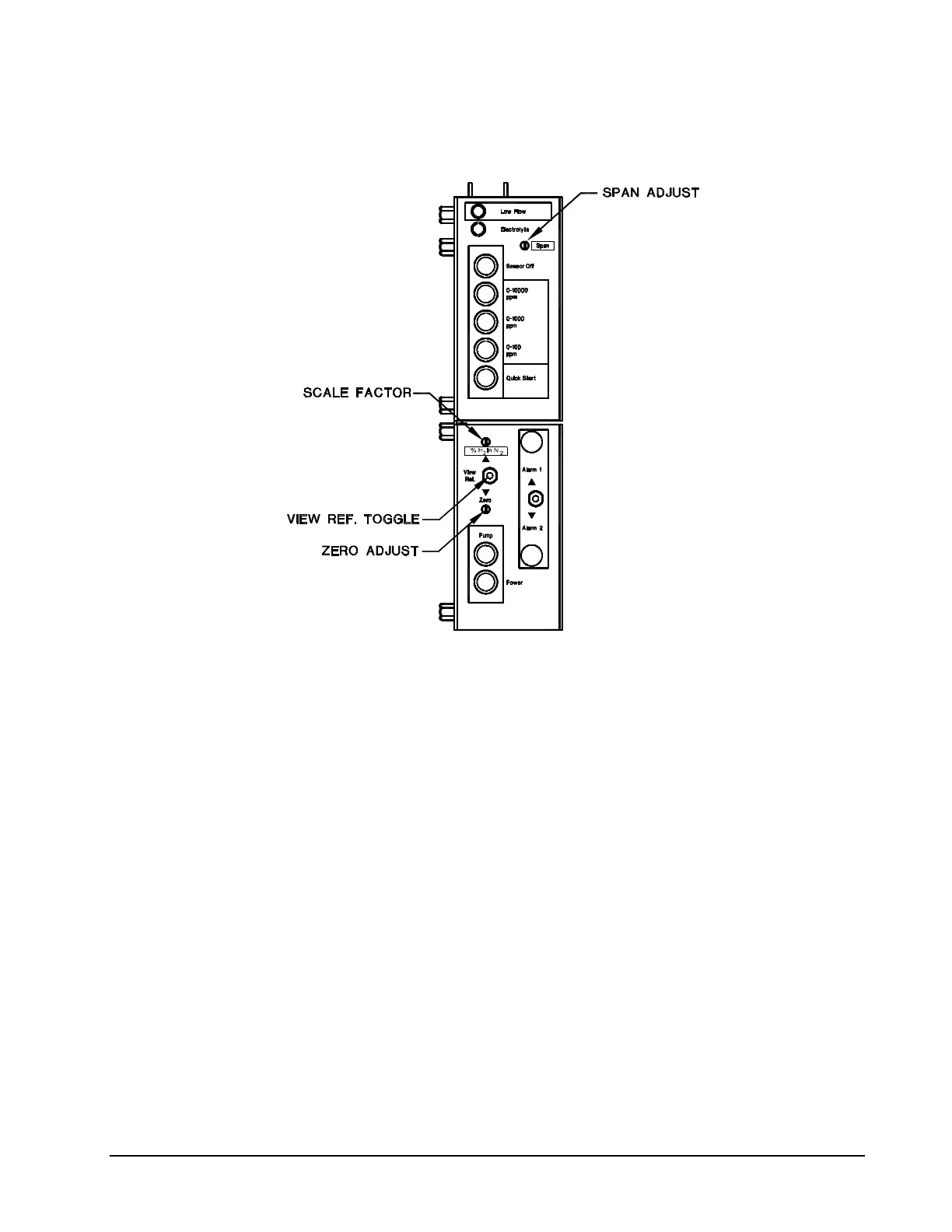50 DF-150E Maintenance and Calibration Checks
When performing a Calibration Adjustment (as described above) the Span pot
does not have a Span Calibration Reference value, as a result there is no need
to throw the View Ref toggle switch. Simply adjust the span pot as described
above to make the display equal the Span gas value.
Figure 29: Calibration Adjustment with GSF installed
10.3Cleaning the Analyzer
Before attempting to clean the analyzer, turn off all power and unplug the
cord. Clean the outside of the enclosure with a soft cloth dampened slightly
with water. Avoid the use of solvents or ammonia based cleaners.