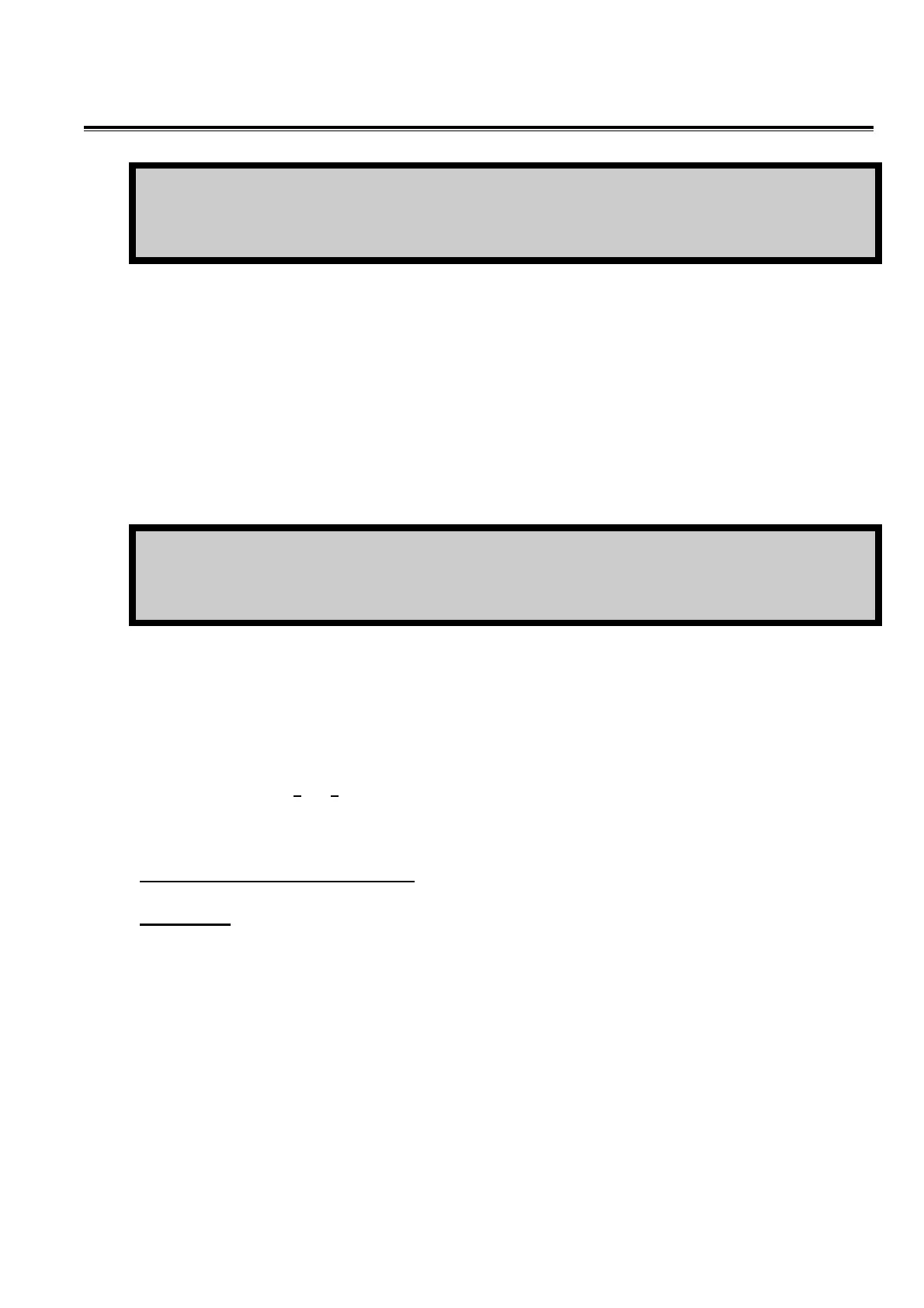User Manual SERVOPRO PLASMA Trace N
2
Analyzer
APPENDIX 9
BACKGROUND GAS SELECTION
ACTUAL GAS : HELIUM
Use F1 key for selection
F3 : NEXT F4 : QUIT
FIG. 3 BACKGROUND GAS SELECTION MENU
This menu is used for display and selection of the background gas type. The background gas may be helium or argon.
Using "F1" key toggles between argon and helium. NOTE : When selecting helium, the sample flow will be set at 75
sccm. Selecting back argon will set the sample flow set point at 75 sccm. You may change later the sample flow set
point in the configuration menu. See User’s Manual. After the selection is done, use F3 to go in the next menu or F4 to
quit.
Figure 4 below shows the next menu.
TEMPERATURE COEFFICIENTS
F1: OFFSET
F2: GAIN
F3: NEXT F4: QUIT
FIG.4 TEMPERATURE COEFFICIENT MENU
The temperature coefficients are defined during bench testing at the factory. These values are used to do temperature
compensation for ambient temperature change if required. You should not change this value unless you know how to proceed for
temperature bench marking. A value of 1.000 cancels the temperature compensation.
You may enter any value between 0 and 2 with a resolution of 0.001. The offset value will compensate for the baseline drift. If
for any reason you suspect excessive temperature drift, please contact us for exact procedures to be followed.
4.3 Operating consideration
WARNING :
Before changing the operating background gas, make sure that you have the selected gas available. It is not
recommended to operate the analyzer under argon background gas selected when helium is flowing into the analyzer.
The flow loop will try to maintain the flow, but helium does not have the same thermal conductivity as argon. So, in fact,
there will be a much higher flow, the velocity may come too high in the flow module (thermal bridge), and damage may
occur to this sensor.
