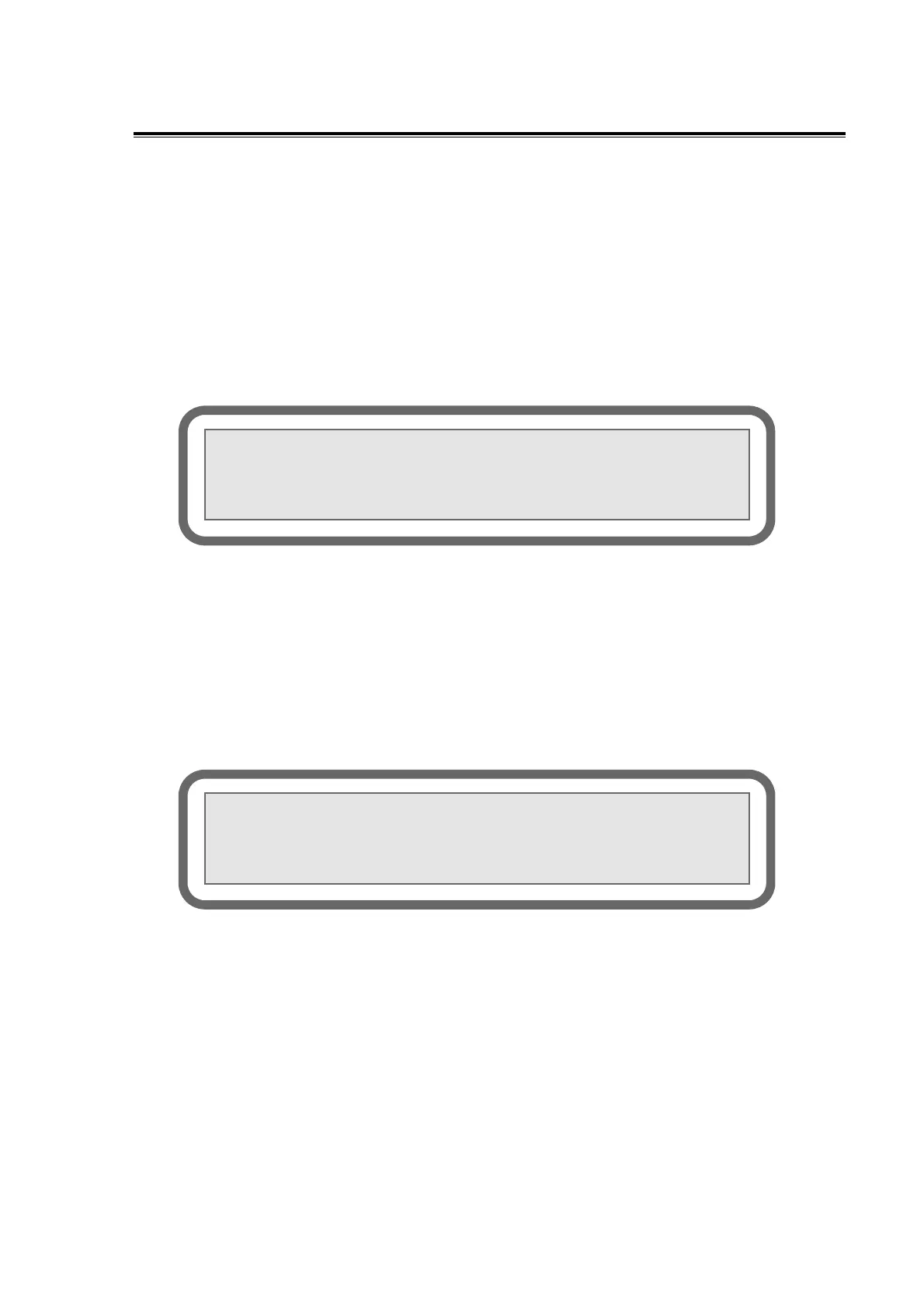User Manual SERVOPRO Plasma Trace N
2
Analyzer
7.0 OPERATION
If the lock range is set ‘’OFF’’, the user is allowed to manually change the range in the run menu.
If it is set ‘’ON’’ the range cannot be changed.
NOTE: To lock the range, you must disable the auto ranging in the configuration menu.
NOTE: You cannot activate the auto ranging if the range is locked.
7.6.7 Ethernet configuration 1
Pressing F3 from the Lock range menu will bring you to the Ethernet Configuration 1 page.
FIGURE 26: ETHERNET CONFIGURATION 1 PAGE
The Ethernet connectivity can be turn off or on by pressing F1. If this option is set to NO, the
analyzer can’t be controlled through a network. To control it through a network, this option must
be set to Yes.
Pressing F2 will enable you to change the default password required to access the analyzer from a
network using Ethernet. The default password is “KONTROL” and will be used in your web
browser.
FIGURE 27: SETTING THE WEB PASSWORD
To modify the first letter of the password, press F1 to increase the value (from 0 to 9 and then
from A to Z) or F2 to decrease it. Press E (enter) to fix the first letter to this value and to modify
the second letter. Modify the second letter by increasing or decreasing the value with F1 and F2.
Press E (enter) to keep this value and to change the next letter. Continue to modify the letters
until the desired password is set and press F4. A maximum of 12 letters is allowed. The new
password, in other words, the actual password, is displayed new to “Actual:” in the ETHERNET
CONFIGURATION 1 PAGE.
<<<ETHERNET CONFIGURATION 1>>>
F1:Ethernet Enabled ?(Yes/No):Yes
F2:Set Web password Actual: KONTROL
<<<<INPUT STRING>>>>
New Password:
0
