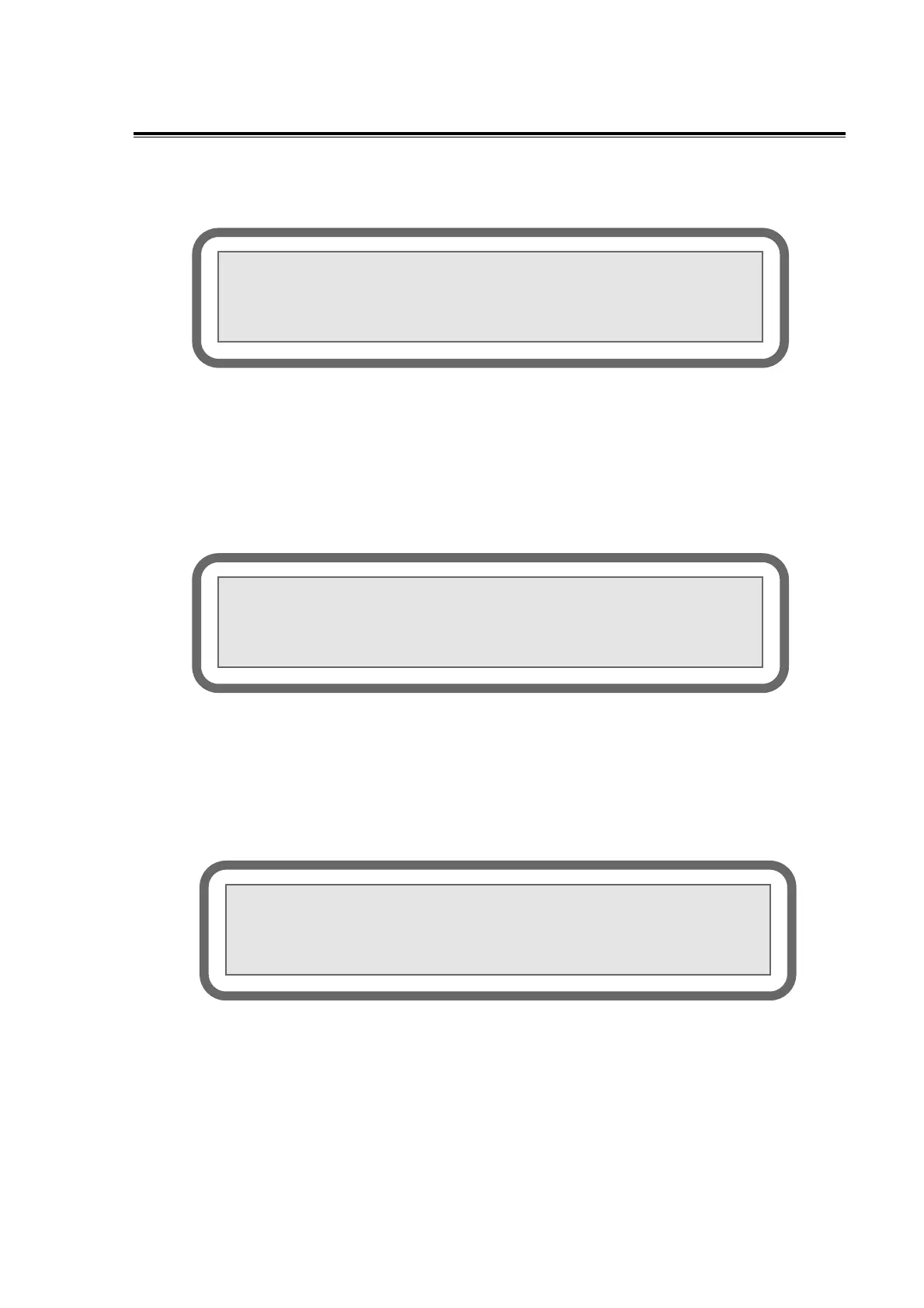User Manual SERVOPRO Plasma Trace N
2
Analyzer
7.0 OPERATION
7.6.5 PID values
FIGURE 23: GAS FLOW PID VALUES
The PID values are the proportional, integral and derivative constant of the loop controlling the
gas flow. Depending on the gas flowing in the analyzer, the PID values could have to be changed
in order to obtain a stable flow. To modify any of the three constant, press 1, 2 or 3 respectively
for the proportional, integral or derivative value.
FIGURE 24: CHANGING A PID VALUE
The screen will display the preceding figure. Type a new value on the keypad and press E (Enter)
to update the current value. Press F4 to modify another value or the leave the menu.
7.6.6 Lock Range
FIGURE 25: LOCK RANGE
Pressing F3 from the System Gain Menu will bring you to the Lock Range Menu. The lock
range can be set ‘’ON’’ or ‘’OFF’’.
F1:Lock range(On/Off):ON
1-Proportional 2- Integral 3-
Sample flow(CC):25.0
<<<PID values>>>
1-Proportional 2- Integral 3-
Proportional:0.900 New Value:0.000