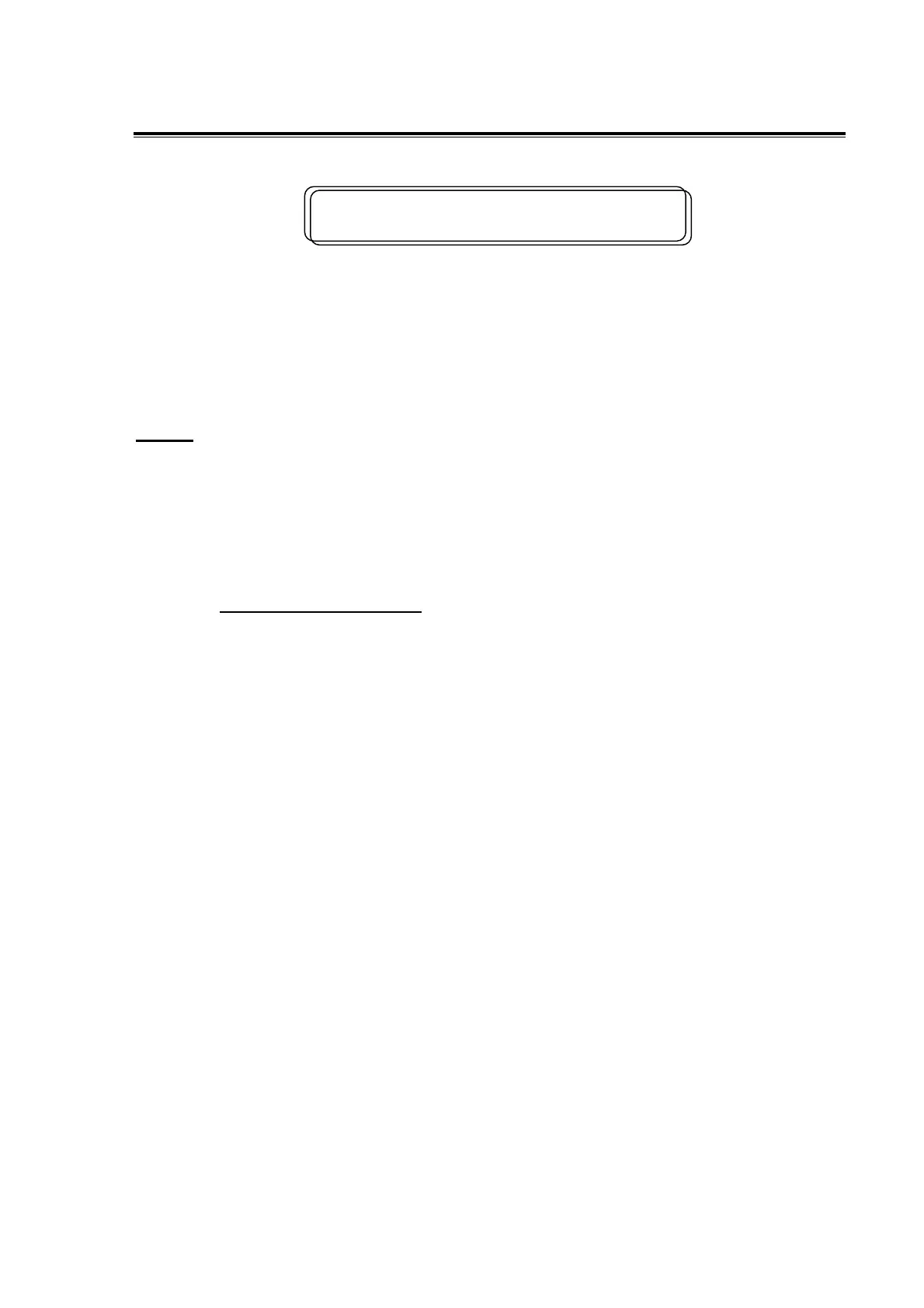User Manual SERVOPRO Plasma Trace N
2
Analyzer
8.0 START-UP
8.0 START-UP
Once all lines are purged and cleaned, put the power "ON" with the
ON
-
OFF
switch at the rear of
the analyzer. The display will come on and show the MAIN MENU.
When the system is powered up, the flow set point has a default value of 75 cc; it normally does
not require further setting, except for faster purging. In this case, increase the flow to 190 cc to
purge the unit for one or two hours.
NOTE: The flow control valve is a miniature thermal valve. On power up the valve is cold. It
may take up to two minutes before to have flow trough this valve. Once the valve is
warm the flow will stabilize. If you put the flow set point to 0 cc for a while the valve
will cool down again. Never leave the flow set point higher than zero cc if gas is not
available, there is a risk to burn the valve, and flow module replacement will be
necessary. For this reason make sure that gas is available before powering up the
analyzer.
But, again, before putting the power on, be sure that your gas lines are properly purged with good
quality argon. In this way, the analyzer will be ready to use much faster. Also, and more
importantly, you do not send higher level of impurities in the plasma.
After the purge time is elapsed, you may adjust down the by-pass rotometer to an acceptable
flow, depending on the speed of response required and the distance between the analyzer and the
source of gas to be analyzed. The analyzer flow set point may be returned to 75 cc/m.
You are now ready to calibrate the analyzer. We strongly recommend you our intelligent gas
purifier (GP-200-I) in line with a Grade 5.0 or better Argon UHP for the zero calibration. By
using our gas purifier you will avoid negative reading caused by polluted low ppm cylinder.
More over, you will save money since the price for low ppm N
2
in Argon is very expensive and
not reliable.
In case you use our gas purifier for the zero calibration, enter 0.0 ppm in the calibration menu for
the zero gas.
For the span calibration, choose a cylinder between 7.0 and 9.0 ppm. The analyzer will
automatically select the scale X10, when you go to sub-menu calibration (see the operation
section for the detailed procedure). To enter your calibration gas value and calibrate, follow the
steps in the operation section of this manual.
Once the calibration is done, the analyzer is now functional; it will take a few days for the
analyzer to stabilize itself. For this reason, it may be necessary to recalibrate.
