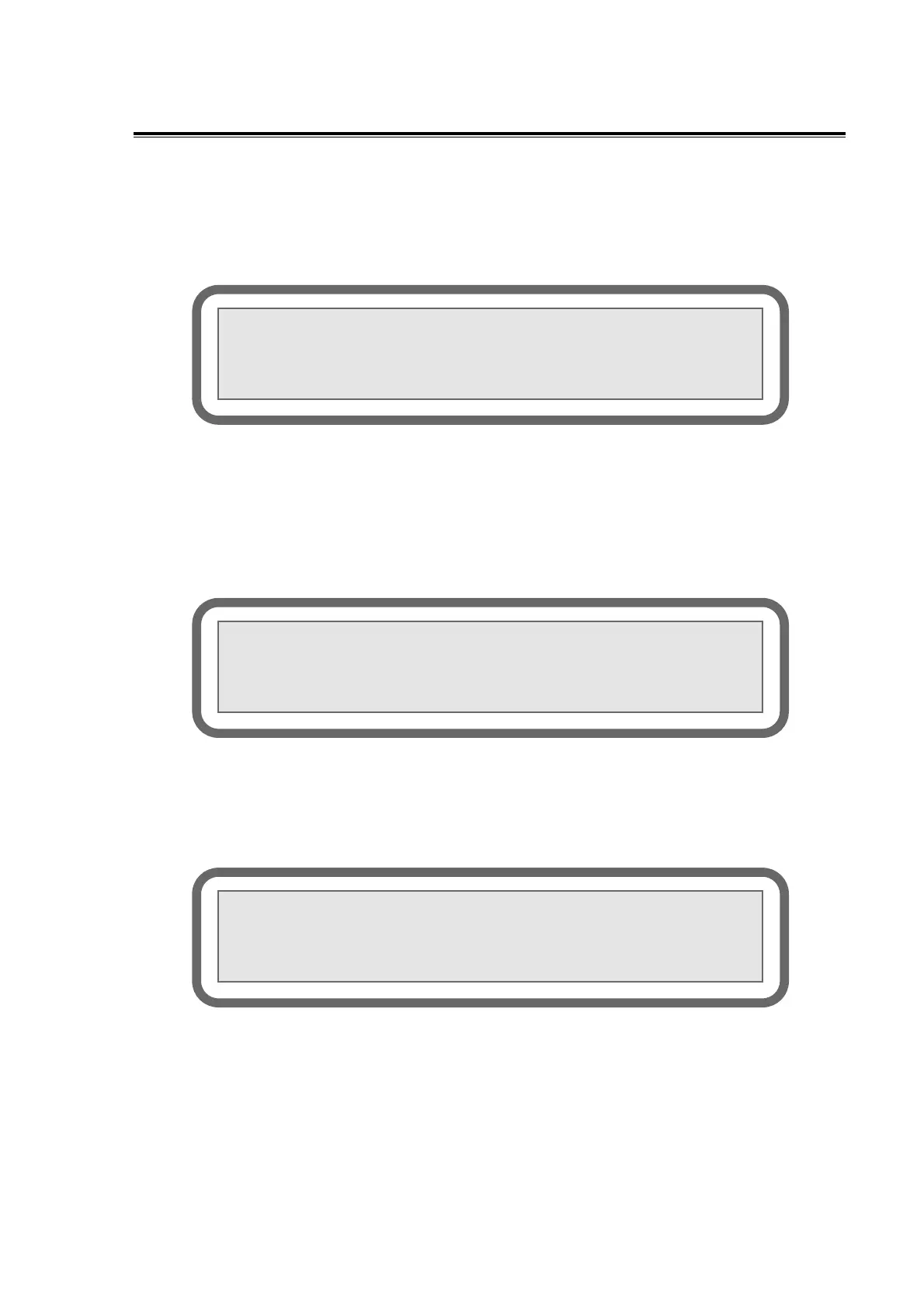User Manual SERVOPRO Plasma Trace N
2
Analyzer
7.0 OPERATION
7.6.3 Time and date setting
When you enter in the time and date setting menu, the following menu appears. Enter time first,
using the numbers on the keypad. For example, if you wish to enter 15:45:02, you only have to
do the following steps.
FIGURE 18: TIME AND DATE SETTING
1
- Enter the number 15 on the keypad. Then, press enter.
2- Enter the number 46 on the keypad. Then press enter.
3- Enter the number 23 on the keypad. Then press enter.
Now, the menu is supposed to look like the following screen.
FIGURE 19: TIME AND DATE SETTING
When you enter the time, you are obliged to enter the date. You only have to enter the year,
month and day like you did in the preceding steps for the time.
FIGURE 20: TIME AND DATE SETTING
When you enter the day and then press enter, the analyzer refreshes the actual time and date and
the menu is supposed to look like the following screen.
<<<TIME AND DATE SETTING>>>
Time HH:MM:SS Actual: 00:00:00
Date YY/MM/DD Actual: 00/00/00
<<<TIME AND DATE SETTING>>>
Time 15:46:23 Actual: 00:00:00
Date 00/MM/DD Actual: 00/00/00
<<<TIME AND DATE SETTING>>>
Time 15:46:23 Actual: 00:00:00
Date 05/06/27 Actual: 00/00/00
