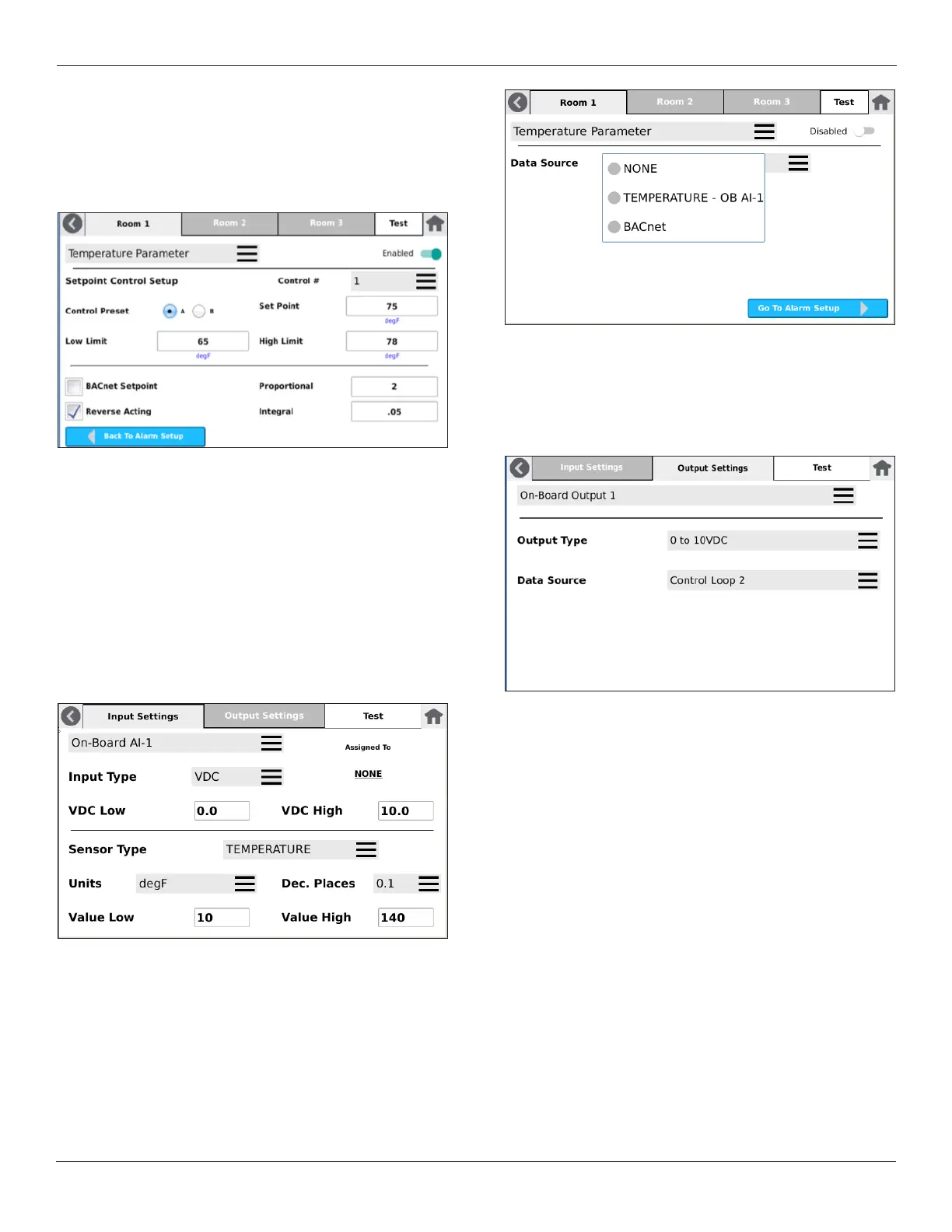Setra FLEX Operating Instructions
24
Phone: (800) 257-3872 | Fax: (978) 264-0292 | www.setra.com
3.5.2 Choosing Control Type – BACnet Setpoint
Override or PI Loop Control
In the lower section of the Room screen is the choice for
using FLEX Control as either BACnet Setpoint Override
or PI Loop Control. Depending on the selection made,
parameters then change to match the function.
3.5.3 Conguring PI Loop Control
Access the Room conguration screen. For PI Loop
Control to function, a wired Input must provide the signal
and value of the operating parameter, such as room
temperature or VAV actuator position. And a wired Output
must drive the control signal to the equipment.
On the Inputs/Outputs screen, select the Input desired,
congure the Input Type and voltage range, the Sensor
Type,Units,signicantdigitsfordisplay(Dec.Places),and
the full scale range of the sensor as Value Low and Value
High.
Next, in the Room conguration, for the desired Room
to control, select the parameter to control. The example
below shows Temperature Parameter. Choose the Data
Source where the Temperature Parameter originates from.
In this case, Temperature is coming from Universal Input
#1. Make sure the Parameter is Enabled using the slider.
Next, from the Inputs/Outputs screen, select the Output
Settings tab and choose which Output is going to drive
the control signal to the equipment. In the example below,
the selection is to use FLEX On-Board Output 1, which is
a 0-10 VDC control signal. And the Control Assignment
used is Control Loop 2 (or Control #2).
With the Data SourcedenedforaControl Assignment,
return to the Room setup and the parameter being
congured. Press Go To Alarm Setup, and then Go To
Control Setup.