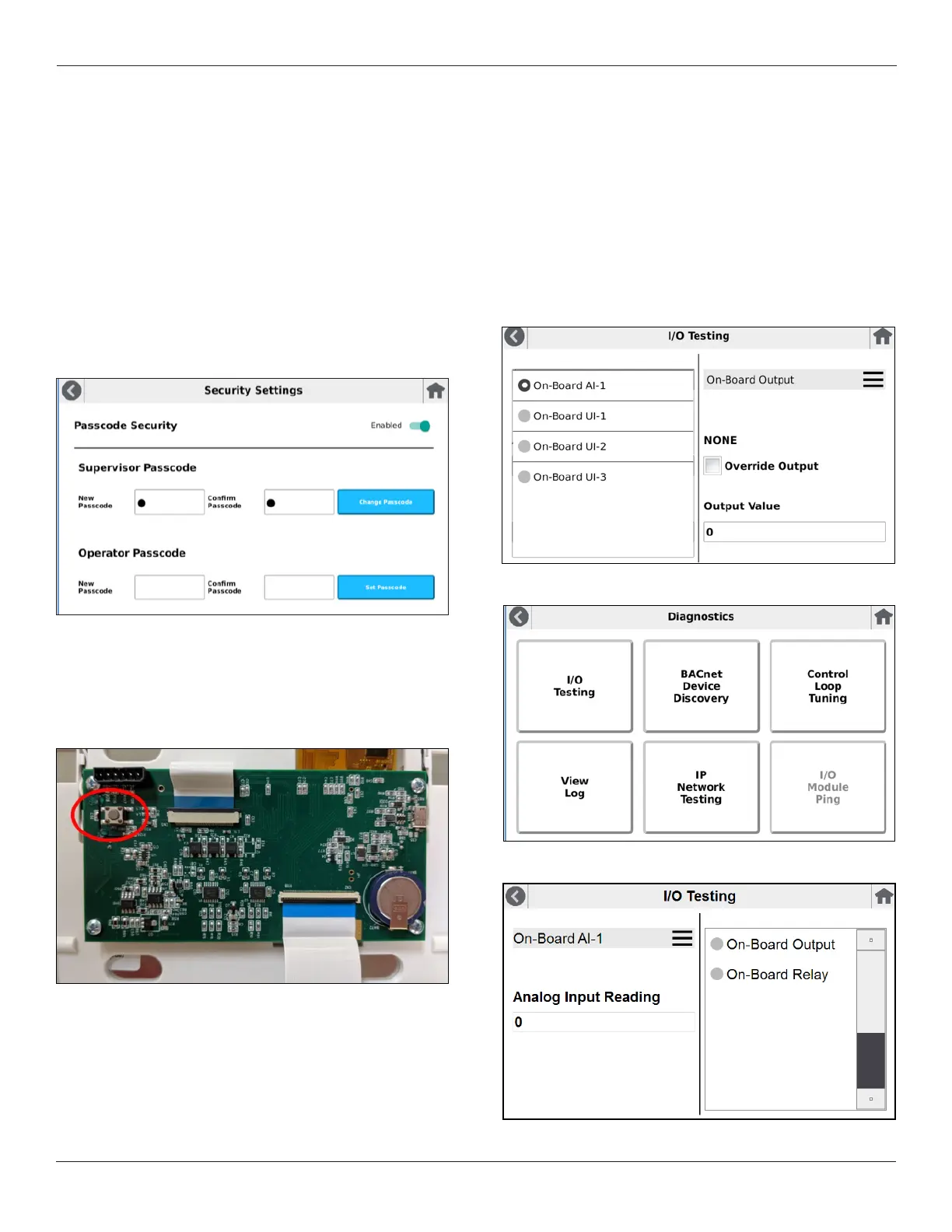Setra FLEX Operating Instructions
34
Phone: (800) 257-3872 | Fax: (978) 264-0292 | www.setra.com
3.11 Security
The Security Settingsmenudenespasswordaccessto
FLEX functions at the touch screen. If Password Security is
Disabled, anyone can access any function of the FLEX unit
via the touch screen with full, unrestricted access. When
Enabled, Supervisor Passcodes and Operator Passcodes
are enforced at the Home and Setup Screens. When a
user attempts to access any functions from the Home
screen (e.g. changing setpoint), the Operator Passcode
is requested via keypad interface. When a user attempts
to access any functions from the Setup screen (e.g. I/O
or network conguration), the Supervisor Passcode is
requested via keypad interface. Security Enabled is highly
recommended to prevent unauthorized or accidental
tampering of FLEX operations.
Note: If the Supervisor Passcode is set and forgotten, the
only recovery method is to perform a factory reset of the
unitthatwillresultinallcongurationsettingbeinglost.To
perform a factory reset, press and hold push button on the
display circuit board for 150 seconds.
3.12 Diagnostics
The Diagnostics menu performs system, network, and I/O
tests on the unit. Functions available are:
• I/O Testing
• Send WHOIS & Display IAM Messages
• Control Loop Testing
• View Log
• Network Testing
• I/O Module Ping
I/O Testing
Selecting the I/O Testing shows the screen where Inputs
and Outputs can be selected.
Choose the Input desired from the pull-down menu, and
the input value will be displayed if a sensor is properly
connected. Choose the Output desired from the pull-down
menu, and the output value will be displayed if properly
conguredorloopedfromaninput.