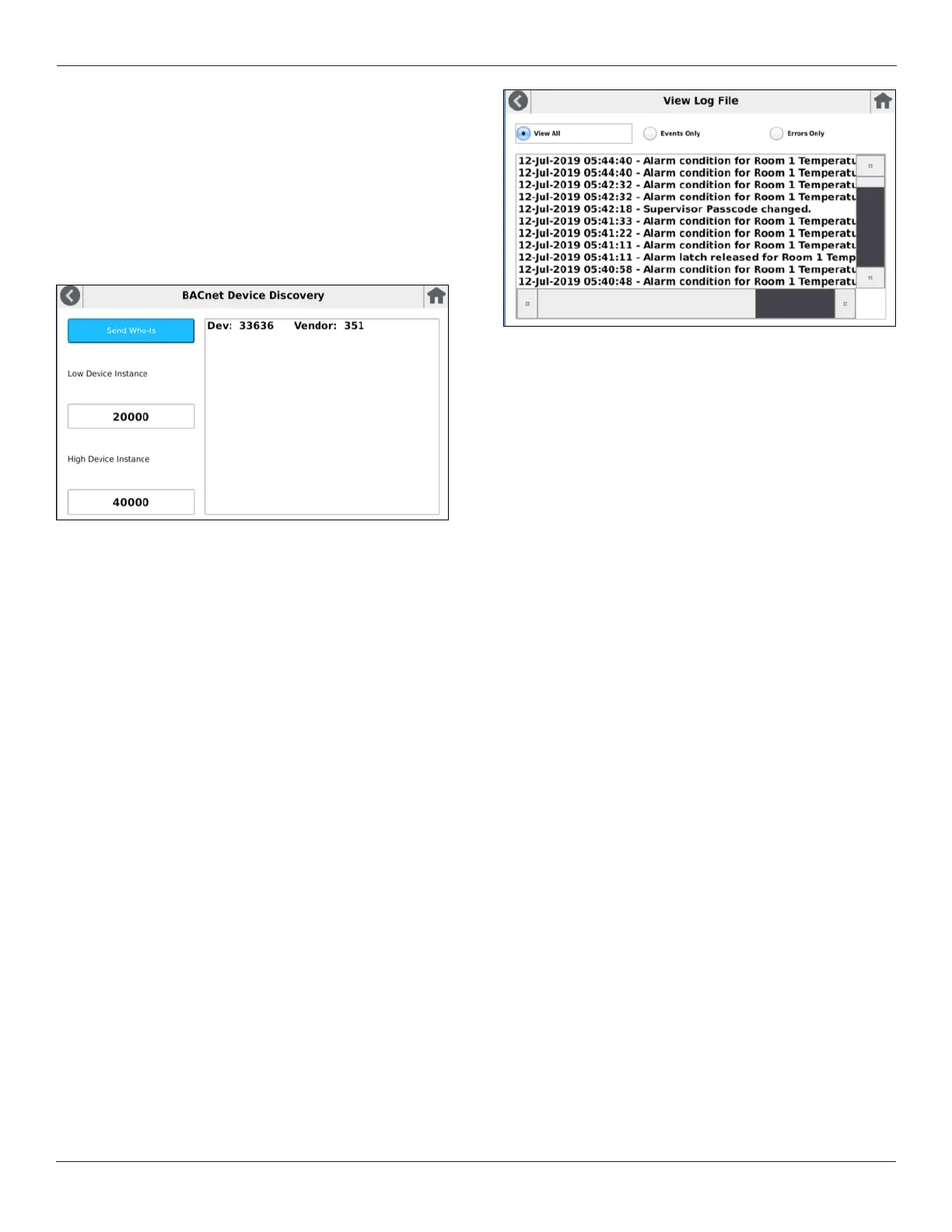35
© Setra Systems, Inc. All Rights Reserved. The Setra Systems name and logo are registered trademarks of Setra Systems, Inc.
Operation
Send WHOIS & Display IAM Messages
Whenrstenteringthisscreen,theusershouldseealist
of all devices that replied to FLEX with an I-Am message.
For Who-Is page, the user enters a range of device IDs
to search for. When selecting the Send Who-Is button, it
clears the I-Am list and issues a new Who-Is request over
the BACnet network. As I-Am responses come in, they are
then posted to the screen.
View Log
The log le in FLEX is designed to capture signicant
events related to FLEX performance, changes in state, and
congurationchanges.Theseeventsarelistedbelow.
• Transitions to ALARM or to NORMAL for any of the 6
parameters on each of the 3 rooms
• Door open or close for any of the 3 rooms
• Successful and unsuccessful password entry
• Roomproleselectionchange
• Access to Pressure Calibration menu
• Copy from USB successful
• Updatermware
• Reset to factory defaults
• Cong–anychangetoAlarmSettingspage
• Cong–anychangetoSecuritySettingspage
• Pressure Calibration menu – log whenever zero or span
adjustments are made, or if the user adjustment is reset
• Reset to factory defaults
• Application launch
• System errors, such as failure to work with a specic
piece of hardware or BACnet. These include:
• RP-A response timed out
• Settingslewriteerrors
• Copy To/From USB errors
• Reset to factory default errors
• Firmware update failures
• ADC errors
• DAC errors
• Backlight errors
• Buzzer errors
• I/O module COM errors
• Relay errors