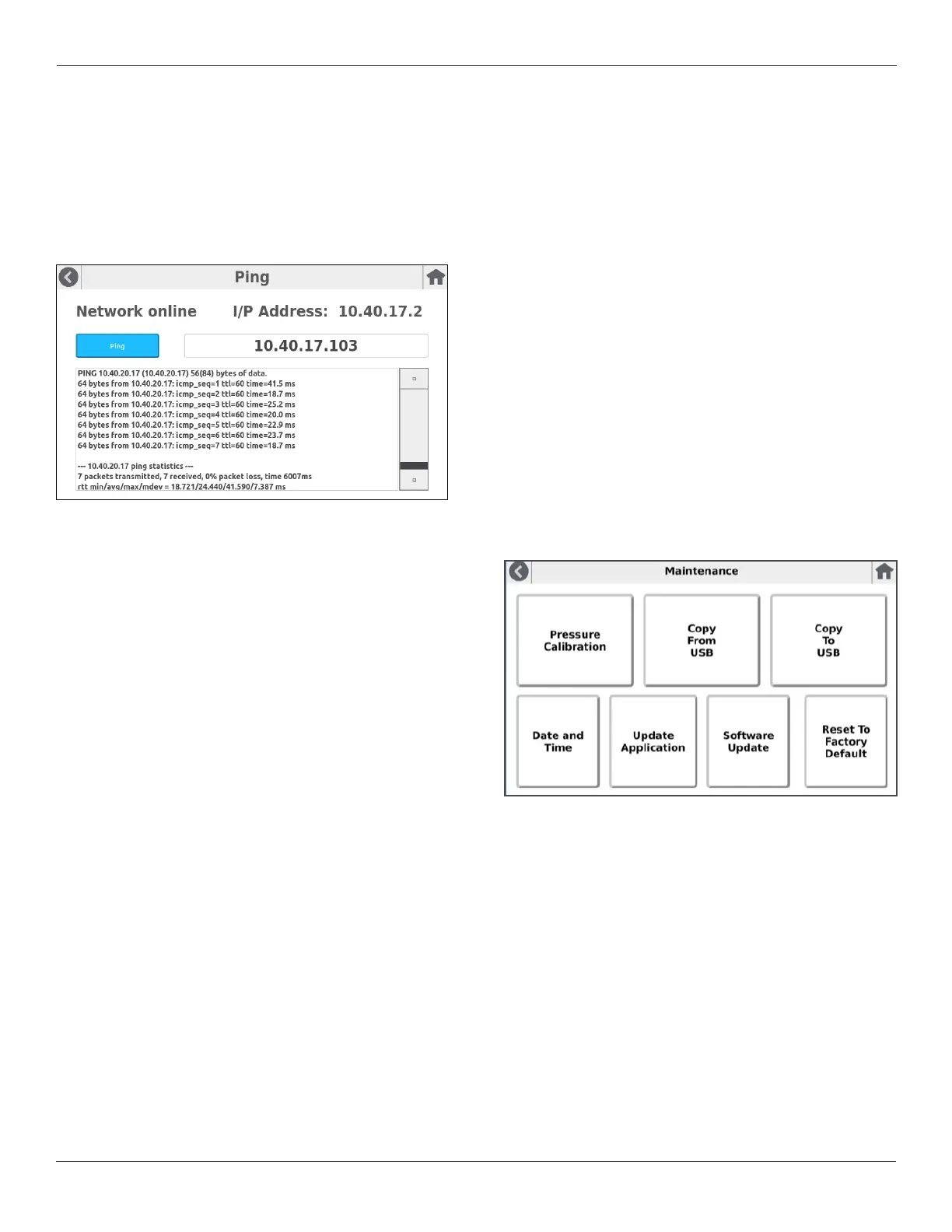Setra FLEX Operating Instructions
36
Phone: (800) 257-3872 | Fax: (978) 264-0292 | www.setra.com
Network Testing
The Network Testing page provides two key pieces of
information: whether or not the network is online, and the
IPaddressassignedtoFLEX.Theeldtotherightofthe
Ping button is available to enter an IP address, where Ping
can then be used to test if that address is online or not.
Ping is congured to try seven (7) times and report the
ping statistics.
3.13 Maintenance
The Maintenance menu provides several functions that
helpensureFLEXisconguredandoperatingaccurately
and with proper parameters. Maintenance functions are
as follows:
• Calibration of the pressure sensor, provided FLEX is
congured with an on-board pressuretransducer from
Setra (integrated on the back of the FLEX unit).
• Copy From or Copy To a USB thumb drive. This permits
FLEXcongurationstobecopiedtoUSBforthepurpose
ofreplicatingthecongurationonotherdevices,orunits
thatmaybereplacedintheeld
• Reset To Factory Default – restores the unit’s original
factoryconguration.
• Date and Time – allows manual or BACnet setting of
date/time and customization of home screen date/time
display
• Update Application – in the event new application
software containing new features and bug xes is
available from Setra
• SoftwareUpdate–intheeventafullrmwareupdateis
required for the unit