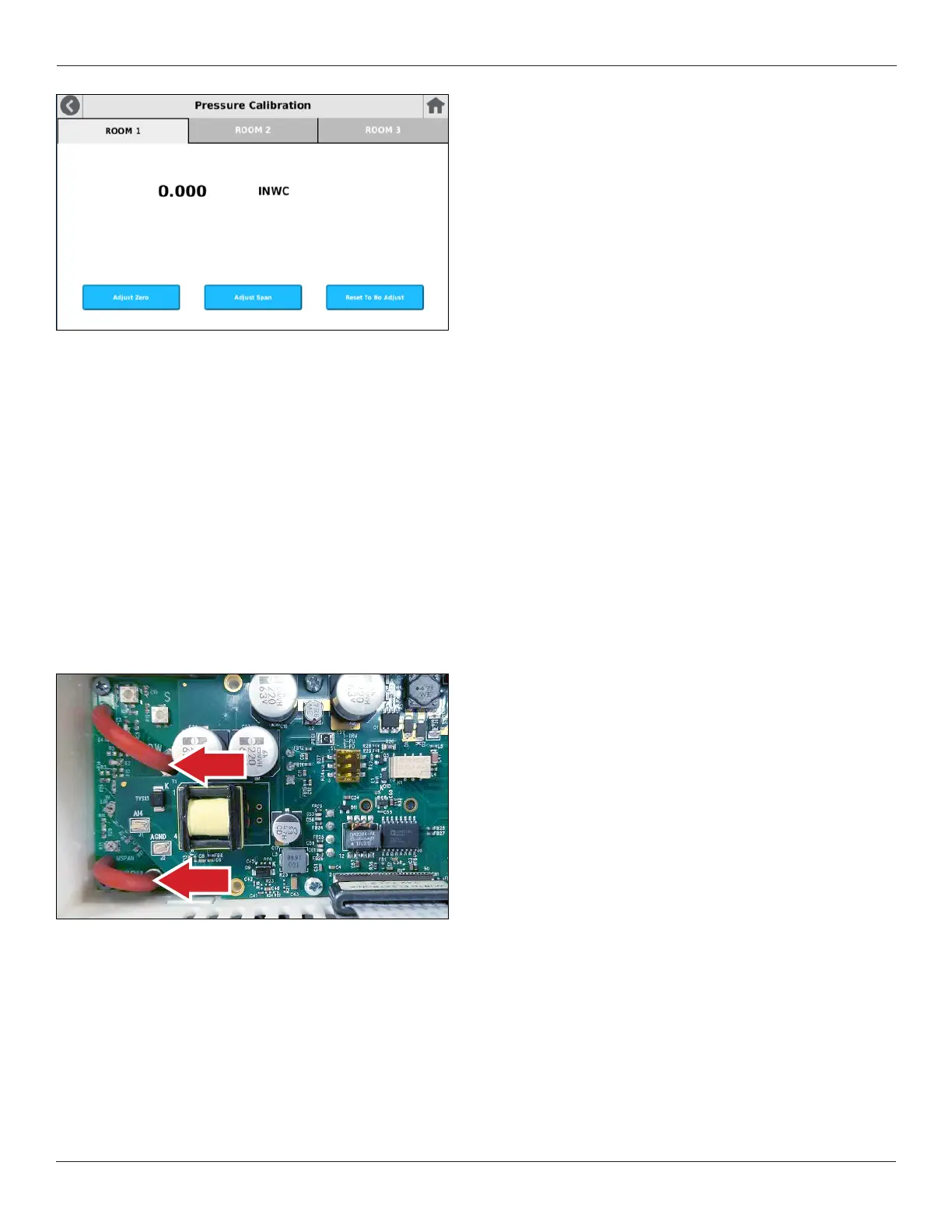37
© Setra Systems, Inc. All Rights Reserved. The Setra Systems name and logo are registered trademarks of Setra Systems, Inc.
Operation
Pressure Calibration
Pressure Calibration is the function used to ensure accurate
and reliable pressure sensing occurs continuously in the
room environment. From Maintenance, select the large
Pressure Calibration button.
Three room tabs appear, including the live value of the
room pressure being sensed at the time of menu access.
Adjust Zero can be used for either an on-board sensor or
external sensor. To access the on-board sensor, remove
the FLEX display from the wall surface and swing the
faceplate down below the base unit mounted in the wall.
Remove the pressure tubes from the HIGH and LOW side
of the sensor. Apply the zero function. Repeat for any
external sensors (such as Setra 264 or Setra 267) that
may be connected to other rooms.
Adjust Span is used for calibration of the internal or
external pressure transducer sensor and testing operation
of hardware circuitry. Calibration using Adjust Span is
only required for highly accurate measurement needs
such as those needed to comply with federally mandated
regulations. Calibration should only be performed by
qualied personnel, using a pressure calibrator such as
the Setra MicroCal or equivalent.
1. Select the Room tab desired for recalibration. The
indicated pressure is shown.
2. Remove the two pressure tubes shown above
3. Connect tubing from the calibrator to the low and high
portsidentiedontheFLEXunit
4. Apply full range pressure. For example ±0.1” WC range
uses 0.1” WC pressure.
5. When pressure reaches full range, press Adjust Span.
6. The output at full range must be within 10% of the
factory calibration to allow readjustment.
Reset to No Adjust permits the user to discard any
changes that may be unintentional, leaving the unit as it
wasbeforeanyAdjustZeroorAdjustSpanmodications.