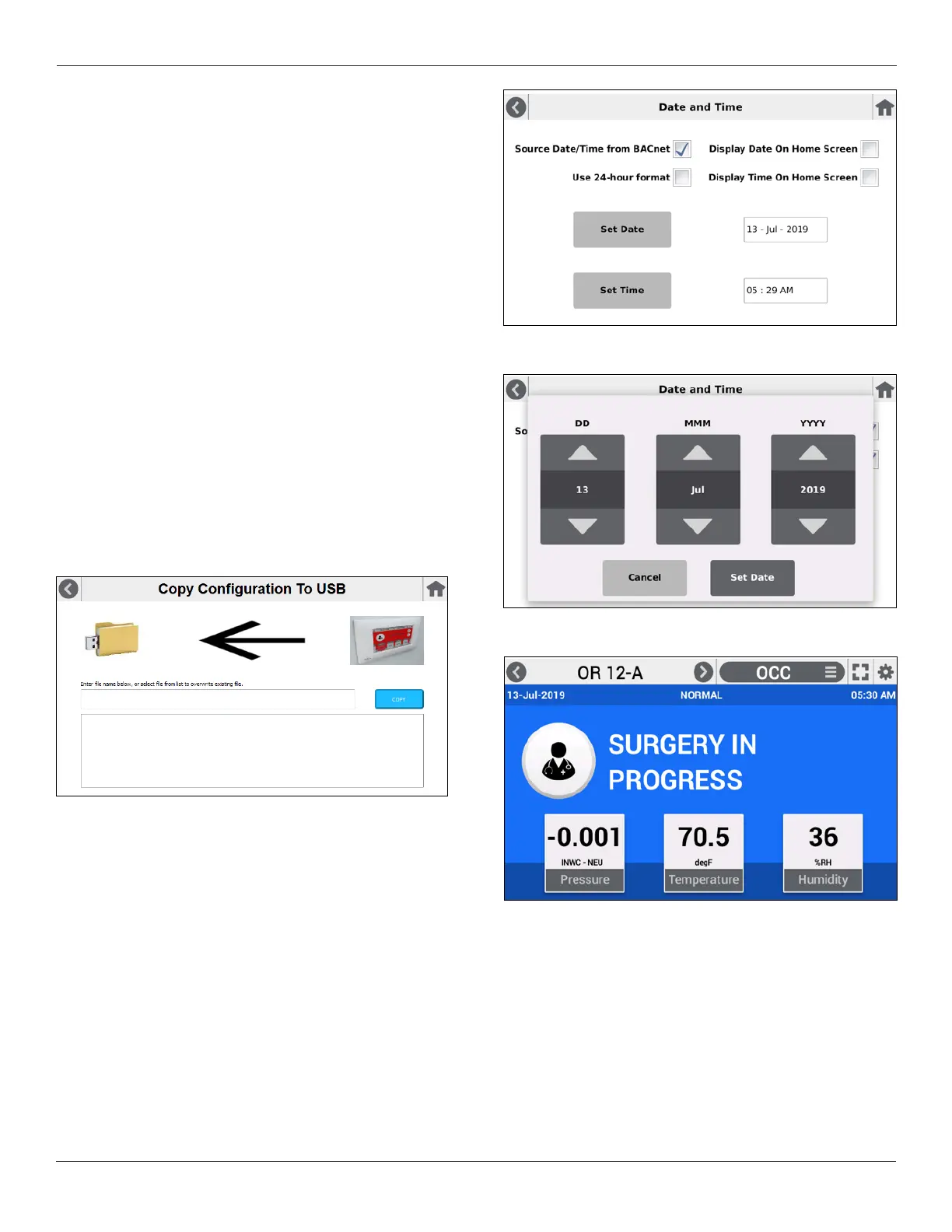Setra FLEX Operating Instructions
38
Phone: (800) 257-3872 | Fax: (978) 264-0292 | www.setra.com
Copy To USB
The Copy To USB function is used to capture a FLEX
conguration on a USB thumb drive. This function is
useful to store congurations on a personal computer,
where a controlled inventory of one or more units can
be maintained. In the event that a FLEX unit needs to be
replaced,thepropercongurationlecanberetrievedand
loaded. Copy To USB is also helpful for commissioning
new installations. A single FLEX unit can be setup, and
thentheUSBcongurationcanbe“cloned,”orcopiedto
manyotherunitstogetmostofthecongurationinwith
little touch-screen labor. Once copied, the “cloned” unit
thenonlyneedsroom-specicparameterssetup,suchas
room name, IP address, and other unique parameters.
To initiate the Copy To USB function, enter the le
name you wish to use. This should be a name that
makes sense to your organization, such as “FLEX-
Floor3Room123-122517.” In this example the le name
itself indicates it is a Setra FLEX unit, the location, and the
datethecongurationwascaptured.
When the USB is connected, press COPY. All other FLEX
congurationsthatmayresideontheUSBdriveareshown
in the status window.
Copy From USB
The Copy From USB function is used to copy a FLEX
conguration from a USB thumb drive to a target FLEX
unit. A FLEX conguration previously captured is then
“cloned,” or copied to many other units to get most of
the conguration in with little touch-screen labor. Once
copied, the “cloned” unit then only needs room-specic
parameters setup, such as room name, IP address, and
other unique parameters.
ToinitiatetheCopyFromUSBfunction,selectthelename
you wish to use from the list in the window. Press COPY.
Date and Time
The Date and Time allows the unit date and time to be
manually set or sourced via BACnet. The display of the
date and time on the home screen can also be customized.