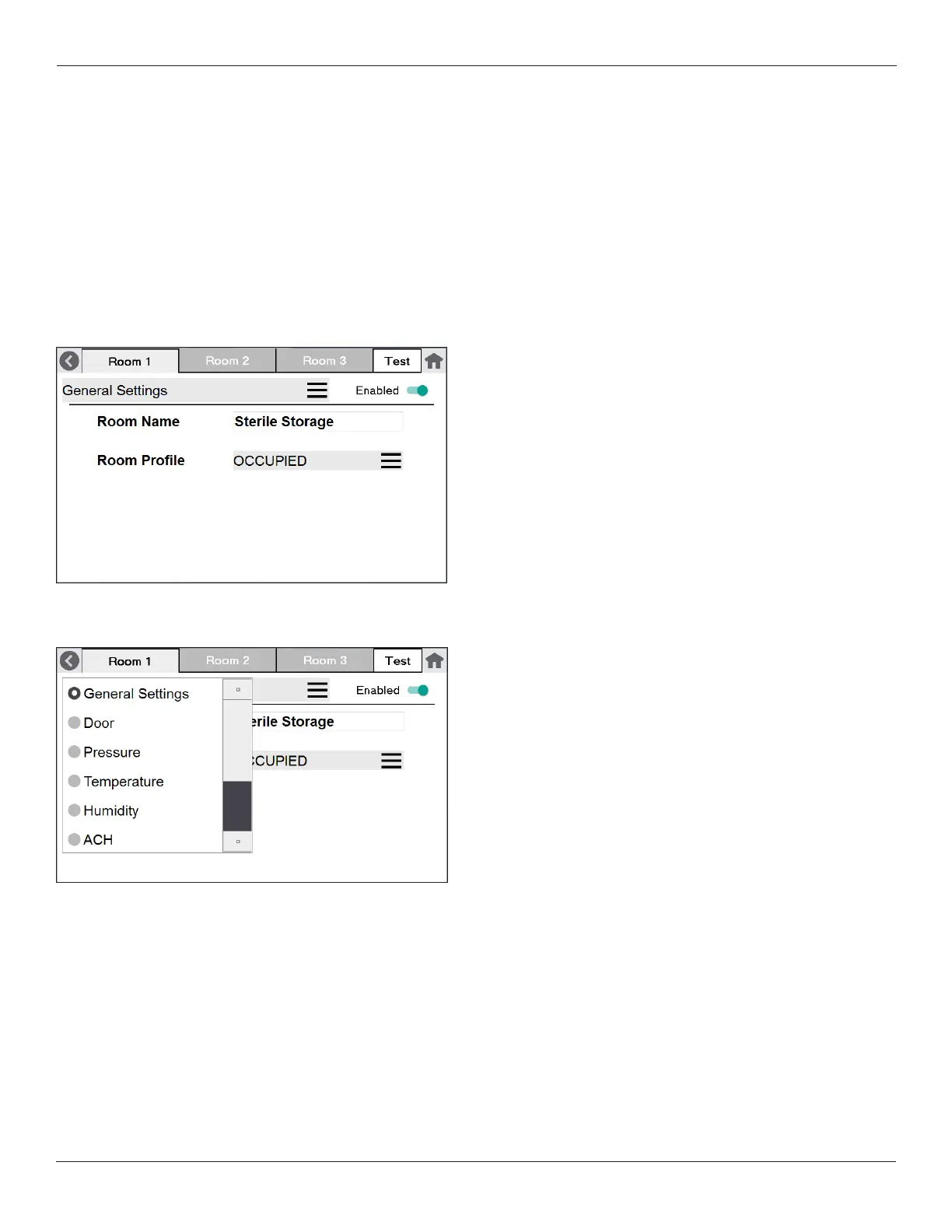Setra FLEX Operating Instructions
28
Phone: (800) 257-3872 | Fax: (978) 264-0292 | www.setra.com
3.6 Room
The Room settings area is where FLEX has denitions
for everything that is seen on that room’s Home screen.
These include whether the room is shown on the Home
screen,name,defaultProle,thenumberofBadgesonthe
screen, and where the data shown on Badges originates
from. Room is where all the alarm thresholds get set for
each Badge, and whether that Badge has just elements of
monitoring, or whether it can also do control functions.
Select from the tabs at the top of the screen which room
tocongure.
Choose a Room Setting to work on. Examples appear
below:
Using the pull-down just under the tabs, select from:
• General Settings–whichdeneswhethertheroomis
displayed on the Home screen (Enabled or Disabled), the
roomname,anddefaultProle.Note,Prolesshouldbe
setupbeforechoosingadefaultproleatthisstage.
• Door–whichdeneswhetheraDoorInputisEnabled
or Disabled, and the source of information to trigger the
Home Screen “Door” icon, which shows that a door is
open.
• Pressure–whichdeneswhetherthePressureBadge
is present on the room’s Home screen (Enabled =
present, Disabled = not shown), the source of data (an
Input, or the network), alarming parameters, and control
parameters (FLEX-RC only).
• Temperature–whichdeneswhethertheTemperature
Badge is present on the room’s Home screen (Enabled
= present, Disabled = not shown), the source of data (an
Input, or the network), alarming parameters, and control
parameters (FLEX-RC only).
• Humidity–whichdeneswhethertheHumidityBadge
is present on the room’s Home screen (Enabled =
present, Disabled = not shown), the source of data (an
Input, or the network), alarming parameters, and control
parameters (FLEX-RC only).
• ACH – which denes whether the ACH (Air Changes
per Hour) Badge is present on the room’s Home screen
(Enabled = present, Disabled = not shown), the source of
data (an Input, or the network), alarming parameters, and
control parameters (FLEX-RC only). Room dimensions
can be entered when the Input Type is volumetric
flow. FLEX will then compute ACH based on these two
parameters.
• User Dened 1–whichdeneswhethertherstUser
Dened Badge is present on the room’sHome screen
(Enabled = present, Disabled = not shown), the source
of data (an Input, or the network), alarming parameters,
and control parameters (FLEX-RC only). Note, the User
Dened Badge may scroll off the screen left or right,
dependingonthenumberofBadgescongured.Swipe
the screen left or right to access them.
• User Dened 2 –whichdeneswhetherthesecondUser
Dened Badge is present on the room’sHome screen
(Enabled = present, Disabled = not shown), the source
of data (an Input, or the network), alarming parameters,
and control parameters (FLEX-RC only). Note, the User
Dened Badge may scroll off the screen left or right,
dependingonthenumberofBadgescongured.Swipe
the screen left or right to access them.