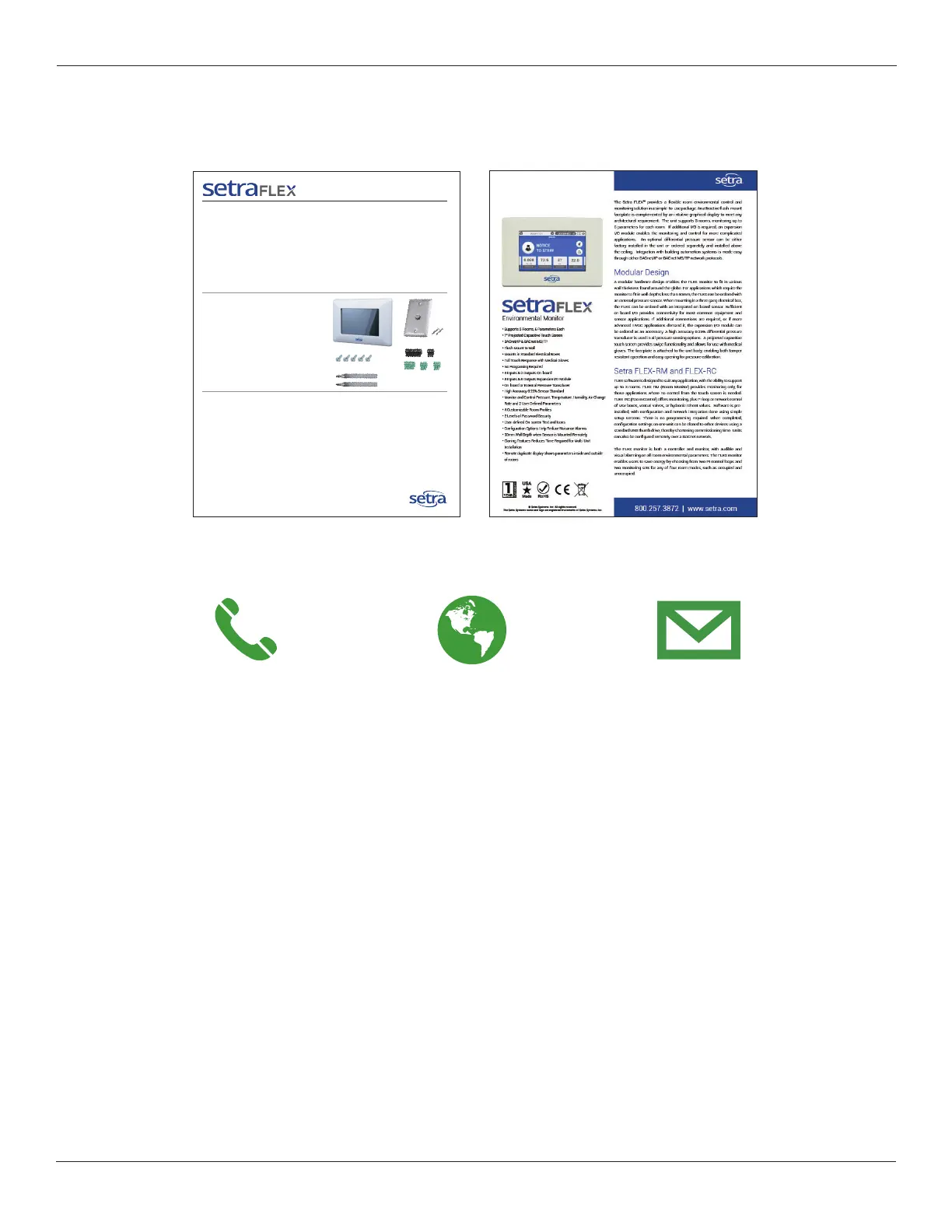43
© Setra Systems, Inc. All Rights Reserved. The Setra Systems name and logo are registered trademarks of Setra Systems, Inc.
Setra FLEX Operating Instructions
Quickstart Guide
Included in the box
a) FLEX unit
b) FLEX unit mounting screws
c) Tubing
d) Room pressure snubber (RPS, if ordered)
and mounting screws
e) Electrical connector kit
Quantity of box contents may vary.
(photos not to scale)
a
b
c
d
e
Setra Systems, Inc.
159 Swanson Road, Boxborough, MA 01719
800.257.3872 • www.setra.com
1.Intended Use
Thank you for purchasing the Setra FLEX, the industry’s most advanced and flexible room environmental monitor.
Setra FLEX is designed for indoor use only to monitor critical environments by providing differential pressure indication and additional
parameters such as temperature, relative humidity, air changes per hour, and user-dened information. Typically this is between a monitored
room and a reference space such as a corridor or ante room. The unit also provides monitoring, control, alarm, and communications
functions.
Typical Applications:
1. Hospitals – patient isolation and protection rooms, operating suites, intensive care and emergency rooms.
2. Pharmaceutical, semiconductor, precision manufacturing and clean rooms
3. Laboratories – medical research, BSL (bio safety labs), radiation, vivarium, toxic metals and chemicals.
Parts required and to be supplied by installer
To mount and install properly, the following components are required.
NOT INCLUDED and required for each FLEX unit:
• Triple Gang Double Deep Metal Electrical Box, RACO 697 or Appleton M3-350 or equivalent: 1
(a single-deep box may be used if no on-board pressure sensor was ordered)
• Green grounding screw: 1
• Power and signal wiring, as needed
• ¼” pressure tubing to run from the room(s) to the FLEX unit
• Transformer, 24 VAC
• Door Switch SPDT or SPST, N.O., as needed
• Remote Pressure Transducers, as needed
• Remote Annunciators, as needed
TM
Setra FLEX
Quickstart Guide
Setra FLEX
Data Sheet
Technical Support
www.setra.com800.257.3872
techsupport@setra.
com
7.0 Support