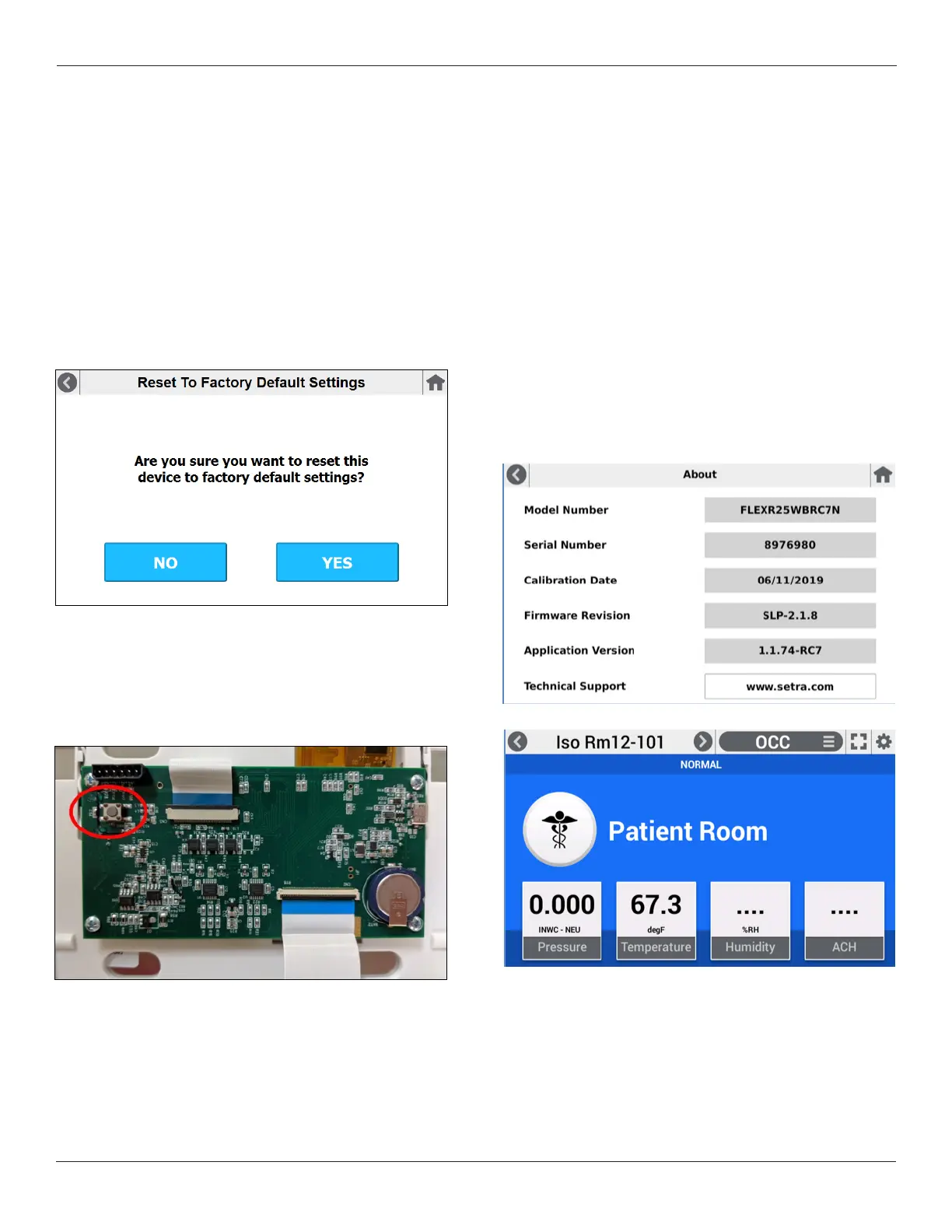Setra FLEX Operating Instructions
40
Phone: (800) 257-3872 | Fax: (978) 264-0292 | www.setra.com
Operation | Troubleshooting
Reset To Factory Default
The function Reset To Factory Default is used in the event a
FLEX unit must be put into a known state for either service
or conguration reload. This helps establish a baseline
of original functionality from which to build the specic
congurationforagivenapplication.Newcongurations
can then be added by either touch-screen entry, Copy
From USB, or over the BACnet network.
Selecting NO will cause FLEX to remain in its current state
ofconguration.SelectingYESwillcauseFLEXtoeraseall
congurationinformationandrestoretheFLEXunittoits
originalfactory conguration. Once YES is selected, this
function cannot be reversed or undone.
An alternative way to reset the unit to factory default
settings to press and hold the physical reset button on the
display circuit board for 150 seconds. For units where a
Supervisor Passcode is set and forgotten, this is the only
methodtorecoveraccesstothecongurationsettingson
the unit.
Caution: Resetting a unit to factory default, either via the
conguration menu or via the physical resetbutton,will
resultinallcongurationsettingsbeingerase.
About
The About box shows the FLEX Model Number of the
unit as purchased from the factory. This will match any
Setra order information, as well as a sticker on the inside
of the FLEX housing (behind the touch screen). The Serial
Number can be used for any service that may be required.
Calibration Date shows when the unit was calibrated
at the Setra factory. Firmware Revision is the software
versionfromthefactoryoranyrmwareupdatesloaded.
Technical Support is a eld that can be entered by the
end-user if a Setra distributor chooses to have something
different from Setra.com.
4.0 Troubleshooting
There are circumstances where values may not appear
onbadges.“...”indicatesthatthebadgeisnotcongured
properly,orthebadgehasbeenconguredforBACnetbut
has not been properly set to a valid source. Dashes “----“
indicatesthatthebadgehasbeenconguredtoappearon
the home screen, is waiting for a valid response from the
source.
