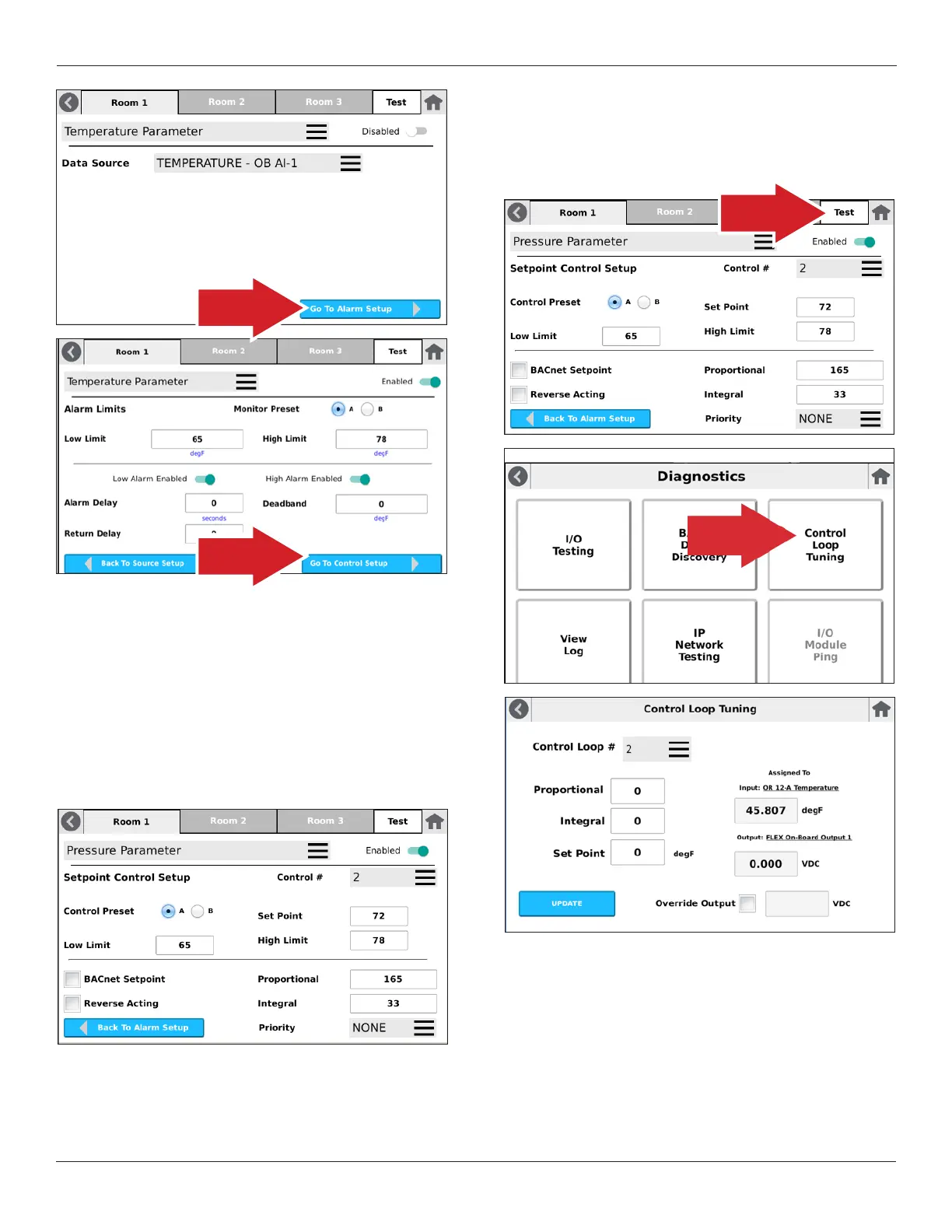25
© Setra Systems, Inc. All Rights Reserved. The Setra Systems name and logo are registered trademarks of Setra Systems, Inc.
Operation
On the Setpoint Control Setup screen, choose the Control
Assignment to be Control #2, which matches what was
denedforFLEX On-Board Output 1, the Output controlling
the equipment.
To use PI Loop Control with a Control Assignment, un-
select the BACnet Setpoint check-box. Proportional and
Integral selections appear to the right. These will be used
for Loop Tuning the equipment operation. Reverse Acting
also appears. Choose this if the target equipment motor
operates in this manner.
Perform similar actions for Control Preset B, if desired.
3.5.4 Control Loop Testing
When the Control Assignment is setup with initial
parameters, it can then be tested to verify operation as
intended. Press the Test tab to access the Control Loop
Testing tile, and the Control Loop Tuning screen.