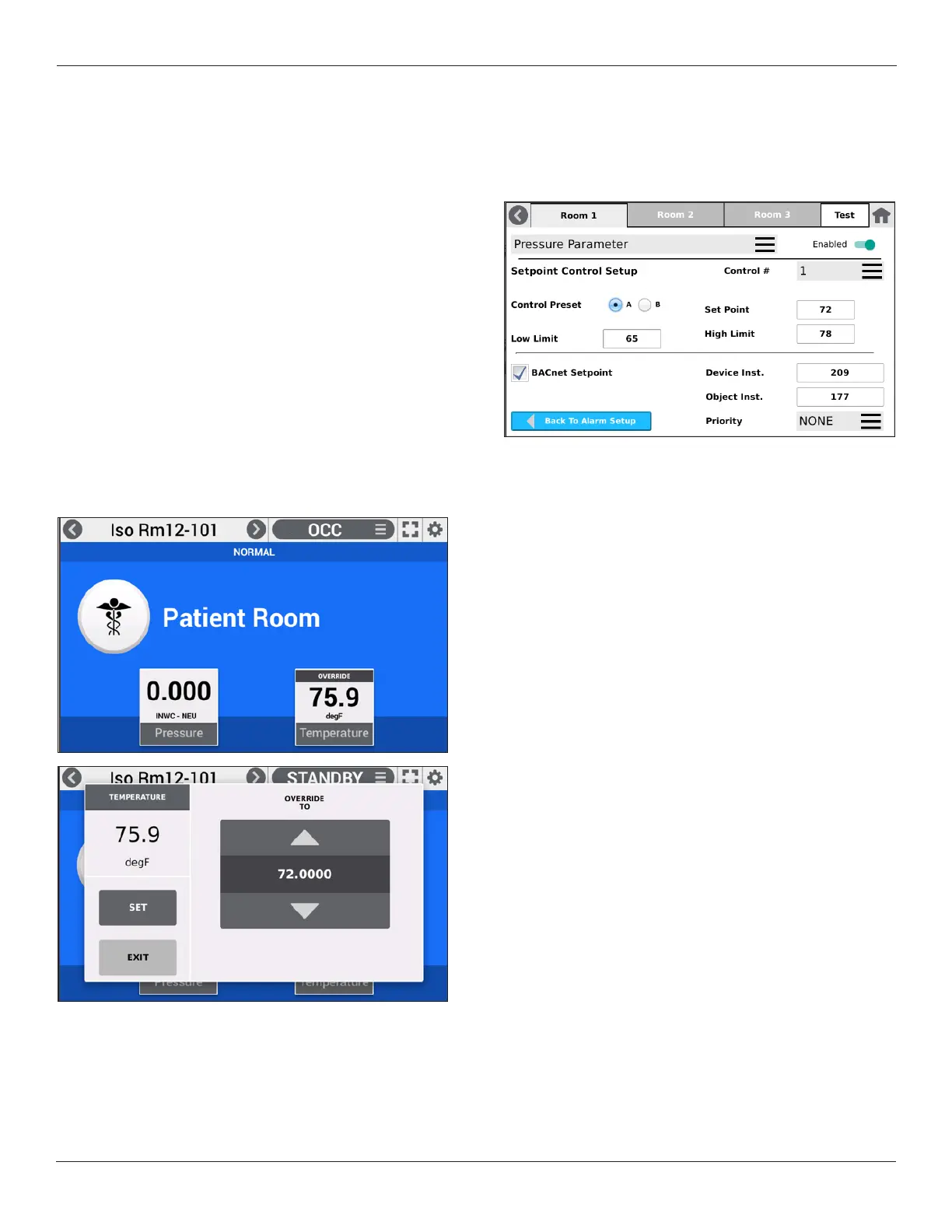Setra FLEX Operating Instructions
26
Phone: (800) 257-3872 | Fax: (978) 264-0292 | www.setra.com
Select the Control Assignment desired from the Control
Loop pull-down. The left side of the screen are the
conguredvalues,andtherightsideofthescreenarethe
actual real-time values being read from the assigned Input
and Output. Proportional, Integral, and Set Point values
can be changed as needed, with UPDATE applied to test
equipment performance. Continue Loop Tuning as needed
until proper performance is achieved.
There is also an ability to Override Output in order to test
the behavior of a VAV damper or hydronic valve.
3.5.5 Using PI Loop Control – Home Screen
WhenPILoopControlisfullyconguredandoperational,
the parameter’s badge on the Home screen will permit
Control operation. Pressing the badge will bring up the
parameter override screen.
ThevaluescanbemodiedusingUP or DOWN arrows, or
by pressing the number in the middle of the UP or DOWN
arrows and using keyboard entry. Use SET, to make the
new values take effect. If SET is not used, and EXIT is
pressed instead, no change is made.
3.5.6 Conguring BACnet Setpoint Overrides
Access the Room conguration screen. To use BACnet
Setpoint Overrides with a Control Assignment, use the
BACnet Setpoint check-box for the desired parameter.
BACnet network selections appear to the right.
Device Inst. and Object Inst. are the BACnet Device
Instances and Object Instances of the BACnet Analog
Values(AVs)tobecontrolled.Presstheeldselectionbox
to bring up keyboard entry to change these values for the
controller on your network.
Priority is an optional eld for setting the BACnet Write
Priority Level, or it can be set to NONE. Some third-party
controllers will have an AV with a BACnet Priority Array. If
this is the case, you will need to select a Priority in FLEX
that is higher than the Priority in the third-party controller
for any changes in Setpoint to take effect. FLEX will restore
the original Setpoint and AV Priority Level to the third-party
controller if FLEX Override is cancelled, or when Override
Duration expires.
Priority can also be set to NONE. This is used in third-party
controllers that may not support AVs with Priority Arrays,
and only have an ability to set Present Value. FLEX will
set the AV state to “Out of Service” to enable the Setpoint
Write function to take effect. FLEX will restore the original
Setpoint and AV state to “In Service” if FLEX Override is
canceled, or when Override Duration expires.