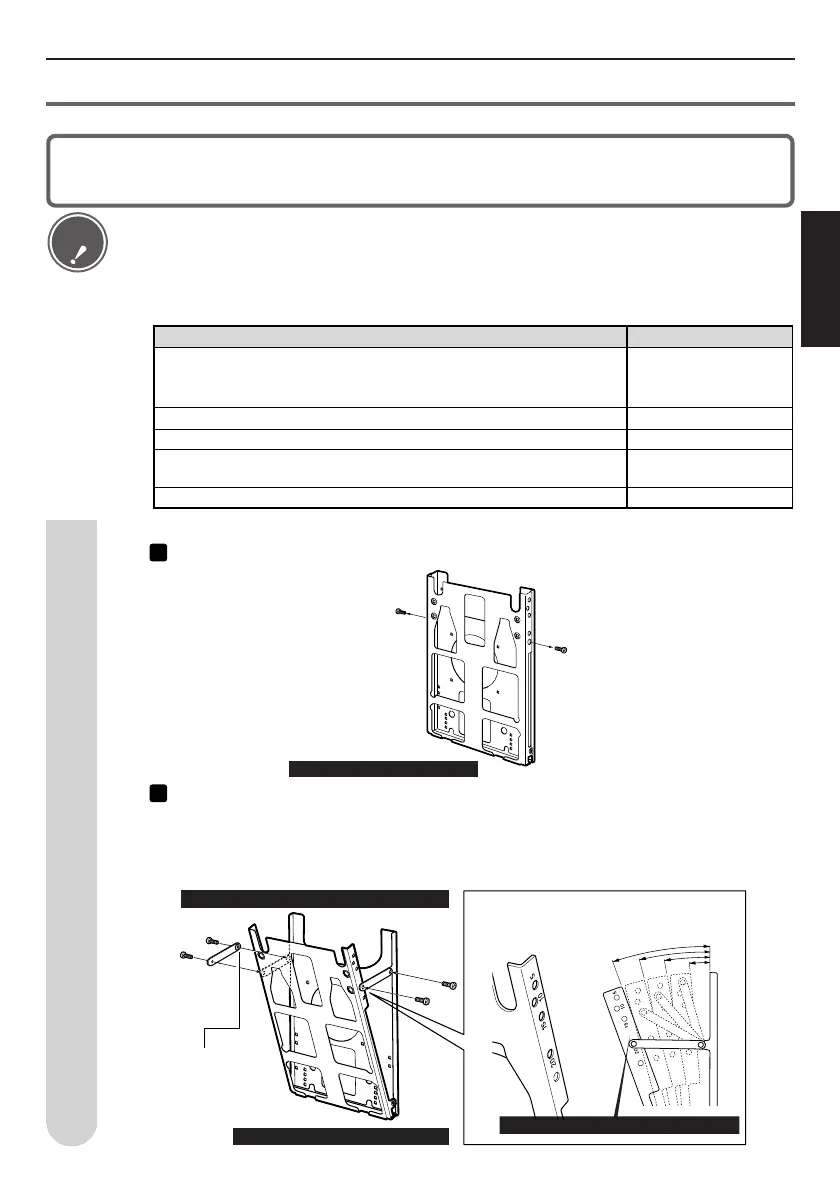E-5
ENGLISH
Included part: Wall-mount bracket
As the screw hole numbers become larger (5, 10, 15,
20), the LCD color TV will be tipped farther forward.
There is a limit to the angle that can be set depending
on the model.
Install so that the
angle-setup bracket
spacers are facing
inward.
Included part: Angle setup bracket (2 units)
Included part: Screws M6 15mm length (2 screws)
Included part: Wall-mount bracket
5°
10°
15°
20°
Caution
Setting the installation angle.
Remove the 2 vertical installation screws. These screws are used when setting the
angle.
Set the angle of the wall-mount bracket
Assemble the wall-mount bracket as desired as shown in the figure. (Figure shows
a 20˚ angle.) Use the screws removed in Step 1 (M6 length: 15mm x 2 screws) and the
included screws M6 length: 15mm x 2 screws to loosely fasten the angle-setup bracket
with 4 screws. Firmly tighten these 4 screws after the angle-setup bracket position has
been determined.
• When setting the angle of the wall-mount bracket, be careful not to pinch your
fingers, etc.
• There is a limit to the angle that can be set depending on the model.
The wall-mount bracket is assembled for perpendicular installation, so to use it for tilted
installation, please follow the procedure below to set it at the installation angle.
Setting AngleModel Name
LC-37BD5, LC-37HV4, LC-37AD2, LC-30BV5, LC-30BV3,
LC-30HV3, LC-30HV2, LC-30HV4, LC-30AD2, LC-37U5-B/-R,
LC-37L5-B/-T, LC-37W5C/K, LC-32GD4
LC-32GD2, LC-32G4
LC-30HV6, LC-30AA1, LC-30AD1*(2), LC-37AD1, LC-37HV6,
LC-37AA1, LC-37GD2, LC-37G4, LC-37GD3, LC-37GD6
LC-37GD1, LC-32GD1, LC-45GD1, LC-45GX6
LC-30AD1*(1), LC-37GD4, LC-32GD3, LC-32GD6
0˚, 5˚, 10˚
15˚, 20˚
0˚, 5˚, 10˚, 15˚
0˚, 5˚, 10˚
0˚, 5˚
0˚
Setting Angle Chart
*(1) Models for which the destination market is Japan.
*(2) Models for which the destination market is other than Japan.
AN-37AG2E 04.8.10, 6:59 PMPage 5 AdobePageMaker6.5J/PPC