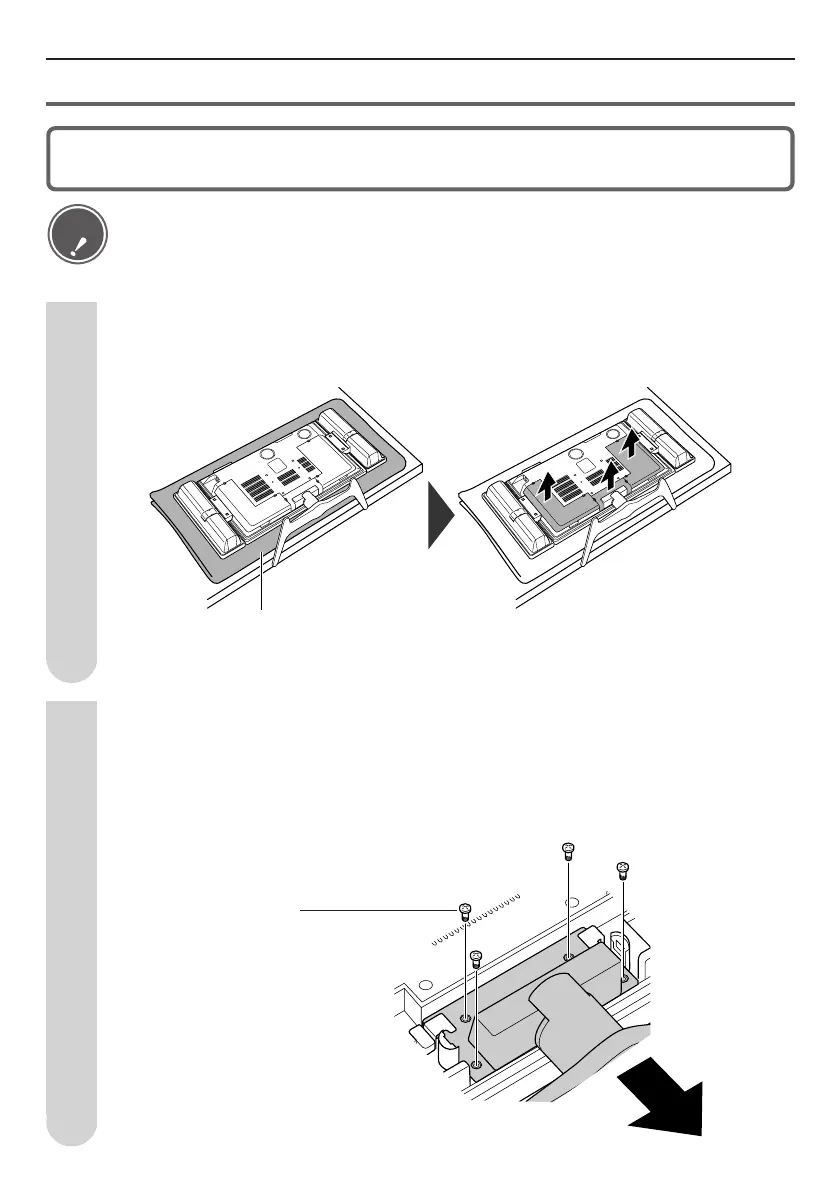E-18
Remove the table stand.
Remove the screws (4 screws) fastening the table stand, and then remove the table stand.
(Remove after pulling in the direction shown by the arrow.)
Save the removed stand fastening screws (4 screws).
Installing the wall-mount bracket (For Model 32 inch Integrated Type)
1
Remove the terminal covers on the back of the LCD color TV.
2
• When installing the wall-mount bracket to the LCD color TV, place the LCD color
TV face down on a soft cloth or cushion.
Caution
Use the following procedures to install the Model 32 inch LCD color TV (LC-32GD3,
LC-32GD4, LC-32GD6).
Soft cloth or cushion.
Stand fastening
screws (4 screws)
AN-37AG2E 04.8.10, 6:59 PMPage 18 AdobePageMaker6.5J/PPC
