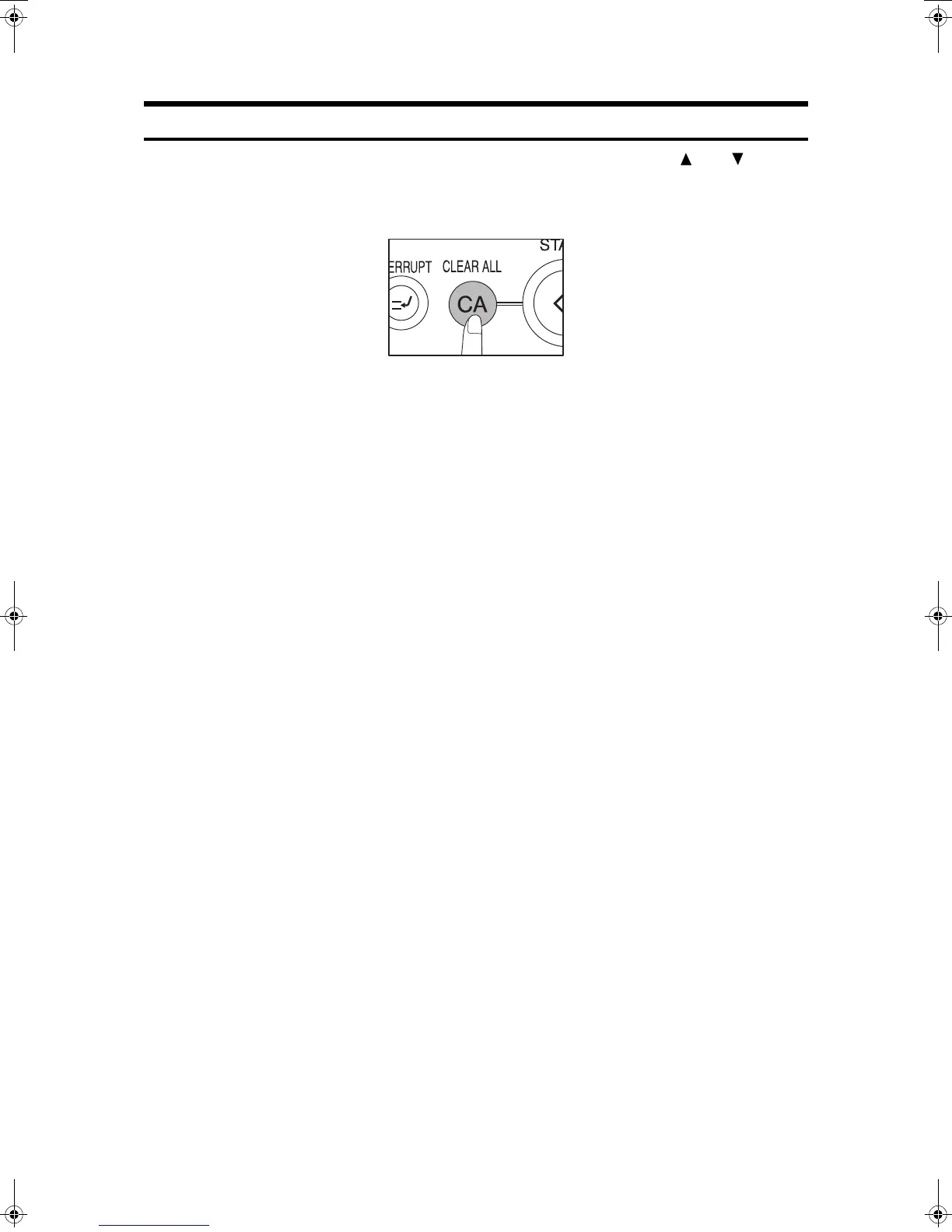REGISTERING THE KEY OPERATOR CODE NUMBER
120
KEY OPERATOR’S GUIDE
9
To continue with other key operator programs, use the and keys to
select another program. To select a program of another category,
press the BACK key and select the desired category. To exit the key
operator program mode, press the CLEAR ALL (CA) key.
00EX.book120ページ2001年5月25日 金曜日 午前10時49分