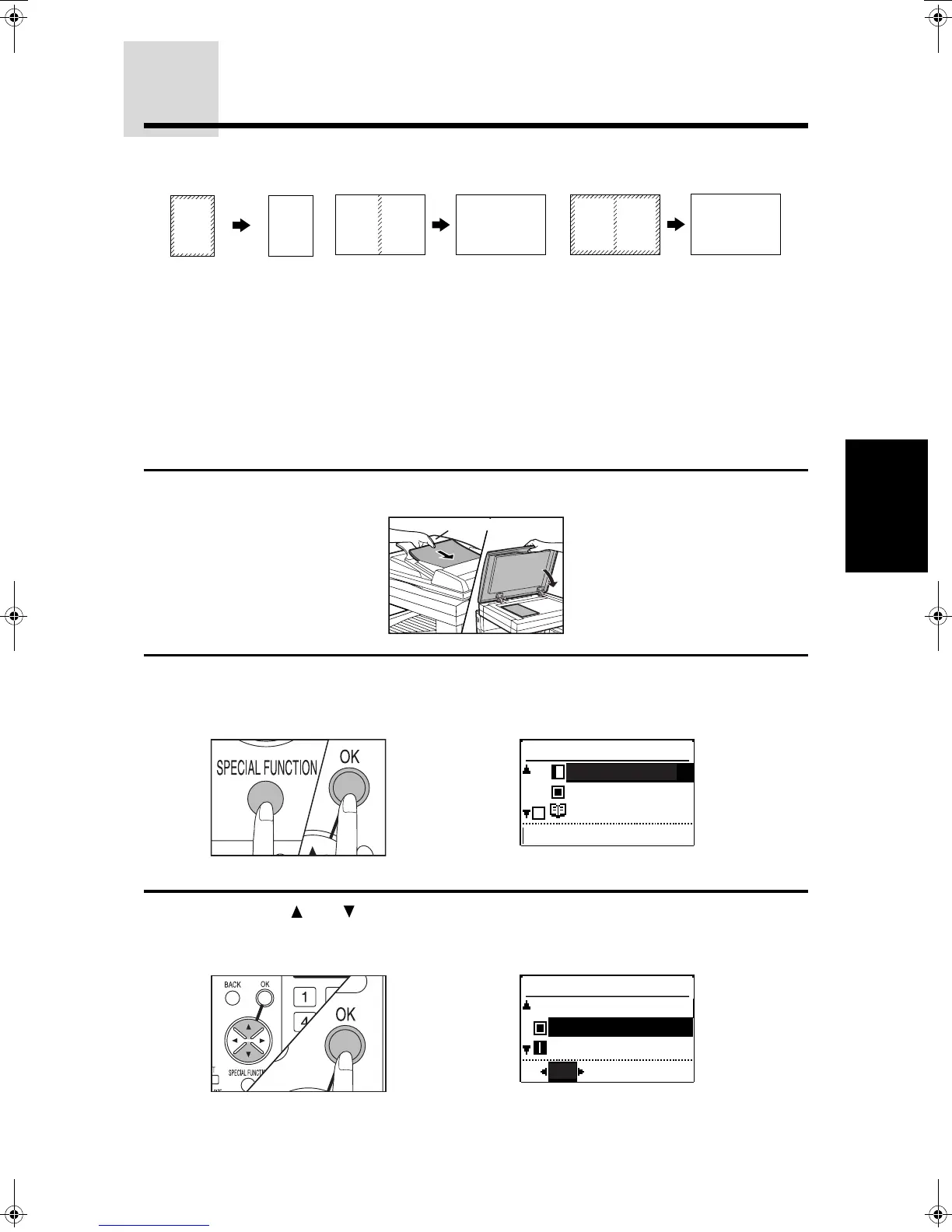47
3
SPECIAL FUNCTIONS
ERASE
This copier has an edge erase mode and a centre erase mode.
●
Edge erase can be used to eliminate shadow lines around the edges of copies which appear when
thick paper or a book is used as an original.
●
Centre erase can be used to eliminate the shadow produced by the bindings of bound documents.
●
Edge + centre erase can be used together to eliminate both types of shadow lines.
●
The standard erase width is 10 mm (1/2"), but can be changed from 5 mm to 20 mm in 5 mm
increments (from 1/4" to 1" in 1/4" increments).
★KEY OPERATOR The initial setting of the width for edge erase and centre erase can be changed.
See page 127.
●
This feature cannot be used with the 2 in 1 or 4 in 1 feature.
●
If the dual page copy feature has been set, centre erase and edge + centre erase cannot be set.
●
This feature cannot be used with non-standard size originals.
1
Place an original on the platen glass or in the document feeder tray.
2
Press the SPECIAL FUNCTION key. Then press the OK key.
●
The SPECIAL MODES screen will appear.
3
Use the and keys to select "ERASE" and press the OK key.
●
The setting screen for ERASE will appear.
A
A
A B
A B
A B
A B
Centre erase
Edge + Centre erase
Edge erase
Document feeder tray
SPECIAL MODES
MARGIN SHIFT
ERASE
DUAL PAGE COPY
[OK]:ADJUST
ERASE
-----
OFF
EDGE
CENTRE
10 mm(5~20)
00EX.book47ページ2001年5月25日 金曜日 午前10時49分