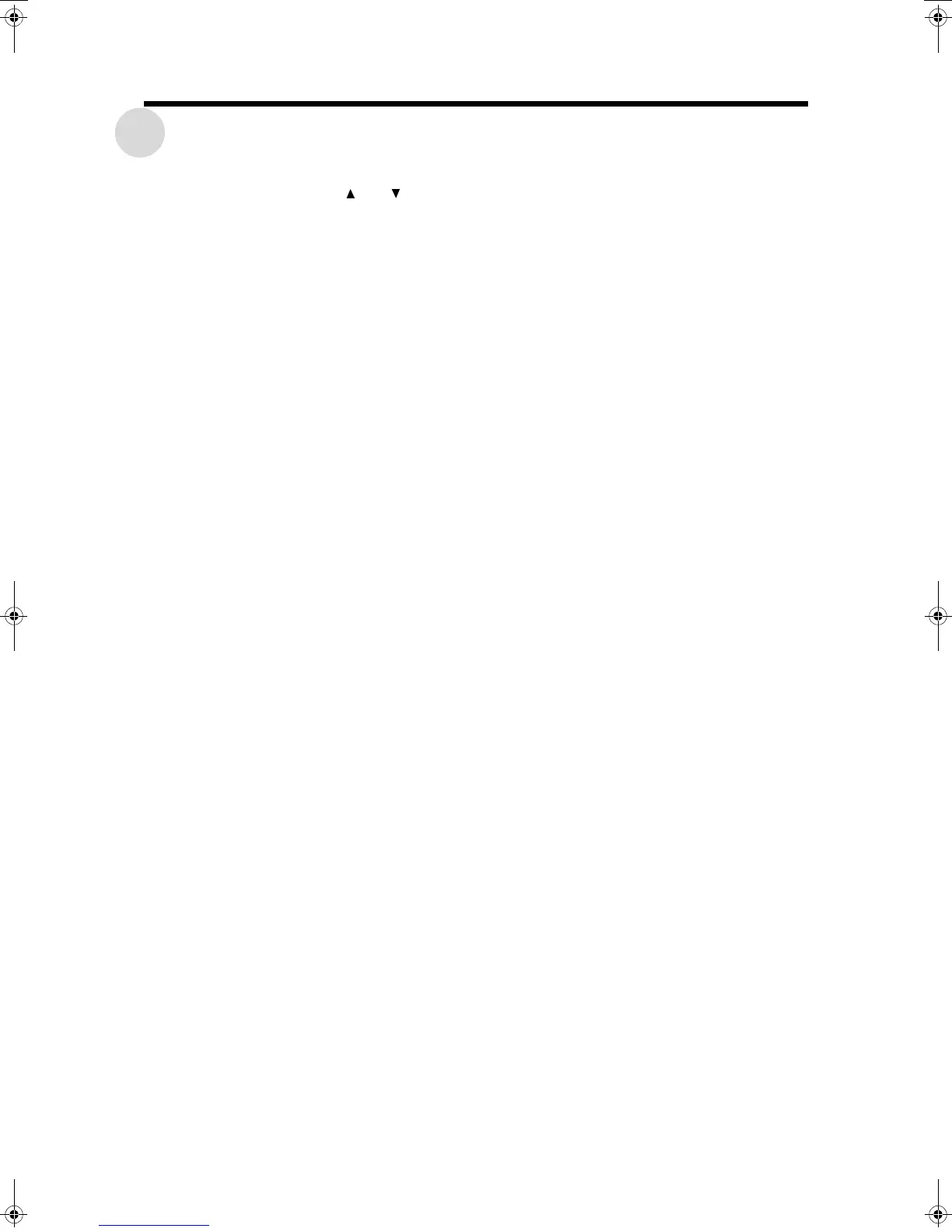KEY OPERATOR PROGRAMS
134
KEY OPERATOR’S GUIDE
ENABLE/DISABLE
The programs of this category are used to enable or disable some functions. These programs can be
set or cancelled by using the and keys to highlight "ENABLE/DISABLE", pressing the OK key,
highlighting the desired program, and then pressing the OK key.
Disable Auto Paper Selection
This program is used to prevent automatic paper selection. When disabled, the copier will not
automatically select a paper tray containing paper that matches the size of the original placed on the
platen glass or in an SPF or RSPF.
To disable auto paper selection, highlight "DISABLE AUTO PAPER
SELECTION" and press the OK key to display a check mark in the check
box.
To restore this function, select this program and press the OK key again to
clear the check mark in the check box.
Disable Auto Tray Switching
This program prevents automatic switching between the paper trays. If automatic tray switching is
enabled, when paper runs out during copying, any tray with paper of the same size in the same
orientation will be automatically selected and copying will continue.
To disable auto tray switching, highlight "DISABLE AUTO TRAY
SWITCHING" and press the OK key to display a check mark in the check
box.
To restore this function, select this program and press the OK key again to
clear the check mark in the check box.
Disable Job Program Changing
This program is used to prevent stored programs from being replaced or deleted. If this program is set,
storing of job programs is also disabled.
To prevent job programs stored in memory from being replaced or deleted,
highlight "DISABLE JOB PRG. CHANGING" and press the OK key to
display a check mark in the check box.
To allow replacement/deletion, select this program and press the OK key
again to clear the check mark in the check box.
00EX.book134ページ2001年5月25日 金曜日 午前10時49分