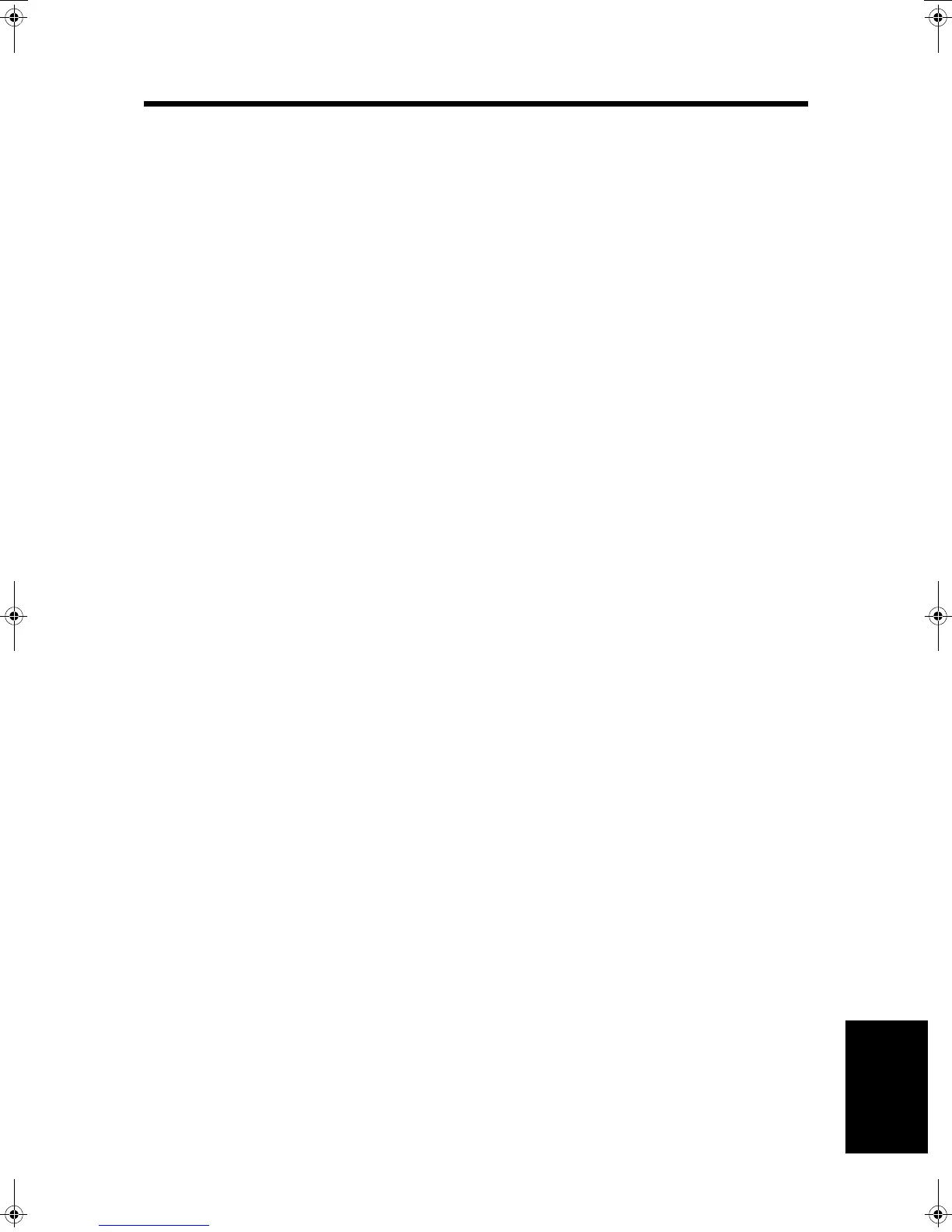KEY OPERATOR PROGRAMS
135
7
KEY OPERATOR’S GUIDE
Disable SPF/RSPF
This program is used to prevent the use of an SPF or RSPF when it malfunctions.
To prohibit use of the SPF or RSPF, highlight "DISABLE SPF/RSPF" and
press the OK key to display a check mark in the check box.
To enable use of the SPF or RSPF, select this program and press the OK
key again to clear the check mark in the check box.
Disable 2-Sided Copy
This program is used to enable or disable the duplex system. If a malfunction occurs within the duplex
system of the copier, the system can be disabled until it is serviced. The rest of the copier in the
meantime will remain operable.
To disable the duplex system, highlight "DISABLE 2-SIDED COPY" and
press the OK key to display a check mark in the check box.
To enable the duplex system, select this program and press the OK key
again to clear the check mark in the check box.
Disable Stapler
This program is used to enable or disable the stapler of a finisher. If the stapler malfunctions, it can be
disabled to prevent further malfunction or possible damage to the stapler until it is serviced.
To disable the stapler, highlight "DISABLE STAPLER" and press the OK
key to display a check mark in the check box.
To enable the stapler, select this program and press the OK key again to
clear the check mark in the check box.
Disable Centre Tray Counting
In the default setting, when copies or printed sheets are delivered to the centre tray of the copier, the
number of sheets delivered will be counted. When counting is enabled, the copier will automatically
stop when the count has reached the limit. This program can be used to disable counting in the centre
tray of the copier.
To disable counting, highlight "DISABLE CENTRE TRAY COUNTING" and
press the OK key to display a check mark in the check box.
To enable counting, select this program and press the OK key again to
clear the check mark in the check box.
00EX.book135ページ2001年5月25日 金曜日 午前10時49分