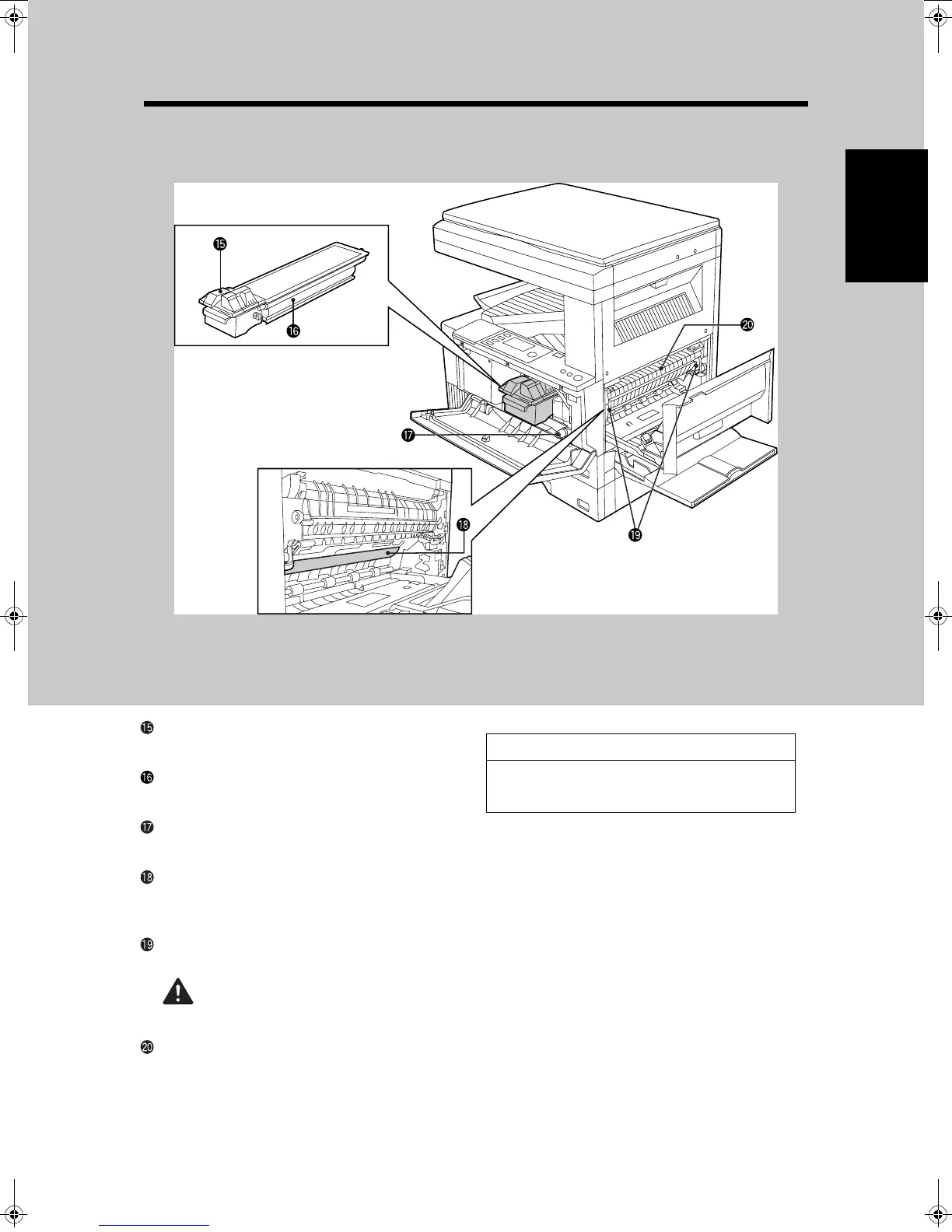PART NAMES AND FUNCTIONS
13
1
GETTING STARTED
Interior
Toner cartridge lock release lever (p. 82)
Use to unlock the toner cartridge.
Toner cartridge (p. 82)
Contains toner.
Roller rotating knob (p. 69)
Turn to remove misfed paper.
Photoconductive drum
Copy images are formed on the photocon-
ductive drum.
Fusing unit release levers (p. 70)
Lower to remove misfed paper.
WARNING:
The fusing unit is hot. Take care in re-
moving paper.
Paper guide (p. 71)
Open to remove misfed paper.
Accessories
Operation manual1
Toner cartridge1
00EX.book13ページ2001年5月25日 金曜日 午前10時49分