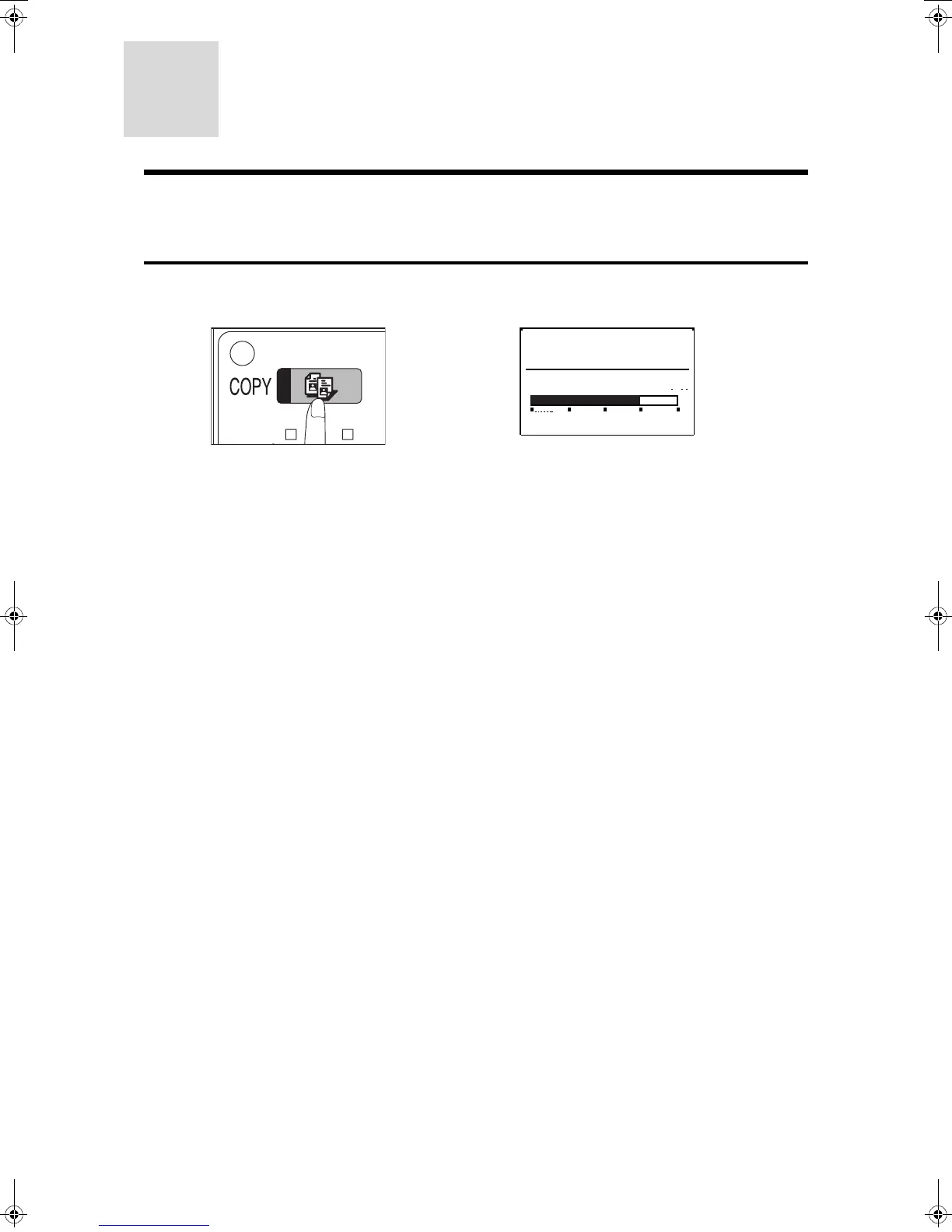84
GENERAL INFORMATION
CHECKING THE TONER QUANTITY
AND TOTAL OUTPUT COUNT
The approximate quantity of toner remaining and the total output count can be displayed by the
procedure below. The total count value displayed is the output count in the copy, print, and fax modes
including the output count by the self-print function of the printer and facsimile features.
1
Press and hold the COPY key during standby or warm-up.
●
The toner quantity and the total output count will be displayed in the message display
while the key is pressed.
NOTE:
An A3 or 11" x 17" sheet is counted as two sheets. A two-sided copy is also counted as two
sheets.
TOTAL OUTPUT
26,788
TONER REMAINING(%)
0 25 50 75 100
00EX.book84ページ2001年5月25日 金曜日 午前10時49分