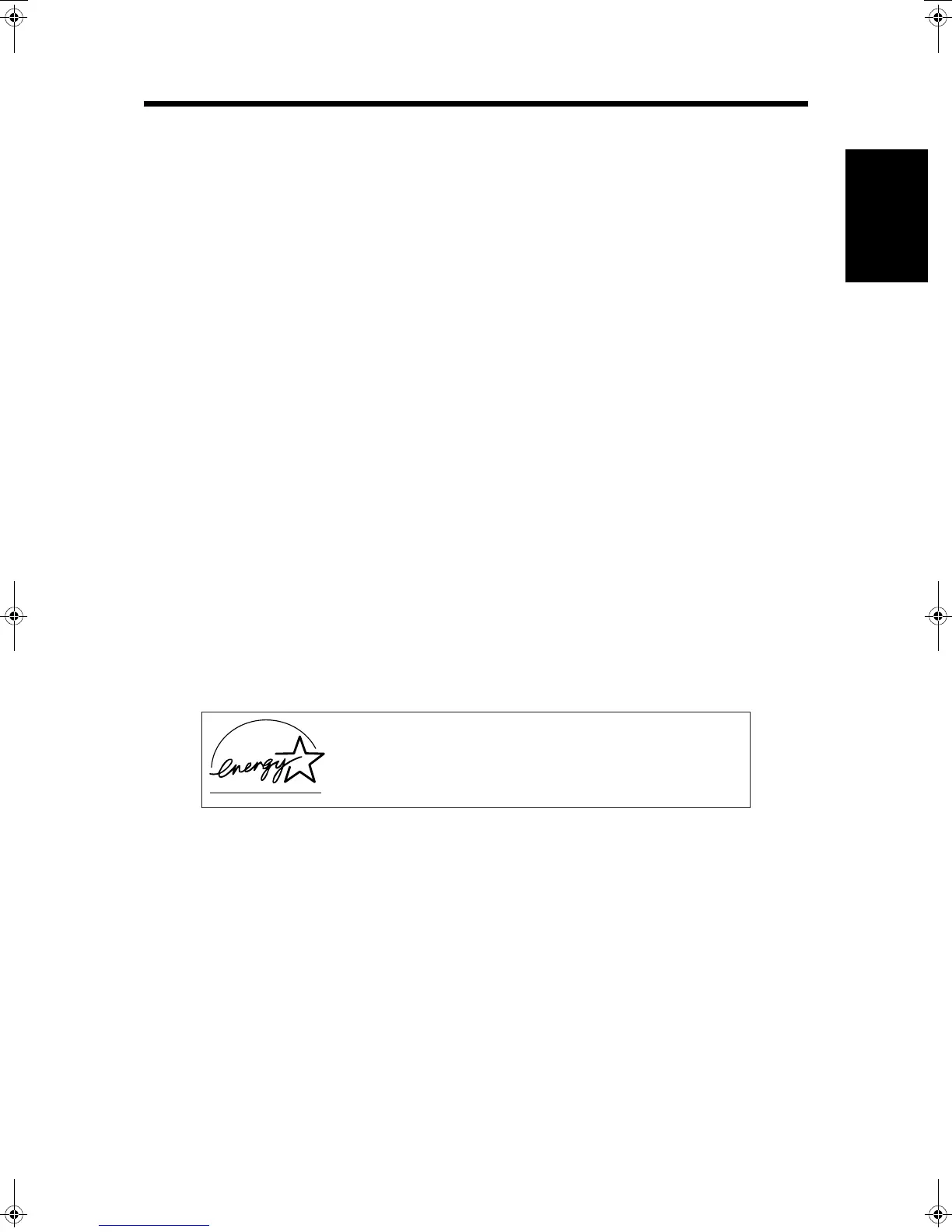MAIN FEATURES
11
1
GETTING STARTED
4
Scan once/ Print many
●
The copier is equipped with a memory buffer allowing the copier to scan an
original once and make up to 999 copies of the scanned image. This improves
workflow, reduces operating noise from the copier and reduces wear and tear
on the scanning mechanism, which provides for a higher reliability.
5
Optional features
●
An optional single pass feeder (SPF) allows automatic document feeding of up
to 30 sheets of single-sided originals.
●
An optional reversing single pass feeder (RSPF) allows automatic document
feeding of up to 30 two-sided originals.
●
An optional finisher allows automatic stapling of up to 30 sheets.
●
This copier can be used as a laser printer if an optional printer expansion kit is
installed.
●
This copier can be used as a facsimile machine if an optional facsimile
expansion kit is installed.
●
This copier can be used as a network scanner if an optional network scanner
expansion kit is installed.
NOTE:
Some options may not be available in some countries.
6
Environmentally friendly design
●
Centre tray is housed in the copier for saving space.
●
Preheat and auto power shut-off modes are provided to reduce power
consumption when the machine is not in active use, and meet the ENERGY
STAR guidelines.
As an ENERGY STA R
®
Partner, SHARP has determined
that this product meets the
ENERGY STA R
®
guidelines for
energy efficiency.
00EX.book11ページ2001年5月25日 金曜日 午前10時49分