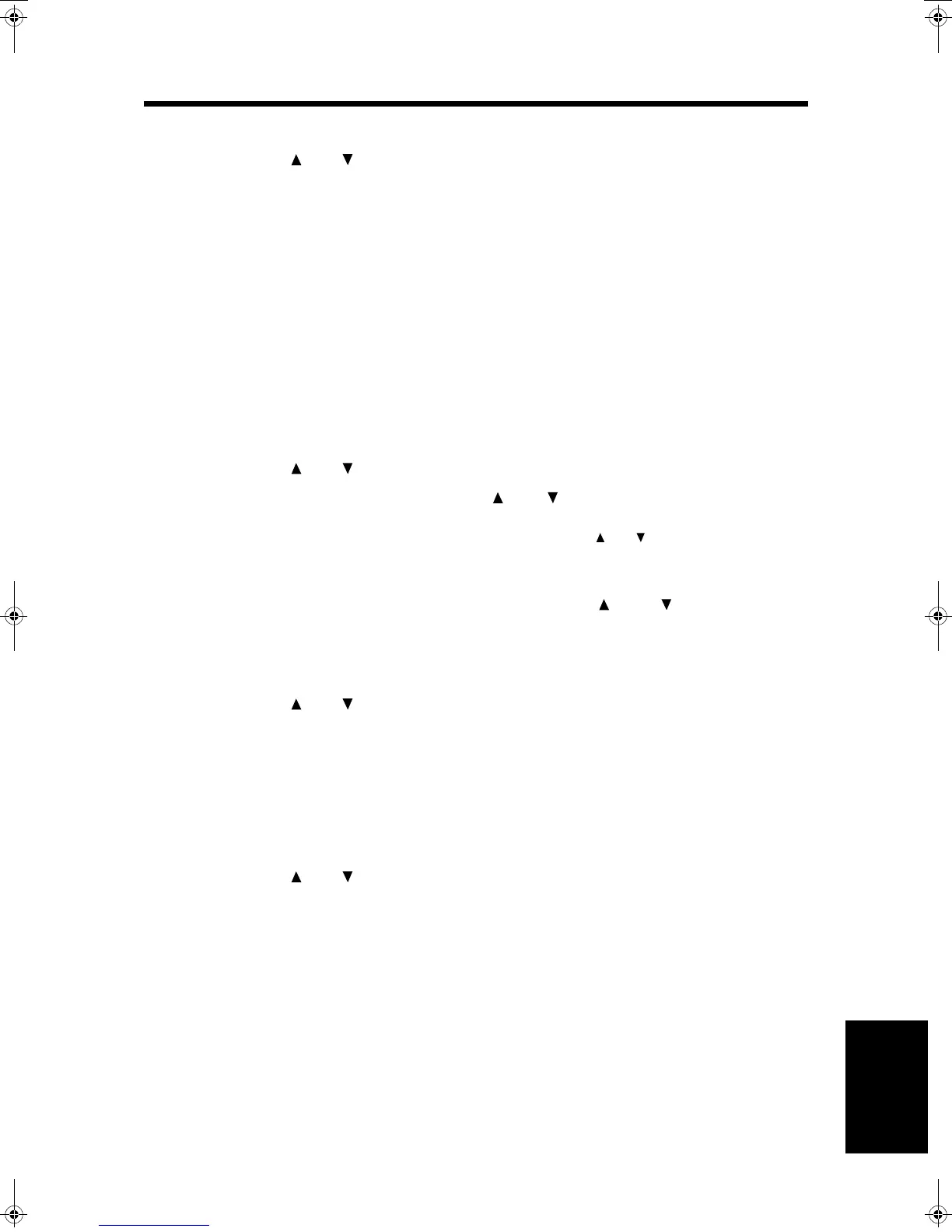KEY OPERATOR PROGRAMS
139
7
KEY OPERATOR’S GUIDE
To register accounts
1. Use the and keys to select "ENTER" and press the OK key.
●
If 20 accounts have already been registered, the message "The account register is full.
20 is maximum." will appear.
2. Enter a 5-digit account number (00001 to 99999) using the numeric
keys.
●
Select a number different from the key operator code number.
3. Press the OK key.
●
If a number that is already registered is entered, the message "This number is already
used. Enter another number." will appear.
4. To enter other account numbers, repeat steps 2 and 3. Press the
BACK key repeatedly to exit the program.
To delete accounts
1. Use the and keys to select "DELETE" and press the OK key.
2. To delete all accounts, use the and keys to select "DELETE ALL
ACC." and press the OK key.
●
A message will appear to confirm the selection. Use the and keys to select "YES" and
press the OK key to delete all accounts. If you decide not to delete all accounts, select
"NO" and press the OK key.
3. To delete an individual account, use the and keys to select
"DELETE 1 ACC." and press the OK key.
4. Enter the account number to be deleted using the numeric keys and
press the OK key.
5. Use the and keys to select "YES" and press the OK key.
●
If a number that has not been registered is entered, the display will return to the account
number entry screen.
6. To delete other account numbers, repeat steps 4 and 5. Press the
BACK key repeatedly to exit the program.
To change an account number
1. Use the and keys to select "CHANGE" and press the OK key.
2. Enter the account number to be changed using the numeric keys.
3. Enter a new account number.
4. Press the OK key.
●
If a number that is already registered is entered, the message "This number is already
used. Enter another number." will appear.
5. To change other account numbers, repeat steps 2 to 4. Press the
BACK key repeatedly to exit the program.
NOTES:
●
When entering an account number, be sure to input five digits. If not, the OK key will not be
accepted.
●
If you press the CLEAR (C) key when entering an account number, the account numbe
display will change to "-----".
00EX.book139ページ2001年5月25日 金曜日 午前10時49分