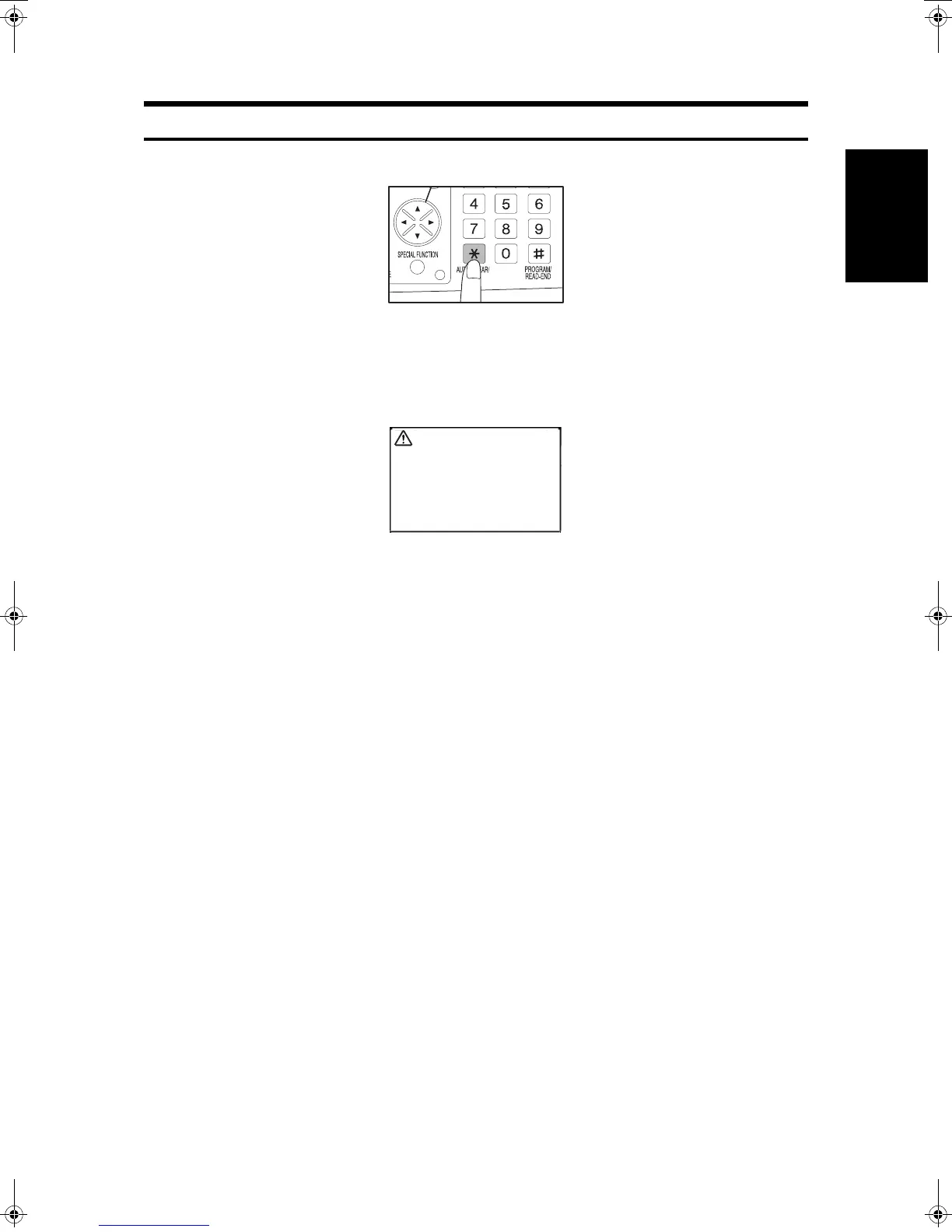AUDITING ACCOUNTS
21
1
GETTING STARTED
2
When copying is completed, press the AUDIT CLEAR (ACC.#-C) key.
NOTE:
If an unassigned number is entered, "Enter your account number." will appear again in the
display, indicating that the number was not accepted.
When the key operator program for account number security has been set and unassigned
numbers are entered three successive times, the copier will not accept another number for one
minute, and the following message will appear.
★KEY OPERATOR See page 140 for account number security.
Please see your
key operator for
assistance.
00EX.book21ページ2001年5月25日 金曜日 午前10時49分