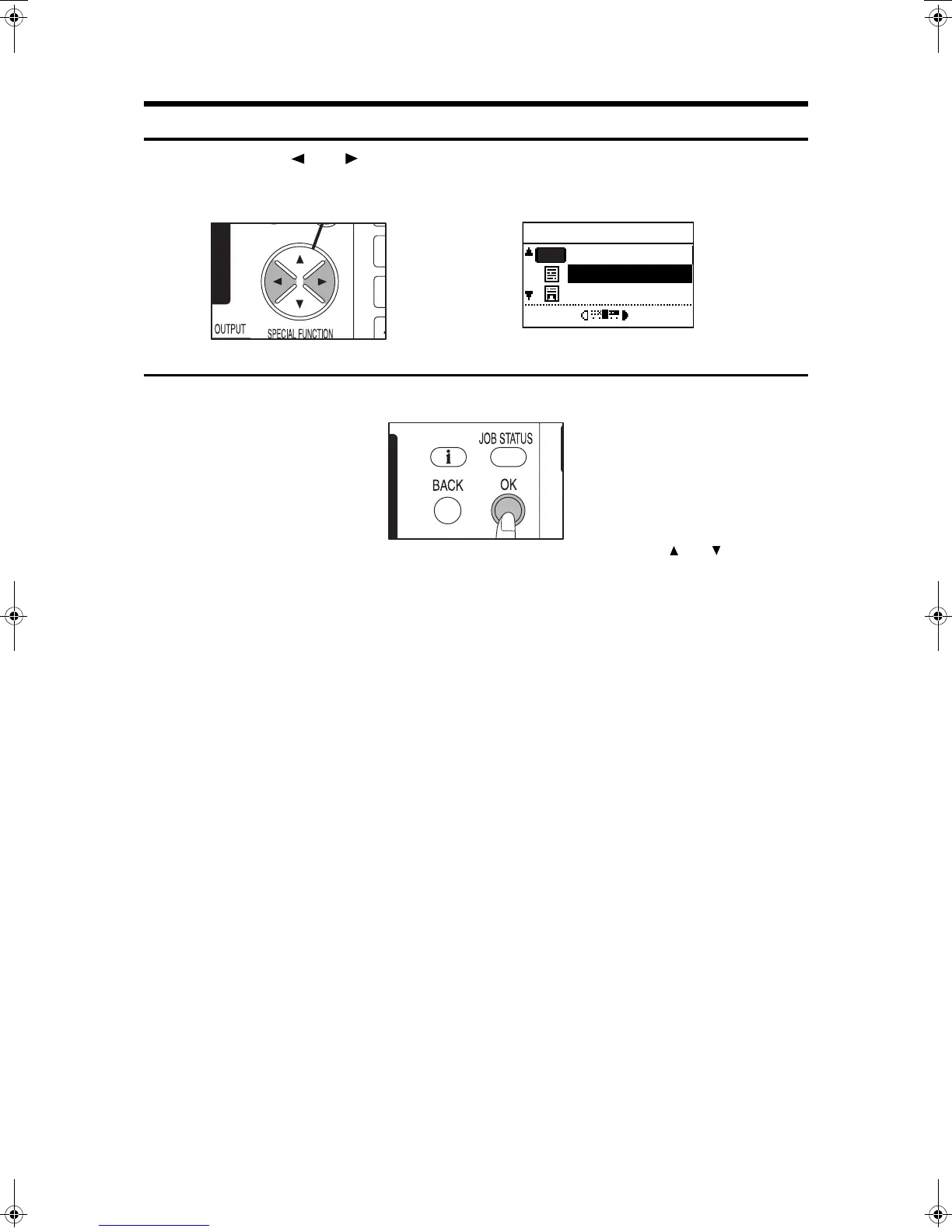EXPOSURE ADJUSTMENT
30
MAKING COPIES
3
Use the and keys to adjust the copy density as desired.
●
Copy density cannot be adjusted manually in the AUTO exposure mode.
4
Press the OK key.
●
To return to the AUTO mode, press the EXPOSURE key, use the and key to select
"AUTO", and press the OK key.
NOTE:
When the SUPER PHOTO mode is selected, the copy ratio is limited to be within the 50% to
200% range when copying from the platen glass and within the 50% to 141% range when using
an optional SPF or RSPF.
EXPOSURE
AUTO
TEXT/PHOTO
AUTO
TEXT
00EX.book30ページ2001年5月25日 金曜日 午前10時49分