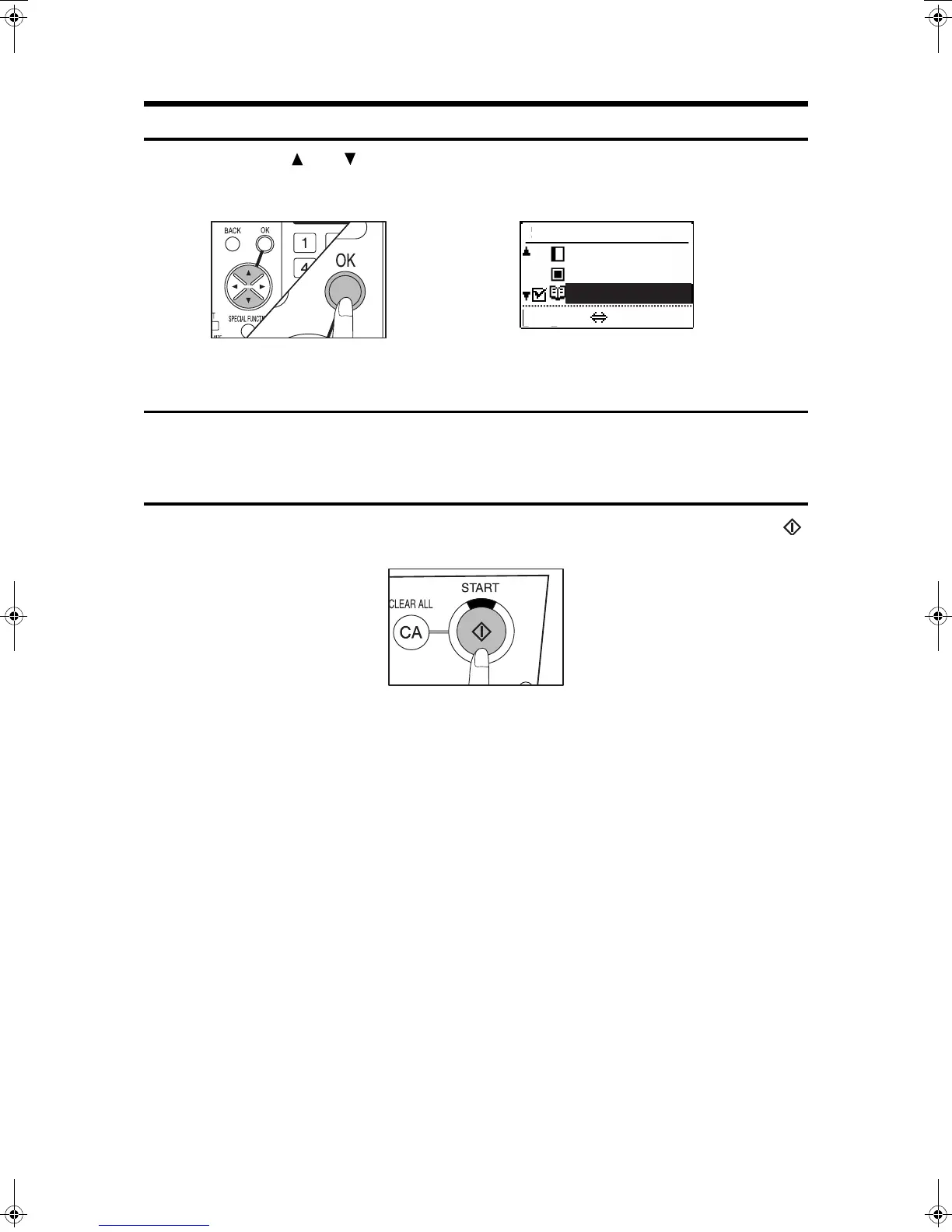DUAL PAGE COPY
50
SPECIAL FUNCTIONS
3
Use the and keys to select "DUAL PAGE COPY" and press the OK
key.
●
A check mark will appear to the left of "DUAL PAGE COPY", and the display will return to
the basic screen.
4
Check to be sure that A4 (8-1/2" x 11") sized copy paper is selected.
●
A4R (8-1/2" x 11"R) paper can also be used if the auto paper select mode is selected and
rotation copying has been enabled.
5
Make all other desired copier selections and press the START ( )
key.
●
To cancel the dual page copy feature, highlight "DUAL PAGE COPY" with a check mark
on the SPECIAL MODES screen and press the OK key.
SPECIAL MODES
MARGIN SHIFT
ERASE
DUAL PAGE COPY
[OK]:OFF ON
00EX.book50ページ2001年5月25日 金曜日 午前10時49分