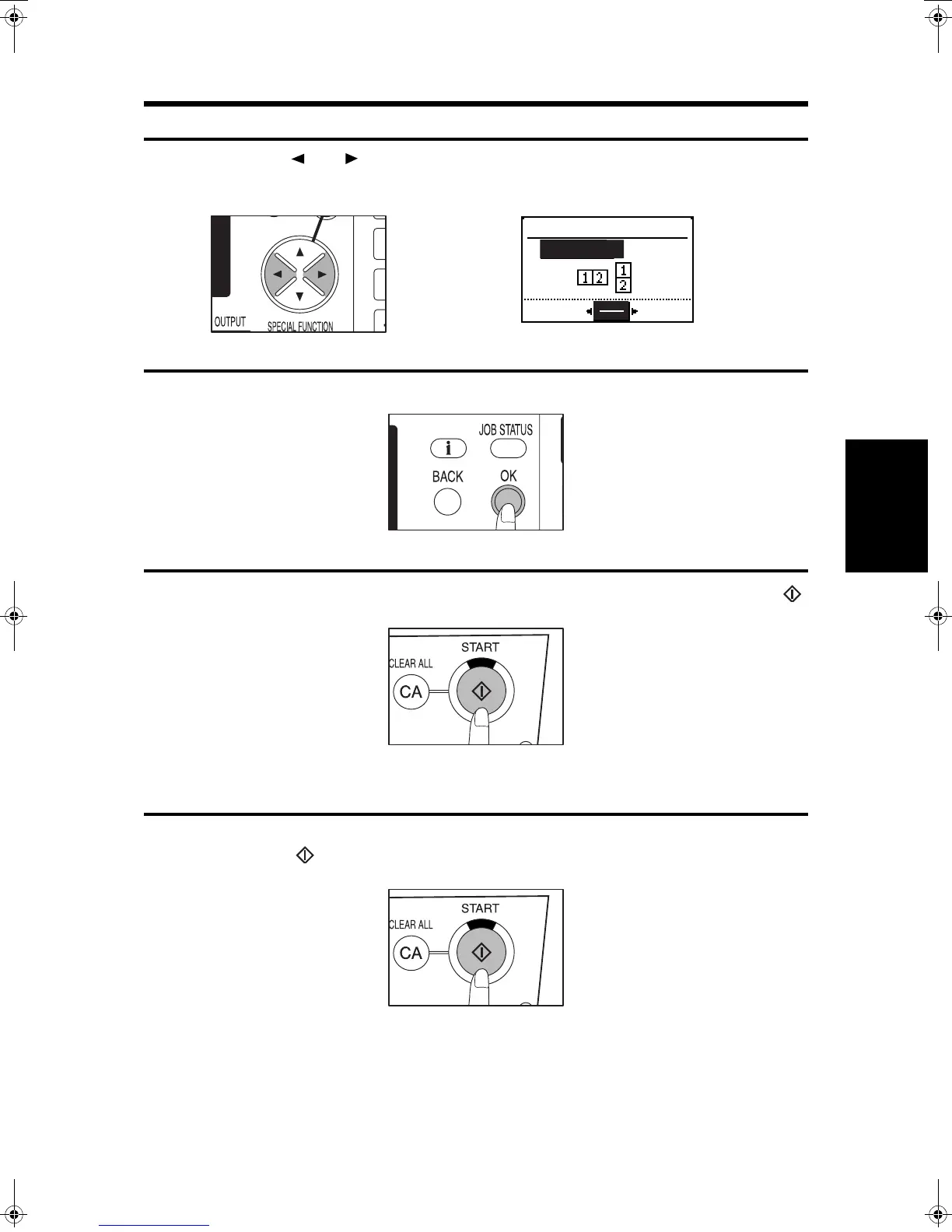2 IN 1 OR 4 IN 1
53
3
SPECIAL FUNCTIONS
7
Use the and keys to select a type of border line.
●
Select the solid line, broken line or no border line.
8
Press the OK key.
●
The display will return to the basic screen.
9
Make all other desired copier selections and press the START ( )
key.
●
The copy ratio will be calculated automatically.
●
If an optional SPF or RSPF is used, copying will start after originals are scanned.
●
If the platen glass is used, proceed to the next step.
10
Replace the finished original with the next original and press the
START ( ) key after it lights up. Repeat this step until all originals
have been scanned.
●
Copies will be output each time two originals for 2 in 1 copy or four originals for 4 in 1
copy have been scanned.
●
To start copying before scanning all originals for a copy (after only one original for 2 in 1
or three originals or less for 4 in 1 have been scanned), press the READ-END key.
●
Portions of original images may not be copied depending on the original and copy paper
sizes and the number of images to be copied onto a page.
●
Depending on the number of originals and the orientation of the originals and copy paper,
the image of originals may be rotated.
●
To cancel the 2 in 1 / 4 in 1 feature, select the 2 in 1 / 4 in 1 feature again and select
"OFF".
PATTERN 1
BORDER
2in1
00EX.book53ページ2001年5月25日 金曜日 午前10時49分