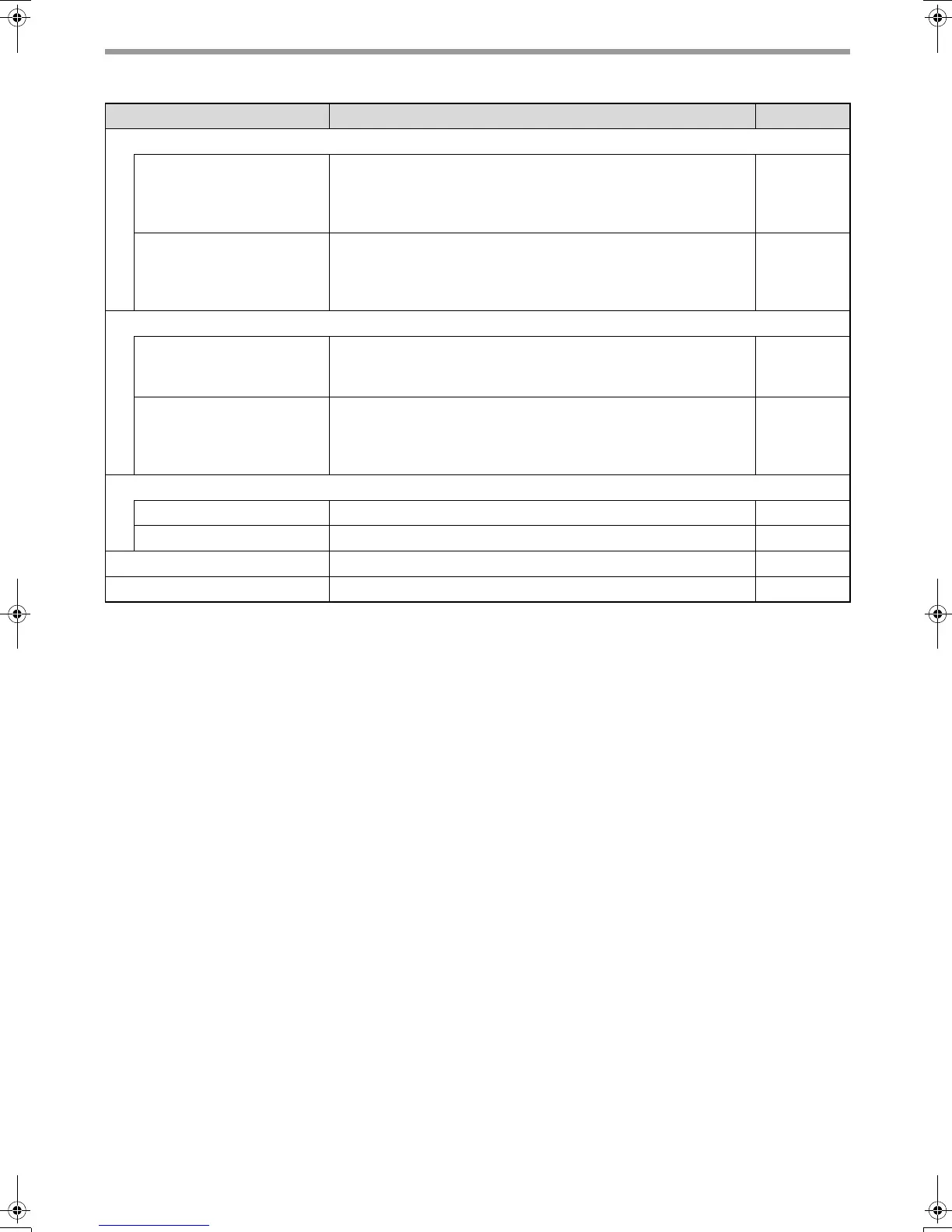9
5 :ANTI JUNK FAX
1 : ANTI JUNK SELECT Enable the anti junk function to block fax reception from
specified fax numbers.
1 : ON
2 : OFF
81
2 : JUNK FAX # Program (or delete) fax numbers from which fax reception is to
be blocked.
1 : SET
2 : CLEAR
82
6 : A.M. MODE
1: QUIET DETECT TIME Activate fax reception when a period of silence longer than the
set time is detected.
00 - 10 (05)
48
2 : AUTO RECEIVE Enable fax reception when the answering machine is full and
cannot receive messages or otherwise fails.
1 : ON
2 : OFF
49
7 : MEMORY POLL MODE
1 : 1 TIME Perform polling transmission once. 75
2 : REPEAT Perform polling transmission repeatedly. 75
8 : POLLING MODE Poll another fax machine. 73
9 : SERIAL POLL MODE Sequentially poll multiple fax machines. 74
Menu item Settings (factory default setting appears in bold) Page
!AR-FX13_sec.book 9 ページ 2009年5月11日 月曜日 午後2時24分