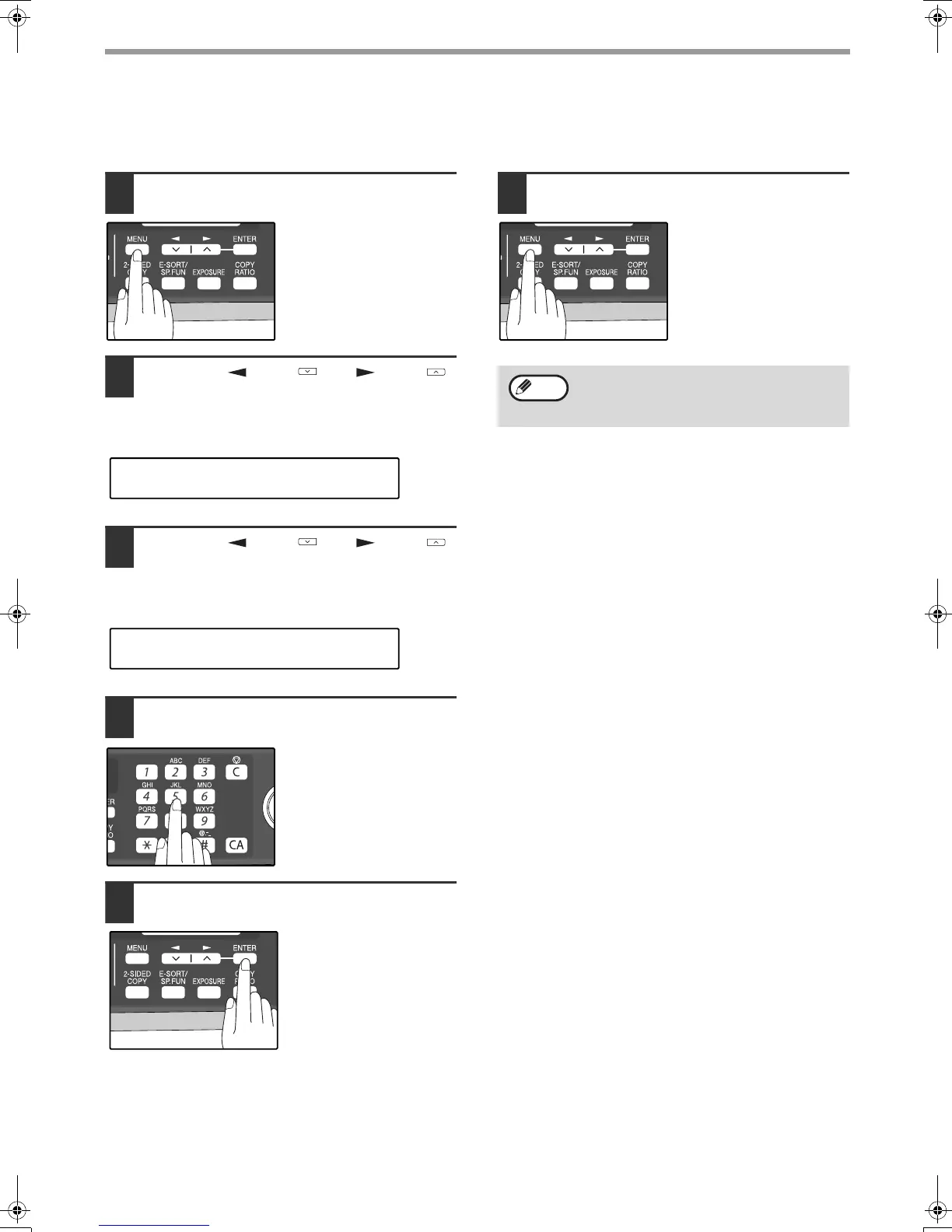28
INITIAL SETTINGS
SETTING THE NUMBER OF RINGS FOR AUTO RECEPTION
You can set the number of rings before the machine answers in AUTO mode following the procedure below.
1
Press the [MENU] key.
2
Press the [ ] key ( ) or [ ] key ( )
until "4:USER PROGRAM" appears,
and then press the [ENTER] key.
3
Press the [ ] key ( ) or [ ] key ( )
until "4:# OF RINGS (AUTO)" appears,
and then press the [ENTER] key.
4
Press a numeric key to select the
number of rings.
Select the number of
rings you would like to
use (0 to 9).
5
Press the [ENTER] key.
6
Press the [MENU] key.
Press the [MENU] key to
exit.
"4:USER PROGRAM"
Selection
"4:# OF RINGS (AUTO)"
Selection
If an external telephone is connected, the
external telephone will ring one time when
auto reception is set to 0 rings.
Note
!AR-FX13_sec.book 28 ページ 2009年5月11日 月曜日 午後2時24分