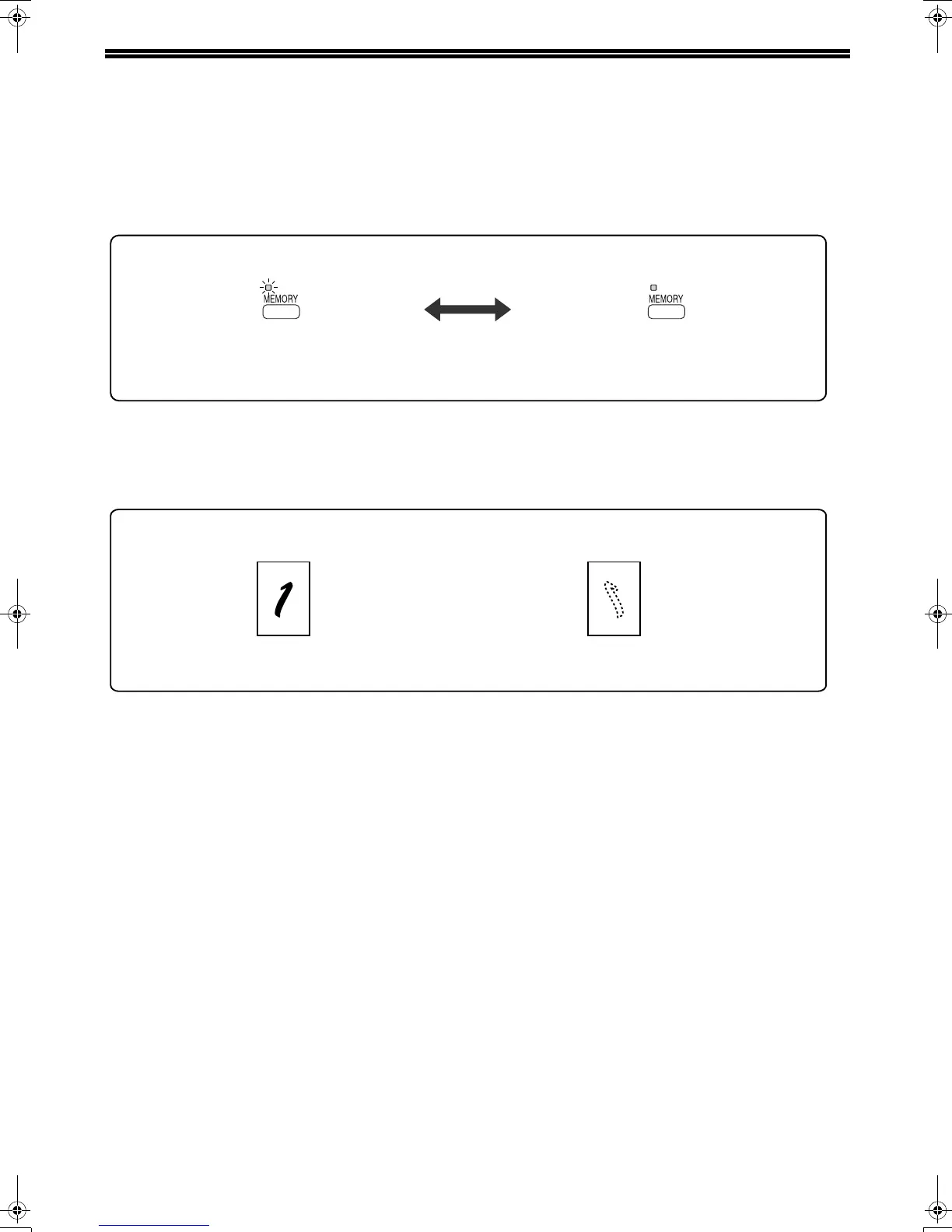3
QUICK REFERENCE GUIDE
The following quick reference guide provides brief explanations the operation of the machine.
Selecting the transmission mode (p.26)
Memory transmission mode
The indicator lights up when
memory transmission mode
is selected.
Press the
[MEMORY] key
to change modes.
Direct transmission mode
The indicator is off when
direct transmission mode
is selected.
Place the original
Using the RSPF (p.52)
Place the original face up
(up to 50 pages at once)
Using the document glass (p.53)
Place the original face down
!AR-FX13_sec.book 3 ページ 2009年5月11日 月曜日 午後2時24分