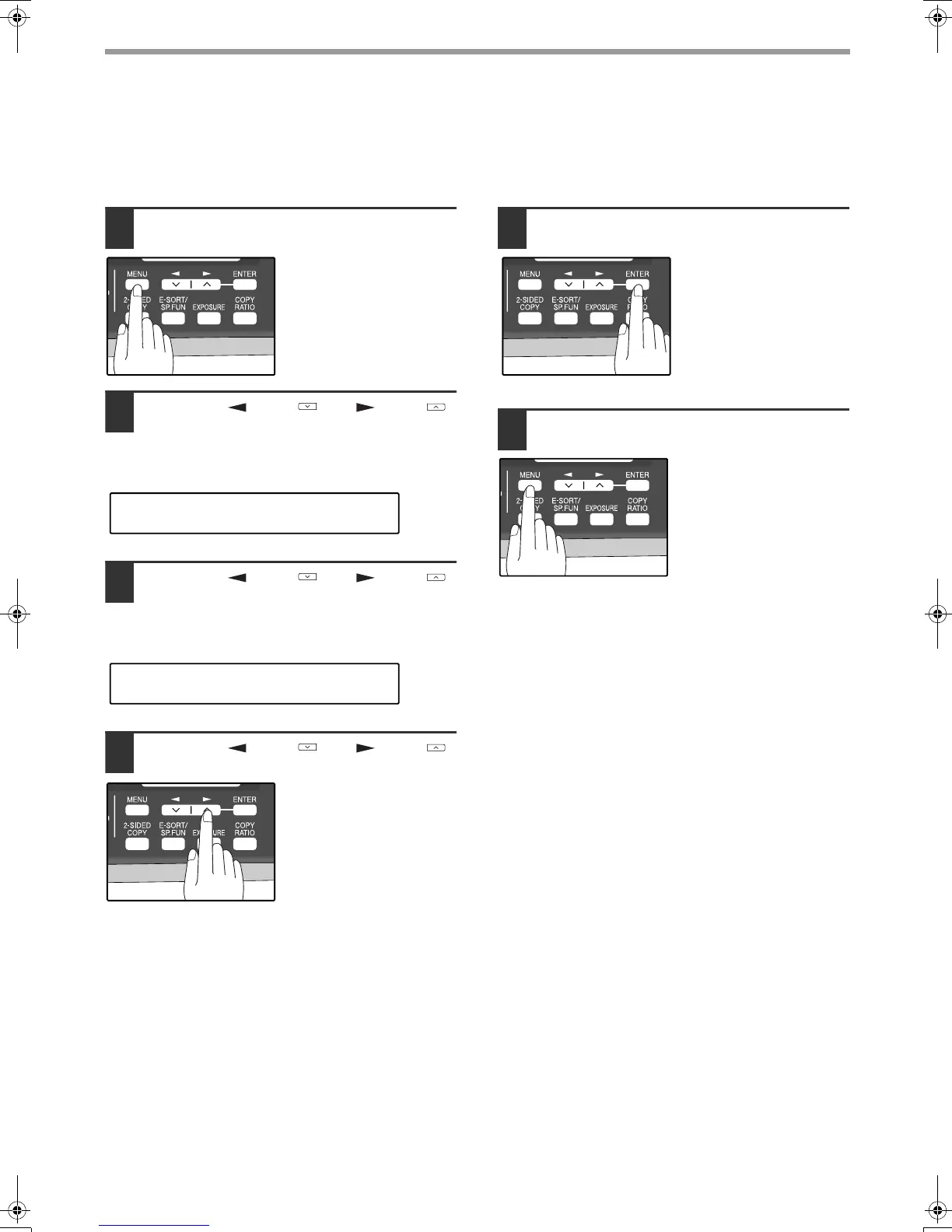30
INITIAL SETTINGS
SETTING THE TRAY SELECTION
(when the 250-sheet paper feed unit is installed)
Follow the steps below to select the paper tray for received faxes.
1
Press the [MENU] key.
2
Press the [ ] key ( ) or [ ] key ( )
until "4:USER PROGRAM" appears,
and then press the [ENTER] key.
3
Press the [ ] key ( ) or [ ] key ( )
until "25:TRAY SELECTION" appears,
and then press the [ENTER] key.
4
Press the [ ] key ( ) or [ ] key ( )
to select the tray selection.
The selections are as
follows:
1:AUTO
2:TRAY 1
3:TRAY 2
5
Press the [ENTER] key.
6
Press the [MENU] key.
Press the [MENU] key to
exit.
"4:USER PROGRAM"
Selection
"25:TRAY SELECTION"
Selection
!AR-FX13_sec.book 30 ページ 2009年5月11日 月曜日 午後2時24分