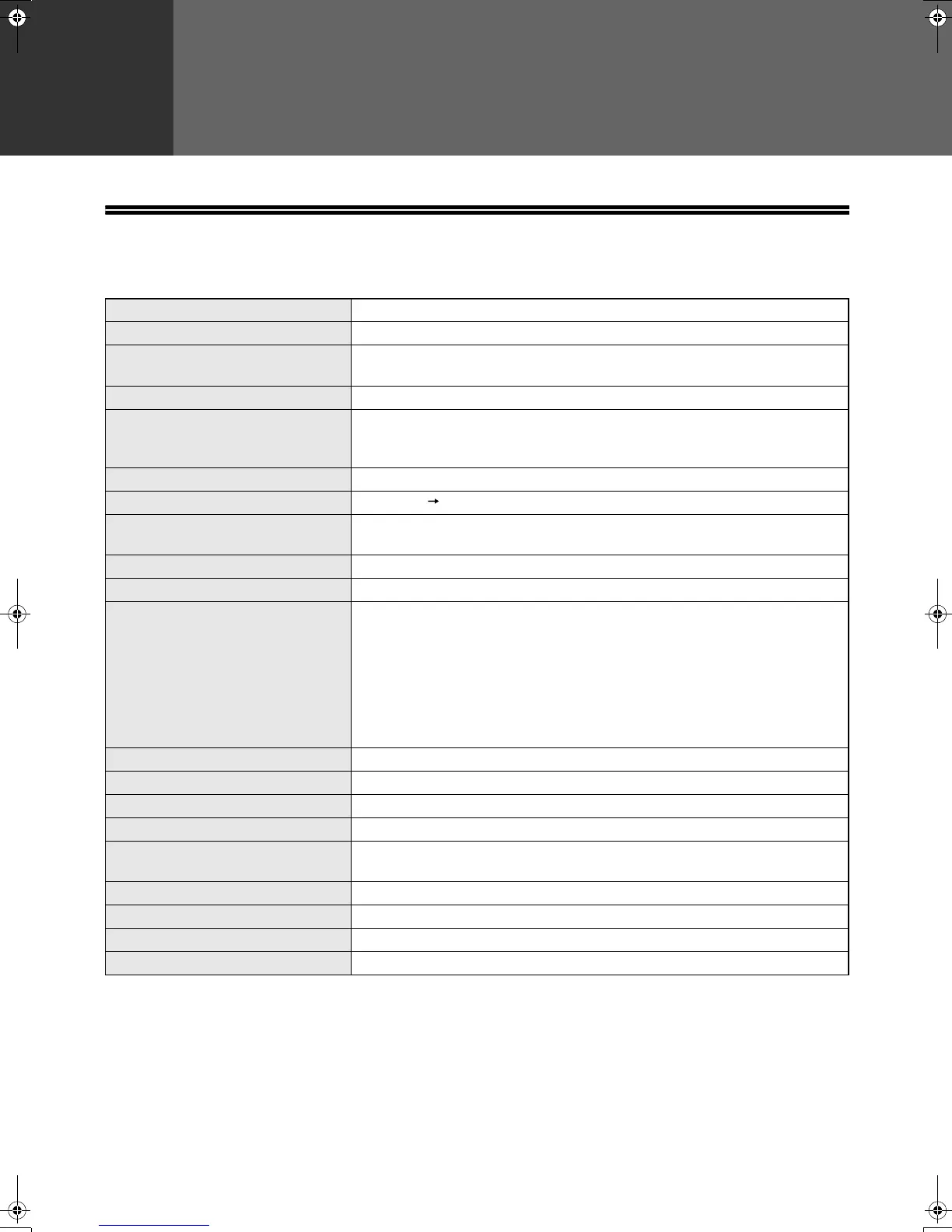92
7
Chapter 7
APPENDIX
SPECIFICATIONS
* As a part of our policy of continuous improvement, SHARP reserves the right to make design and specification
changes for product improvement without prior notice. The performance specification figures indicated are
nominal values of production machines. There may be some deviations from these values in individual machines.
Applicable telephone line Public switched telephone network
Compression method MH, MR, MMR, JBIG
Transmission modes
Super G3, G3 (the machine can only send faxes to and receive faxes from
machines that support G3 or Super G3)
Scanning method CCD flatbed scanning
Scanning resolution
(supports ITU-T standards)
8 x 3.85 lines/mm (Standard)
8 x 7.7 lines/mm (Fine, Fine + Halftone)
8 x 15.4 lines/mm (Super Fine, Super Fine + Halftone)
Recording method Laser, electrostatic charge method
Transmission speed 33.6 kbps 2.4 kbps Automatic fallback
Transmission time
Approx. 2 seconds (Super G3 mode / 33.6 kbps, JBIG),
Approx. 6 seconds (G3 ECM mode / 14.4 kbps, JBIG)
Paper size 8-1/2" x 11"(Letter), 8-1/2" x 14"(Legal), or A4
Effective recording width 8-1/2" max. (8-1/2" x 14" printing)
Transmittable original size When using the RSPF
Maximum
One-sided original: 8-1/2" x 19.7"
Two-sided original: 8-1/2" x 14"
Minimum
8-1/2" x 5-1/2"
When using the document glass
Maximum 8-1/2" x 14"
Effective scanning width 8-1/2" maximum
Halftone transmission 256 levels
Contrast (exposure) adjustment Light, Medium, Dark
Extension telephone connection Possible (1 telephone)
Auto dialing
Combined total of 18 One-Touch Dial and Group keys; 100 Speed Dial
numbers; redialing (automatic)
Timer transmission Ye s
Automatic document feeding Yes (50 pages)
Memory capacity 2 MB
Error Correction Mode(ECM) Ye s
!AR-FX13_sec.book 92 ページ 2009年5月11日 月曜日 午後2時24分