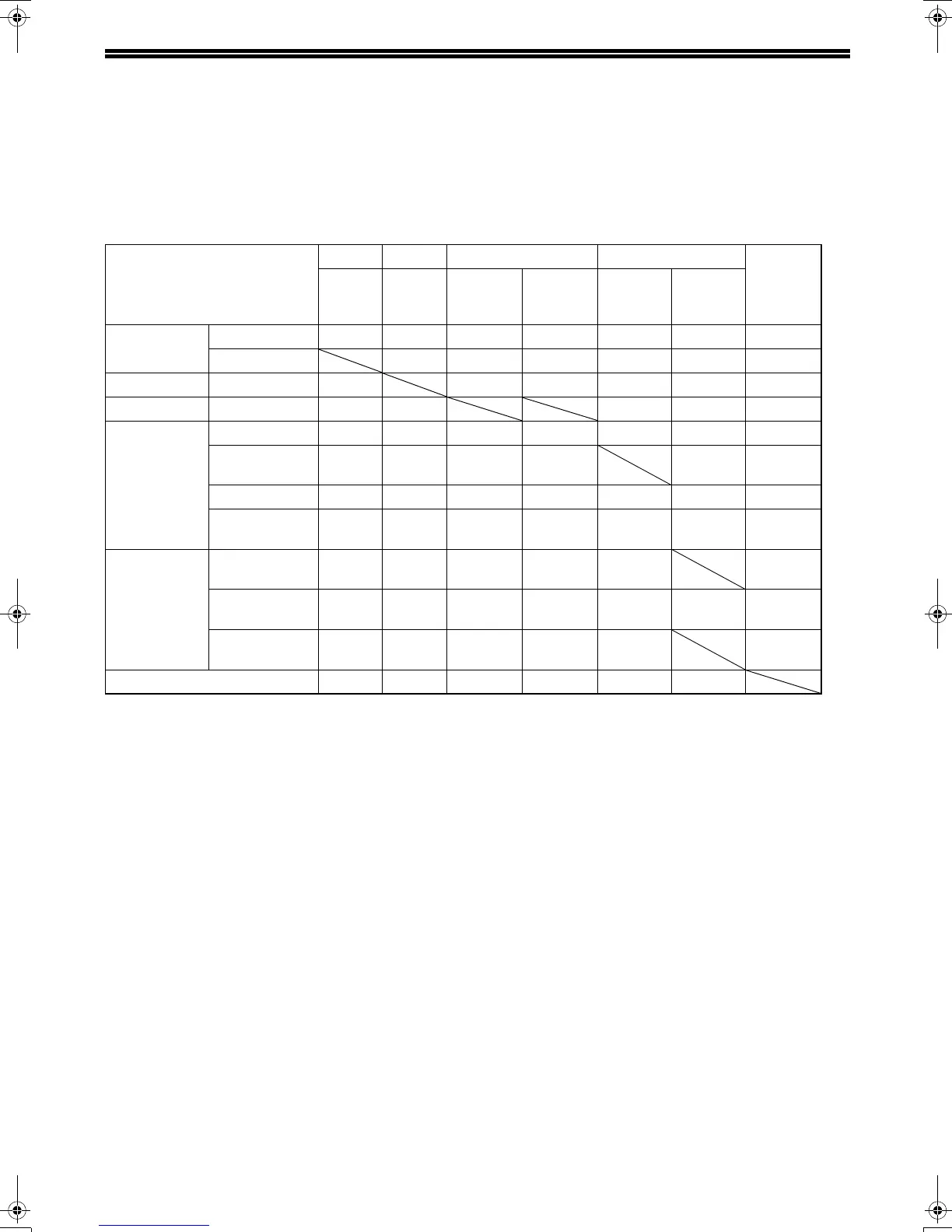84
OPERATION IN COPY, PRINTER,
SCANNER, AND FAX MODES
Some operations cannot be performed simultaneously when the machine is being used in printer mode, copy mode,
scanner mode, and fax mode.
*1 Direct transmission and scanning are not possible.
*2 Manual reception and printing of a received fax are not possible.
*3 Only scanning is possible.
*4 Manual reception is not possible.
Modes
Copy Printer Scanner Fax Extension
phone
Copying Printing Scanning
from a
machine
Scanning
from a
computer
Tra ns mi s-
sion
Reception
Copy Key entry Yes Yes No Yes Yes*1 Yes Yes
During copying No No No Yes*1 Yes*2 Yes
Printer Printing Yes Yes Yes Yes Yes*2 Yes
Scanner During scanning No Yes Yes*1 Yes Yes
Fax
transmission
Key entry No Yes No Yes Yes Yes Yes
During direct
transmission
No Yes No No No No
During scanning No Yes No No Yes*1 Yes*4 Yes
During memory
transmission
Yes Yes Yes Yes No*3 No No
Fax reception During manual
reception
Ye s N o Ye s Ye s N o * 3 N o
During printing
of a received fax
Ye s N o Ye s Ye s Ye s Ye s * 2 Ye s
During memory
reception
Ye s Ye s Ye s Ye s N o * 3 N o
Extension phone Yes Yes Yes Yes No*3 No
!AR-FX13_sec.book 84 ページ 2009年5月11日 月曜日 午後2時24分